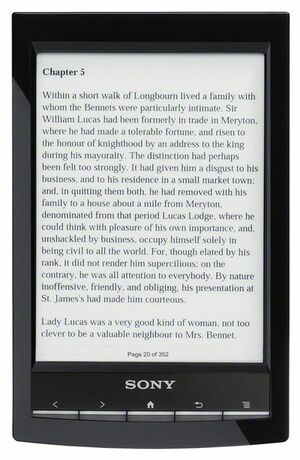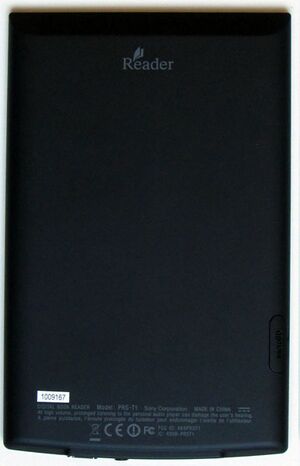Stock Information
Sony Reader Wi-Fi (PRS-T1)
Made by: Sony
Released: October 2011
Predecessor: None
Languages Supported: English
File Types Supported: PDF, TXT, ePUB, MP3, AAC, JPG, GIF, PNG, BMP
Overview
The PRS-T1 also known as "Reader Wi-Fi" is the world's lightest 6" e-Reader with a glare-free, paper-like display designed for hours of comfortable reading, even in direct sunlight. Use your fingertips to select a title, turn the page or zoom in and out. Wirelessly shop books, magazines and newspapers at Reader™ Store and get instantaneous access to websites like Wikipedia® and Google™ search.
Features direct access to public libraries in several countries. Uses E-Ink® Pearl V220 glare-free screen. Includes 12 Built-in Dictionaries with 2 English and 10 others with to and from French, German, Spanish, Dutch and Italian. Reader allows you to write on the page or highlight text as you would in a real book using your finger or a supplied stylus for Note taking.
The USB port supports mounting as a USB Mass Storage Device, and allows for syncing to Sony Reader for PC and Sony Reader for Mac. Installers for these are included.
Specifications
Color: White, black or red.
Size: 173 x 110 x 8.9mm (6 7/8 x 4 3/8 x 3/8 inches).
Weight: 168g (5.9oz).
Display: 6" E-Ink Pearl™ with Clear Touch Infrared Technology 16 level grayscale.
Resolution: 600 x 800 pixels 167ppi.
Operating Temperature: 5°C to 35°C (41°F to 95°F).
Memory Size: Internal: 2 GB Approx. 1.3 GB after initial setting.
External: Micro SD card up to 32GB.
DRM Support: Adobe on ePub and PDF. ePub support is OPS 2.0, PDF is version 1.6.
MP3 Support: No DRM.
Bit Rate: 8 to 320 kbps.
Sampling Frequency: 8 to 48 kHz.
AAC Support: .mp4, .m4a (not raw AAC) no DRM.
Power: Built-in rechargeable battery: 3.7 V DC 1000mAh.
Battery Life (Approx) : A single charge lasts over one month with wireless off based upon a half-hour of daily reading time.; Read on a single battery charge for 3-4 weeks with wireless on.; Up to 14,000 continuous page turns when reading only. Recharging Time: Fully charges in approximately 2 hours via the approved U.S. power adapter. Approx. 2.5 hours supports charging from your computer via the included USB 2.0 cable.
Wireless/Networking:
Wi-Fi: Atheros AR6003 IEEE 802.11b/g/n (not 5GHz).
Wireless Security: WEP (Open System), WEP (Shared Key), WPA-PSK (TKIP), WPA-PSK (AES), WPA2-PSK (TKIP), WPA2-PSK (AES).
Details
Micro USB port
In the Box
Quick Start Guide, Warranty, Audio tips
Important Product Information
USB 2.0 (micro to standard) Cable
Stylus Pen
Unofficial Details
Android 2.2.1-based
256MB RAM
800MHz Freescale ARMv7 CPU
Freescale MX50 board
Applications Included
eBook Reader - Supports dictionary lookup, notes, bookmarks, highlighting.
Music Player
Photo Viewer
Web Browser
Text Memo Maker
Handwriting Program - Supports freehand drawing.
eBook, periodical purchasing - Sony Reader store, provides access to Public Domain Google
books as well.
Overdrive App - Browse and checkout Public Library books in the USA, UK.
Firmware Updates
Sony has released several firmware updates for the T1, which are all installed using the provided Sony Reader for PC/Sony Reader for Mac desktop software.
1.0.00.09010 - Installed on some shipping models.
1.0.00.09270 - Installed on some shipping models.
1.0.02.10280 - Released on 17 November 2011, installed on some shipping models.
1.0.03.11140 - Released on 9 December 2011.
1.0.04.12210 - Released on 27 January 2012.
1.0.05.11130 - Released on 26 November 2012.
1.0.06.03210 - Released on 27 March 2014.
1.0.07.05070 - Released on 19 June 2014.
Hardware
PCB PRS-T1/G1 M5047 1-884-610-12 BW1118073202953 Cast 2012/05/05A
https://www.sony.ca/en/electronics/support/reader-digital-book-prs-t-series/prs-t1/manuals
https://fccid.io/AK8PRST1/
MCIMX508CVK8B NXP i.MX50 32-bit MPU, ARM Cortex-A8 core, 800MHz, MAPBGA 416.
https://www.nxp.com/docs/en/user-guide/IMX50SDG.pdf
K4X2G323PC-8GD8 Samsung DRAM Chip Mobile LPDDR SDRAM 256Mbit 64Mx32 90-Pin FBGA
SDIN5D1-2G SanDisk e.MMC 2GB 4.41 BGA
https://datasheet.octopart.com/SDIN5D1-2G-SanDisk-datasheet-10977782.pdf
F0513A Renesas MCU 8-bit 78K0 SISC 32KB Flash 5V 44-Pin LQFP (SDCard Controller?)
https://www.renesas.com/us/en/document/mah/78k0kx2-users-manual-hardware-r01uh0008ej040178k0kx2
WM8321G Wolfson Processor Power Management Subsystem (PMIC)
https://pdf1.alldatasheet.com/325b8904-4044-407c-9988-42ce4c2dfbf4
CS42L52-CNZ Cirrus Logic Low-power, Stereo CODEC w/ Headphone & Speaker Amps
https://statics.cirrus.com/pubs/proDatasheet/CS42L52_F2.pdf
3611 WC120 Atheros 6k (6003)
https://cdn.datasheetspdf.com/pdf-down/A/R/6/AR6003-Atheros.pdf
https://developer.ridgerun.com/wiki/index.php/Atheros_AR6003_SDIO_WiFi_Integration
TPS65180 Texas Instruments PMIC for E Ink® Vizplex™-Enabled Electronic Paper Display
https://www.ti.com/lit/ds/symlink/tps65181.pdf?ts=1653836738327
6 inch E-ink LCD (PRS-T1/NOOK Simple) ED060SCE (LF)C1 RET60C4026(C118) E4K0C6B82M4VS5374AY -2.46
https://essentialscrap.com/eink/ED060SC4V2.pdf
PVI6inchC118C
PVI, Prime View International, in Taiwan, is very close to owning the E-Ink technology very soon, I think the contract will be signed this month between CEO Scott Liu in Taiwan and the E-Ink people in Boston. One thing I found in researching PVI is that it is part of an old Taiwan paper company called The Yuen Fong Yu Group, that started ops in 1935 during the Japanese occupation of Taiwan island (1895-1945). The founders were Taiwanese and the owners still are. Yuen Fong Yu means "Forever Wealth Remnants" in a loose translation of the three Mandarin words, and the company name might mean something like "Remnants of Infinite Prosperity." E-Ink will be in good hands in Taiwan, and PVI looks poised to hit the bigtime globally, since 90 percent of all e-readers use the E-Ink technology.
The parent company used to make toilet paper, and still does I believe. If you google the parent name "Yuen Fong Yu Group" you can see their website in English and Chinese.
VM15AB LMV65 National Semiconductor LMV65x 12-MHz, Low Voltage (5V?), Low Power Amplifiers
https://www.ti.com/lit/ds/symlink/lmv651.pdf?ts=1653838936815
2 x HC4067B 16-channel analog multiplexer/demultiplexer
https://www.ti.com/lit/ds/symlink/cd74hc4067.pdf?ts=1653837700828
LIS1476MHPPC(SY6) 1-853-104-11 Sony 01 W US304362 3.7V 3.6Wh 1500mA Max Charge 4.30V
https://www.aliexpress.c o m/item/2251832682904150.html
Install Debian 11 Build Environment
su - to load env (binary folders etc)
su -
Give sudo to the user
usermod -a -G sudo username
Reload your terminal permissions by su username
su username
Install building items
sudo apt install git linux-headers-$(uname -r) build-essential ncurses-dev docker curl debootstrap qemu qemu-utils qemu-user-static binfmt-support imagemagick vim u-boot-tools lzop
sudo modprobe binfmt_misc
Enable i386 package installation support
sudo dpkg --add-architecture i386
sudo apt-get update
gcc-multilib is the package which will enable running 32bit (x86) binaries on 64bit (amd64/x86_64) system.
sudo apt-get install gcc-multilib
sudo apt-get install zlib1g:i386
Discord
sudo apt install snapd
sudo snap install core
snap install discord
Join InkBox Discord
https://discord.gg/KyK4dQyuSe
Sony Source Code For Readers
https://oss.sony.net/Products/Linux/Audio/category03.html
PRS-T1 Source Code
https://oss.sony.net/Products/Linux/Audio/PRS-T1JP_20140702.html
Start
Open Terminal
Make a directory under users home directory to do all the compilation.
mkdir ~/code
SDCard Prep
Thanks to Petteri whom originally created this SDCard boot package.
cd ~/code
wget https://jpa.kapsi.fi/stuff/other/sd_card_PRS-T1_1.0.07_adb_enabled.bin.xz
tar -xvf https://jpa.kapsi.fi/stuff/other/sd_card_PRS-T1_1.0.07_adb_enabled.bin.xz
sudo dd if=sd_card_PRS-T1_1.0.07_adb_enabled.bin of=/dev/mmcblk0 bs=1M status=progress
Backup link: https://archive.org/details/sd_card_PRS-T1_1.0.07_adb_enabled.bin
GCC for Cross Compiling
cd ~/code
wget https://github.com/onyx-intl/toolchain/raw/master/imx508/gcc-4.4.4-glibc-2.11.1-multilib-1.0.tar.gz
tar -xvf gcc-4.4.4-glibc-2.11.1-multilib-1.0.tar.gz
mv opt/freescale /opt/
cd /opt/freescale/usr/local/gcc-4.4.4-glibc-2.11.1-multilib-1.0/arm-fsl-linux-gnueabi/bin
export PATH="${PATH}:${PWD}"
sudo chmod -R 755 /opt
BusyBox Compiling
cd ~/code
wget https://busybox.net/downloads/busybox-1.32.1.tar.bz2
tar -xvf busybox-1.32.1.tar.bz2
mv busybox-1.32.1 busybox
cd busybox
Add stripped down .config to busybox directory from NiMa/TuxLinux
Save this below as .config in the root of the busybox directory.
#
# Automatically generated make config: don't edit
# Busybox version: 1.32.1
# Sat Apr 30 00:13:37 2022
#
CONFIG_HAVE_DOT_CONFIG=y
#
# Settings
#
# CONFIG_DESKTOP is not set
# CONFIG_EXTRA_COMPAT is not set
# CONFIG_FEDORA_COMPAT is not set
# CONFIG_INCLUDE_SUSv2 is not set
CONFIG_LONG_OPTS=y
CONFIG_SHOW_USAGE=y
CONFIG_FEATURE_VERBOSE_USAGE=y
CONFIG_FEATURE_COMPRESS_USAGE=y
CONFIG_LFS=y
# CONFIG_PAM is not set
CONFIG_FEATURE_DEVPTS=y
CONFIG_FEATURE_UTMP=y
CONFIG_FEATURE_WTMP=y
CONFIG_FEATURE_PIDFILE=y
CONFIG_PID_FILE_PATH="/var/run"
CONFIG_BUSYBOX=y
CONFIG_FEATURE_SHOW_SCRIPT=y
CONFIG_FEATURE_INSTALLER=y
# CONFIG_INSTALL_NO_USR is not set
CONFIG_FEATURE_SUID=y
CONFIG_FEATURE_SUID_CONFIG=y
CONFIG_FEATURE_SUID_CONFIG_QUIET=y
# CONFIG_FEATURE_PREFER_APPLETS is not set
CONFIG_BUSYBOX_EXEC_PATH="/proc/self/exe"
# CONFIG_SELINUX is not set
# CONFIG_FEATURE_CLEAN_UP is not set
CONFIG_FEATURE_SYSLOG_INFO=y
CONFIG_FEATURE_SYSLOG=y
#
# Build Options
#
CONFIG_STATIC=y
# CONFIG_PIE is not set
# CONFIG_NOMMU is not set
# CONFIG_BUILD_LIBBUSYBOX is not set
# CONFIG_FEATURE_LIBBUSYBOX_STATIC is not set
# CONFIG_FEATURE_INDIVIDUAL is not set
# CONFIG_FEATURE_SHARED_BUSYBOX is not set
CONFIG_CROSS_COMPILER_PREFIX=""
CONFIG_SYSROOT=""
CONFIG_EXTRA_CFLAGS=""
CONFIG_EXTRA_LDFLAGS=""
CONFIG_EXTRA_LDLIBS=""
# CONFIG_USE_PORTABLE_CODE is not set
CONFIG_STACK_OPTIMIZATION_386=y
CONFIG_STATIC_LIBGCC=y
#
# Installation Options ("make install" behavior)
#
CONFIG_INSTALL_APPLET_SYMLINKS=y
# CONFIG_INSTALL_APPLET_HARDLINKS is not set
# CONFIG_INSTALL_APPLET_SCRIPT_WRAPPERS is not set
# CONFIG_INSTALL_APPLET_DONT is not set
# CONFIG_INSTALL_SH_APPLET_SYMLINK is not set
# CONFIG_INSTALL_SH_APPLET_HARDLINK is not set
# CONFIG_INSTALL_SH_APPLET_SCRIPT_WRAPPER is not set
CONFIG_PREFIX="./_install"
#
# Debugging Options
#
# CONFIG_DEBUG is not set
# CONFIG_DEBUG_PESSIMIZE is not set
# CONFIG_DEBUG_SANITIZE is not set
# CONFIG_UNIT_TEST is not set
# CONFIG_WERROR is not set
# CONFIG_WARN_SIMPLE_MSG is not set
CONFIG_NO_DEBUG_LIB=y
# CONFIG_DMALLOC is not set
# CONFIG_EFENCE is not set
#
# Library Tuning
#
# CONFIG_FEATURE_USE_BSS_TAIL is not set
CONFIG_FLOAT_DURATION=y
CONFIG_FEATURE_RTMINMAX=y
CONFIG_FEATURE_RTMINMAX_USE_LIBC_DEFINITIONS=y
CONFIG_FEATURE_BUFFERS_USE_MALLOC=y
# CONFIG_FEATURE_BUFFERS_GO_ON_STACK is not set
# CONFIG_FEATURE_BUFFERS_GO_IN_BSS is not set
CONFIG_PASSWORD_MINLEN=6
CONFIG_MD5_SMALL=1
CONFIG_SHA3_SMALL=1
# CONFIG_FEATURE_FAST_TOP is not set
# CONFIG_FEATURE_ETC_NETWORKS is not set
# CONFIG_FEATURE_ETC_SERVICES is not set
CONFIG_FEATURE_EDITING=y
CONFIG_FEATURE_EDITING_MAX_LEN=1024
# CONFIG_FEATURE_EDITING_VI is not set
CONFIG_FEATURE_EDITING_HISTORY=255
CONFIG_FEATURE_EDITING_SAVEHISTORY=y
# CONFIG_FEATURE_EDITING_SAVE_ON_EXIT is not set
CONFIG_FEATURE_REVERSE_SEARCH=y
CONFIG_FEATURE_TAB_COMPLETION=y
CONFIG_FEATURE_USERNAME_COMPLETION=y
CONFIG_FEATURE_EDITING_FANCY_PROMPT=y
CONFIG_FEATURE_EDITING_WINCH=y
# CONFIG_FEATURE_EDITING_ASK_TERMINAL is not set
# CONFIG_LOCALE_SUPPORT is not set
CONFIG_UNICODE_SUPPORT=y
# CONFIG_UNICODE_USING_LOCALE is not set
# CONFIG_FEATURE_CHECK_UNICODE_IN_ENV is not set
CONFIG_SUBST_WCHAR=63
CONFIG_LAST_SUPPORTED_WCHAR=767
# CONFIG_UNICODE_COMBINING_WCHARS is not set
# CONFIG_UNICODE_WIDE_WCHARS is not set
# CONFIG_UNICODE_BIDI_SUPPORT is not set
# CONFIG_UNICODE_NEUTRAL_TABLE is not set
# CONFIG_UNICODE_PRESERVE_BROKEN is not set
CONFIG_FEATURE_NON_POSIX_CP=y
# CONFIG_FEATURE_VERBOSE_CP_MESSAGE is not set
CONFIG_FEATURE_USE_SENDFILE=y
CONFIG_FEATURE_COPYBUF_KB=4
CONFIG_FEATURE_SKIP_ROOTFS=y
CONFIG_MONOTONIC_SYSCALL=y
CONFIG_IOCTL_HEX2STR_ERROR=y
CONFIG_FEATURE_HWIB=y
#
# Applets
#
#
# Archival Utilities
#
CONFIG_FEATURE_SEAMLESS_XZ=y
# CONFIG_FEATURE_SEAMLESS_LZMA is not set
# CONFIG_FEATURE_SEAMLESS_BZ2 is not set
CONFIG_FEATURE_SEAMLESS_GZ=y
# CONFIG_FEATURE_SEAMLESS_Z is not set
# CONFIG_AR is not set
# CONFIG_FEATURE_AR_LONG_FILENAMES is not set
# CONFIG_FEATURE_AR_CREATE is not set
# CONFIG_UNCOMPRESS is not set
# CONFIG_GUNZIP is not set
# CONFIG_ZCAT is not set
# CONFIG_FEATURE_GUNZIP_LONG_OPTIONS is not set
# CONFIG_BUNZIP2 is not set
# CONFIG_BZCAT is not set
# CONFIG_UNLZMA is not set
# CONFIG_LZCAT is not set
# CONFIG_LZMA is not set
# CONFIG_UNXZ is not set
# CONFIG_XZCAT is not set
# CONFIG_XZ is not set
# CONFIG_BZIP2 is not set
CONFIG_BZIP2_SMALL=0
# CONFIG_FEATURE_BZIP2_DECOMPRESS is not set
# CONFIG_CPIO is not set
# CONFIG_FEATURE_CPIO_O is not set
# CONFIG_FEATURE_CPIO_P is not set
# CONFIG_DPKG is not set
# CONFIG_DPKG_DEB is not set
# CONFIG_GZIP is not set
# CONFIG_FEATURE_GZIP_LONG_OPTIONS is not set
CONFIG_GZIP_FAST=0
# CONFIG_FEATURE_GZIP_LEVELS is not set
# CONFIG_FEATURE_GZIP_DECOMPRESS is not set
# CONFIG_LZOP is not set
# CONFIG_UNLZOP is not set
# CONFIG_LZOPCAT is not set
# CONFIG_LZOP_COMPR_HIGH is not set
# CONFIG_RPM is not set
# CONFIG_RPM2CPIO is not set
# CONFIG_TAR is not set
# CONFIG_FEATURE_TAR_LONG_OPTIONS is not set
# CONFIG_FEATURE_TAR_CREATE is not set
# CONFIG_FEATURE_TAR_AUTODETECT is not set
# CONFIG_FEATURE_TAR_FROM is not set
# CONFIG_FEATURE_TAR_OLDGNU_COMPATIBILITY is not set
# CONFIG_FEATURE_TAR_OLDSUN_COMPATIBILITY is not set
# CONFIG_FEATURE_TAR_GNU_EXTENSIONS is not set
# CONFIG_FEATURE_TAR_TO_COMMAND is not set
# CONFIG_FEATURE_TAR_UNAME_GNAME is not set
# CONFIG_FEATURE_TAR_NOPRESERVE_TIME is not set
# CONFIG_FEATURE_TAR_SELINUX is not set
# CONFIG_UNZIP is not set
# CONFIG_FEATURE_UNZIP_CDF is not set
# CONFIG_FEATURE_UNZIP_BZIP2 is not set
# CONFIG_FEATURE_UNZIP_LZMA is not set
# CONFIG_FEATURE_UNZIP_XZ is not set
# CONFIG_FEATURE_LZMA_FAST is not set
#
# Coreutils
#
# CONFIG_BASENAME is not set
CONFIG_CAT=y
CONFIG_FEATURE_CATN=y
CONFIG_FEATURE_CATV=y
CONFIG_CHGRP=y
CONFIG_CHMOD=y
CONFIG_CHOWN=y
CONFIG_FEATURE_CHOWN_LONG_OPTIONS=y
CONFIG_CHROOT=y
# CONFIG_CKSUM is not set
# CONFIG_CRC32 is not set
# CONFIG_COMM is not set
CONFIG_CP=y
CONFIG_FEATURE_CP_LONG_OPTIONS=y
CONFIG_FEATURE_CP_REFLINK=y
CONFIG_CUT=y
CONFIG_FEATURE_CUT_REGEX=y
CONFIG_DATE=y
CONFIG_FEATURE_DATE_ISOFMT=y
# CONFIG_FEATURE_DATE_NANO is not set
CONFIG_FEATURE_DATE_COMPAT=y
CONFIG_DD=y
CONFIG_FEATURE_DD_SIGNAL_HANDLING=y
CONFIG_FEATURE_DD_THIRD_STATUS_LINE=y
CONFIG_FEATURE_DD_IBS_OBS=y
CONFIG_FEATURE_DD_STATUS=y
# CONFIG_DF is not set
# CONFIG_FEATURE_DF_FANCY is not set
# CONFIG_DIRNAME is not set
# CONFIG_DOS2UNIX is not set
# CONFIG_UNIX2DOS is not set
# CONFIG_DU is not set
# CONFIG_FEATURE_DU_DEFAULT_BLOCKSIZE_1K is not set
CONFIG_ECHO=y
CONFIG_FEATURE_FANCY_ECHO=y
CONFIG_ENV=y
# CONFIG_EXPAND is not set
# CONFIG_UNEXPAND is not set
# CONFIG_EXPR is not set
# CONFIG_EXPR_MATH_SUPPORT_64 is not set
# CONFIG_FACTOR is not set
CONFIG_FALSE=y
CONFIG_FOLD=y
# CONFIG_HEAD is not set
# CONFIG_FEATURE_FANCY_HEAD is not set
# CONFIG_HOSTID is not set
# CONFIG_ID is not set
# CONFIG_GROUPS is not set
# CONFIG_INSTALL is not set
# CONFIG_FEATURE_INSTALL_LONG_OPTIONS is not set
# CONFIG_LINK is not set
CONFIG_LN=y
# CONFIG_LOGNAME is not set
CONFIG_LS=y
CONFIG_FEATURE_LS_FILETYPES=y
CONFIG_FEATURE_LS_FOLLOWLINKS=y
CONFIG_FEATURE_LS_RECURSIVE=y
CONFIG_FEATURE_LS_WIDTH=y
CONFIG_FEATURE_LS_SORTFILES=y
CONFIG_FEATURE_LS_TIMESTAMPS=y
CONFIG_FEATURE_LS_USERNAME=y
CONFIG_FEATURE_LS_COLOR=y
CONFIG_FEATURE_LS_COLOR_IS_DEFAULT=y
# CONFIG_MD5SUM is not set
# CONFIG_SHA1SUM is not set
CONFIG_SHA256SUM=y
# CONFIG_SHA512SUM is not set
# CONFIG_SHA3SUM is not set
#
# Common options for md5sum, sha1sum, sha256sum, sha512sum, sha3sum
#
CONFIG_FEATURE_MD5_SHA1_SUM_CHECK=y
CONFIG_MKDIR=y
CONFIG_MKFIFO=y
CONFIG_MKNOD=y
# CONFIG_MKTEMP is not set
CONFIG_MV=y
# CONFIG_NICE is not set
# CONFIG_NL is not set
CONFIG_NOHUP=y
CONFIG_NPROC=y
# CONFIG_OD is not set
# CONFIG_PASTE is not set
# CONFIG_PRINTENV is not set
CONFIG_PRINTF=y
CONFIG_PWD=y
# CONFIG_READLINK is not set
# CONFIG_FEATURE_READLINK_FOLLOW is not set
# CONFIG_REALPATH is not set
CONFIG_RM=y
# CONFIG_RMDIR is not set
# CONFIG_SEQ is not set
# CONFIG_SHRED is not set
# CONFIG_SHUF is not set
CONFIG_SLEEP=y
CONFIG_FEATURE_FANCY_SLEEP=y
CONFIG_SORT=y
CONFIG_FEATURE_SORT_BIG=y
# CONFIG_FEATURE_SORT_OPTIMIZE_MEMORY is not set
CONFIG_SPLIT=y
CONFIG_FEATURE_SPLIT_FANCY=y
CONFIG_STAT=y
CONFIG_FEATURE_STAT_FORMAT=y
CONFIG_FEATURE_STAT_FILESYSTEM=y
# CONFIG_STTY is not set
# CONFIG_SUM is not set
CONFIG_SYNC=y
# CONFIG_FEATURE_SYNC_FANCY is not set
# CONFIG_FSYNC is not set
# CONFIG_TAC is not set
# CONFIG_TAIL is not set
# CONFIG_FEATURE_FANCY_TAIL is not set
# CONFIG_TEE is not set
# CONFIG_FEATURE_TEE_USE_BLOCK_IO is not set
CONFIG_TEST=y
CONFIG_TEST1=y
CONFIG_TEST2=y
CONFIG_FEATURE_TEST_64=y
CONFIG_TIMEOUT=y
CONFIG_TOUCH=y
CONFIG_FEATURE_TOUCH_SUSV3=y
CONFIG_TR=y
CONFIG_FEATURE_TR_CLASSES=y
CONFIG_FEATURE_TR_EQUIV=y
CONFIG_TRUE=y
# CONFIG_TRUNCATE is not set
# CONFIG_TTY is not set
CONFIG_UNAME=y
CONFIG_UNAME_OSNAME="GNU/Linux"
# CONFIG_BB_ARCH is not set
# CONFIG_UNIQ is not set
CONFIG_UNLINK=y
# CONFIG_USLEEP is not set
# CONFIG_UUDECODE is not set
# CONFIG_BASE32 is not set
CONFIG_BASE64=y
# CONFIG_UUENCODE is not set
# CONFIG_WC is not set
# CONFIG_FEATURE_WC_LARGE is not set
# CONFIG_WHO is not set
# CONFIG_W is not set
# CONFIG_USERS is not set
# CONFIG_WHOAMI is not set
CONFIG_YES=y
#
# Common options
#
CONFIG_FEATURE_VERBOSE=y
#
# Common options for cp and mv
#
CONFIG_FEATURE_PRESERVE_HARDLINKS=y
#
# Common options for df, du, ls
#
CONFIG_FEATURE_HUMAN_READABLE=y
#
# Console Utilities
#
# CONFIG_CHVT is not set
# CONFIG_CLEAR is not set
# CONFIG_DEALLOCVT is not set
# CONFIG_DUMPKMAP is not set
# CONFIG_FGCONSOLE is not set
# CONFIG_KBD_MODE is not set
# CONFIG_LOADFONT is not set
# CONFIG_SETFONT is not set
# CONFIG_FEATURE_SETFONT_TEXTUAL_MAP is not set
CONFIG_DEFAULT_SETFONT_DIR=""
# CONFIG_FEATURE_LOADFONT_PSF2 is not set
# CONFIG_FEATURE_LOADFONT_RAW is not set
# CONFIG_LOADKMAP is not set
# CONFIG_OPENVT is not set
CONFIG_RESET=y
# CONFIG_RESIZE is not set
# CONFIG_FEATURE_RESIZE_PRINT is not set
# CONFIG_SETCONSOLE is not set
# CONFIG_FEATURE_SETCONSOLE_LONG_OPTIONS is not set
# CONFIG_SETKEYCODES is not set
# CONFIG_SETLOGCONS is not set
# CONFIG_SHOWKEY is not set
#
# Debian Utilities
#
# CONFIG_PIPE_PROGRESS is not set
# CONFIG_RUN_PARTS is not set
# CONFIG_FEATURE_RUN_PARTS_LONG_OPTIONS is not set
# CONFIG_FEATURE_RUN_PARTS_FANCY is not set
# CONFIG_START_STOP_DAEMON is not set
# CONFIG_FEATURE_START_STOP_DAEMON_LONG_OPTIONS is not set
# CONFIG_FEATURE_START_STOP_DAEMON_FANCY is not set
# CONFIG_WHICH is not set
#
# klibc-utils
#
# CONFIG_MINIPS is not set
# CONFIG_NUKE is not set
# CONFIG_RESUME is not set
CONFIG_RUN_INIT=y
#
# Editors
#
CONFIG_AWK=y
CONFIG_FEATURE_AWK_LIBM=y
CONFIG_FEATURE_AWK_GNU_EXTENSIONS=y
# CONFIG_CMP is not set
# CONFIG_DIFF is not set
# CONFIG_FEATURE_DIFF_LONG_OPTIONS is not set
# CONFIG_FEATURE_DIFF_DIR is not set
# CONFIG_ED is not set
# CONFIG_PATCH is not set
CONFIG_SED=y
CONFIG_VI=y
CONFIG_FEATURE_VI_MAX_LEN=4096
# CONFIG_FEATURE_VI_8BIT is not set
CONFIG_FEATURE_VI_COLON=y
CONFIG_FEATURE_VI_COLON_EXPAND=y
CONFIG_FEATURE_VI_YANKMARK=y
CONFIG_FEATURE_VI_SEARCH=y
# CONFIG_FEATURE_VI_REGEX_SEARCH is not set
CONFIG_FEATURE_VI_USE_SIGNALS=y
CONFIG_FEATURE_VI_DOT_CMD=y
CONFIG_FEATURE_VI_READONLY=y
CONFIG_FEATURE_VI_SETOPTS=y
CONFIG_FEATURE_VI_SET=y
CONFIG_FEATURE_VI_WIN_RESIZE=y
CONFIG_FEATURE_VI_ASK_TERMINAL=y
CONFIG_FEATURE_VI_UNDO=y
CONFIG_FEATURE_VI_UNDO_QUEUE=y
CONFIG_FEATURE_VI_UNDO_QUEUE_MAX=256
CONFIG_FEATURE_VI_VERBOSE_STATUS=y
CONFIG_FEATURE_ALLOW_EXEC=y
#
# Finding Utilities
#
# CONFIG_FIND is not set
# CONFIG_FEATURE_FIND_PRINT0 is not set
# CONFIG_FEATURE_FIND_MTIME is not set
# CONFIG_FEATURE_FIND_MMIN is not set
# CONFIG_FEATURE_FIND_PERM is not set
# CONFIG_FEATURE_FIND_TYPE is not set
# CONFIG_FEATURE_FIND_EXECUTABLE is not set
# CONFIG_FEATURE_FIND_XDEV is not set
# CONFIG_FEATURE_FIND_MAXDEPTH is not set
# CONFIG_FEATURE_FIND_NEWER is not set
# CONFIG_FEATURE_FIND_INUM is not set
# CONFIG_FEATURE_FIND_EXEC is not set
# CONFIG_FEATURE_FIND_EXEC_PLUS is not set
# CONFIG_FEATURE_FIND_USER is not set
# CONFIG_FEATURE_FIND_GROUP is not set
# CONFIG_FEATURE_FIND_NOT is not set
# CONFIG_FEATURE_FIND_DEPTH is not set
# CONFIG_FEATURE_FIND_PAREN is not set
# CONFIG_FEATURE_FIND_SIZE is not set
# CONFIG_FEATURE_FIND_PRUNE is not set
# CONFIG_FEATURE_FIND_QUIT is not set
# CONFIG_FEATURE_FIND_DELETE is not set
# CONFIG_FEATURE_FIND_EMPTY is not set
# CONFIG_FEATURE_FIND_PATH is not set
# CONFIG_FEATURE_FIND_REGEX is not set
# CONFIG_FEATURE_FIND_CONTEXT is not set
# CONFIG_FEATURE_FIND_LINKS is not set
CONFIG_GREP=y
# CONFIG_EGREP is not set
# CONFIG_FGREP is not set
# CONFIG_FEATURE_GREP_CONTEXT is not set
# CONFIG_XARGS is not set
# CONFIG_FEATURE_XARGS_SUPPORT_CONFIRMATION is not set
# CONFIG_FEATURE_XARGS_SUPPORT_QUOTES is not set
# CONFIG_FEATURE_XARGS_SUPPORT_TERMOPT is not set
# CONFIG_FEATURE_XARGS_SUPPORT_ZERO_TERM is not set
# CONFIG_FEATURE_XARGS_SUPPORT_REPL_STR is not set
# CONFIG_FEATURE_XARGS_SUPPORT_PARALLEL is not set
# CONFIG_FEATURE_XARGS_SUPPORT_ARGS_FILE is not set
#
# Init Utilities
#
# CONFIG_BOOTCHARTD is not set
# CONFIG_FEATURE_BOOTCHARTD_BLOATED_HEADER is not set
# CONFIG_FEATURE_BOOTCHARTD_CONFIG_FILE is not set
CONFIG_HALT=y
CONFIG_POWEROFF=y
CONFIG_REBOOT=y
CONFIG_FEATURE_WAIT_FOR_INIT=y
# CONFIG_FEATURE_CALL_TELINIT is not set
CONFIG_TELINIT_PATH=""
CONFIG_INIT=y
CONFIG_LINUXRC=y
CONFIG_FEATURE_USE_INITTAB=y
# CONFIG_FEATURE_KILL_REMOVED is not set
CONFIG_FEATURE_KILL_DELAY=0
CONFIG_FEATURE_INIT_SCTTY=y
CONFIG_FEATURE_INIT_SYSLOG=y
CONFIG_FEATURE_INIT_QUIET=y
# CONFIG_FEATURE_INIT_COREDUMPS is not set
CONFIG_INIT_TERMINAL_TYPE="linux"
CONFIG_FEATURE_INIT_MODIFY_CMDLINE=y
#
# Login/Password Management Utilities
#
CONFIG_FEATURE_SHADOWPASSWDS=y
CONFIG_USE_BB_PWD_GRP=y
CONFIG_USE_BB_SHADOW=y
CONFIG_USE_BB_CRYPT=y
CONFIG_USE_BB_CRYPT_SHA=y
# CONFIG_ADD_SHELL is not set
# CONFIG_REMOVE_SHELL is not set
# CONFIG_ADDGROUP is not set
# CONFIG_FEATURE_ADDUSER_TO_GROUP is not set
# CONFIG_ADDUSER is not set
# CONFIG_FEATURE_CHECK_NAMES is not set
CONFIG_LAST_ID=0
CONFIG_FIRST_SYSTEM_ID=0
CONFIG_LAST_SYSTEM_ID=0
# CONFIG_CHPASSWD is not set
CONFIG_FEATURE_DEFAULT_PASSWD_ALGO=""
# CONFIG_CRYPTPW is not set
# CONFIG_MKPASSWD is not set
# CONFIG_DELUSER is not set
# CONFIG_DELGROUP is not set
# CONFIG_FEATURE_DEL_USER_FROM_GROUP is not set
CONFIG_GETTY=y
CONFIG_LOGIN=y
# CONFIG_LOGIN_SESSION_AS_CHILD is not set
CONFIG_LOGIN_SCRIPTS=y
CONFIG_FEATURE_NOLOGIN=y
CONFIG_FEATURE_SECURETTY=y
# CONFIG_PASSWD is not set
# CONFIG_FEATURE_PASSWD_WEAK_CHECK is not set
# CONFIG_SU is not set
# CONFIG_FEATURE_SU_SYSLOG is not set
# CONFIG_FEATURE_SU_CHECKS_SHELLS is not set
# CONFIG_FEATURE_SU_BLANK_PW_NEEDS_SECURE_TTY is not set
# CONFIG_SULOGIN is not set
# CONFIG_VLOCK is not set
#
# Linux Ext2 FS Progs
#
CONFIG_CHATTR=y
CONFIG_FSCK=y
CONFIG_LSATTR=y
# CONFIG_TUNE2FS is not set
#
# Linux Module Utilities
#
CONFIG_MODPROBE_SMALL=y
# CONFIG_DEPMOD is not set
CONFIG_INSMOD=y
CONFIG_LSMOD=y
# CONFIG_FEATURE_LSMOD_PRETTY_2_6_OUTPUT is not set
# CONFIG_MODINFO is not set
# CONFIG_MODPROBE is not set
# CONFIG_FEATURE_MODPROBE_BLACKLIST is not set
CONFIG_RMMOD=y
#
# Options common to multiple modutils
#
CONFIG_FEATURE_CMDLINE_MODULE_OPTIONS=y
CONFIG_FEATURE_MODPROBE_SMALL_CHECK_ALREADY_LOADED=y
# CONFIG_FEATURE_2_4_MODULES is not set
# CONFIG_FEATURE_INSMOD_VERSION_CHECKING is not set
# CONFIG_FEATURE_INSMOD_KSYMOOPS_SYMBOLS is not set
# CONFIG_FEATURE_INSMOD_LOADINKMEM is not set
# CONFIG_FEATURE_INSMOD_LOAD_MAP is not set
# CONFIG_FEATURE_INSMOD_LOAD_MAP_FULL is not set
# CONFIG_FEATURE_CHECK_TAINTED_MODULE is not set
# CONFIG_FEATURE_INSMOD_TRY_MMAP is not set
# CONFIG_FEATURE_MODUTILS_ALIAS is not set
# CONFIG_FEATURE_MODUTILS_SYMBOLS is not set
CONFIG_DEFAULT_MODULES_DIR=""
CONFIG_DEFAULT_DEPMOD_FILE=""
#
# Linux System Utilities
#
# CONFIG_ACPID is not set
# CONFIG_FEATURE_ACPID_COMPAT is not set
# CONFIG_BLKDISCARD is not set
# CONFIG_BLKID is not set
# CONFIG_FEATURE_BLKID_TYPE is not set
# CONFIG_BLOCKDEV is not set
# CONFIG_CAL is not set
# CONFIG_CHRT is not set
CONFIG_DMESG=y
CONFIG_FEATURE_DMESG_PRETTY=y
# CONFIG_EJECT is not set
# CONFIG_FEATURE_EJECT_SCSI is not set
# CONFIG_FALLOCATE is not set
# CONFIG_FATATTR is not set
CONFIG_FBSET=y
CONFIG_FEATURE_FBSET_FANCY=y
CONFIG_FEATURE_FBSET_READMODE=y
CONFIG_FDFORMAT=y
# CONFIG_FDISK is not set
# CONFIG_FDISK_SUPPORT_LARGE_DISKS is not set
# CONFIG_FEATURE_FDISK_WRITABLE is not set
# CONFIG_FEATURE_AIX_LABEL is not set
# CONFIG_FEATURE_SGI_LABEL is not set
# CONFIG_FEATURE_SUN_LABEL is not set
# CONFIG_FEATURE_OSF_LABEL is not set
# CONFIG_FEATURE_GPT_LABEL is not set
# CONFIG_FEATURE_FDISK_ADVANCED is not set
# CONFIG_FINDFS is not set
# CONFIG_FLOCK is not set
# CONFIG_FDFLUSH is not set
# CONFIG_FREERAMDISK is not set
# CONFIG_FSCK_MINIX is not set
# CONFIG_FSFREEZE is not set
# CONFIG_FSTRIM is not set
# CONFIG_GETOPT is not set
# CONFIG_FEATURE_GETOPT_LONG is not set
# CONFIG_HEXDUMP is not set
# CONFIG_HD is not set
CONFIG_XXD=y
# CONFIG_HWCLOCK is not set
# CONFIG_FEATURE_HWCLOCK_ADJTIME_FHS is not set
# CONFIG_IONICE is not set
# CONFIG_IPCRM is not set
# CONFIG_IPCS is not set
# CONFIG_LAST is not set
# CONFIG_FEATURE_LAST_FANCY is not set
CONFIG_LOSETUP=y
# CONFIG_LSPCI is not set
# CONFIG_LSUSB is not set
# CONFIG_MDEV is not set
# CONFIG_FEATURE_MDEV_CONF is not set
# CONFIG_FEATURE_MDEV_RENAME is not set
# CONFIG_FEATURE_MDEV_RENAME_REGEXP is not set
# CONFIG_FEATURE_MDEV_EXEC is not set
# CONFIG_FEATURE_MDEV_LOAD_FIRMWARE is not set
# CONFIG_FEATURE_MDEV_DAEMON is not set
# CONFIG_MESG is not set
# CONFIG_FEATURE_MESG_ENABLE_ONLY_GROUP is not set
# CONFIG_MKE2FS is not set
# CONFIG_MKFS_EXT2 is not set
# CONFIG_MKFS_MINIX is not set
# CONFIG_FEATURE_MINIX2 is not set
# CONFIG_MKFS_REISER is not set
# CONFIG_MKDOSFS is not set
# CONFIG_MKFS_VFAT is not set
# CONFIG_MKSWAP is not set
# CONFIG_FEATURE_MKSWAP_UUID is not set
# CONFIG_MORE is not set
CONFIG_MOUNT=y
CONFIG_FEATURE_MOUNT_FAKE=y
CONFIG_FEATURE_MOUNT_VERBOSE=y
# CONFIG_FEATURE_MOUNT_HELPERS is not set
CONFIG_FEATURE_MOUNT_LABEL=y
# CONFIG_FEATURE_MOUNT_NFS is not set
CONFIG_FEATURE_MOUNT_CIFS=y
CONFIG_FEATURE_MOUNT_FLAGS=y
CONFIG_FEATURE_MOUNT_FSTAB=y
CONFIG_FEATURE_MOUNT_OTHERTAB=y
# CONFIG_MOUNTPOINT is not set
# CONFIG_NOLOGIN is not set
# CONFIG_NOLOGIN_DEPENDENCIES is not set
# CONFIG_NSENTER is not set
# CONFIG_PIVOT_ROOT is not set
# CONFIG_RDATE is not set
# CONFIG_RDEV is not set
# CONFIG_READPROFILE is not set
# CONFIG_RENICE is not set
# CONFIG_REV is not set
# CONFIG_RTCWAKE is not set
# CONFIG_SCRIPT is not set
# CONFIG_SCRIPTREPLAY is not set
# CONFIG_SETARCH is not set
# CONFIG_LINUX32 is not set
# CONFIG_LINUX64 is not set
# CONFIG_SETPRIV is not set
# CONFIG_FEATURE_SETPRIV_DUMP is not set
# CONFIG_FEATURE_SETPRIV_CAPABILITIES is not set
# CONFIG_FEATURE_SETPRIV_CAPABILITY_NAMES is not set
# CONFIG_SETSID is not set
# CONFIG_SWAPON is not set
# CONFIG_FEATURE_SWAPON_DISCARD is not set
# CONFIG_FEATURE_SWAPON_PRI is not set
# CONFIG_SWAPOFF is not set
# CONFIG_FEATURE_SWAPONOFF_LABEL is not set
# CONFIG_SWITCH_ROOT is not set
# CONFIG_TASKSET is not set
# CONFIG_FEATURE_TASKSET_FANCY is not set
# CONFIG_FEATURE_TASKSET_CPULIST is not set
# CONFIG_UEVENT is not set
CONFIG_UMOUNT=y
CONFIG_FEATURE_UMOUNT_ALL=y
# CONFIG_UNSHARE is not set
# CONFIG_WALL is not set
#
# Common options for mount/umount
#
CONFIG_FEATURE_MOUNT_LOOP=y
CONFIG_FEATURE_MOUNT_LOOP_CREATE=y
# CONFIG_FEATURE_MTAB_SUPPORT is not set
CONFIG_VOLUMEID=y
#
# Filesystem/Volume identification
#
CONFIG_FEATURE_VOLUMEID_BCACHE=y
CONFIG_FEATURE_VOLUMEID_BTRFS=y
CONFIG_FEATURE_VOLUMEID_CRAMFS=y
CONFIG_FEATURE_VOLUMEID_EROFS=y
CONFIG_FEATURE_VOLUMEID_EXFAT=y
CONFIG_FEATURE_VOLUMEID_EXT=y
CONFIG_FEATURE_VOLUMEID_F2FS=y
CONFIG_FEATURE_VOLUMEID_FAT=y
CONFIG_FEATURE_VOLUMEID_HFS=y
CONFIG_FEATURE_VOLUMEID_ISO9660=y
CONFIG_FEATURE_VOLUMEID_JFS=y
# CONFIG_FEATURE_VOLUMEID_LFS is not set
CONFIG_FEATURE_VOLUMEID_LINUXRAID=y
CONFIG_FEATURE_VOLUMEID_LINUXSWAP=y
CONFIG_FEATURE_VOLUMEID_LUKS=y
CONFIG_FEATURE_VOLUMEID_MINIX=y
CONFIG_FEATURE_VOLUMEID_NILFS=y
CONFIG_FEATURE_VOLUMEID_NTFS=y
CONFIG_FEATURE_VOLUMEID_OCFS2=y
CONFIG_FEATURE_VOLUMEID_REISERFS=y
CONFIG_FEATURE_VOLUMEID_ROMFS=y
# CONFIG_FEATURE_VOLUMEID_SQUASHFS is not set
CONFIG_FEATURE_VOLUMEID_SYSV=y
CONFIG_FEATURE_VOLUMEID_UBIFS=y
CONFIG_FEATURE_VOLUMEID_UDF=y
CONFIG_FEATURE_VOLUMEID_XFS=y
#
# Miscellaneous Utilities
#
# CONFIG_ADJTIMEX is not set
# CONFIG_ASCII is not set
# CONFIG_BBCONFIG is not set
# CONFIG_FEATURE_COMPRESS_BBCONFIG is not set
# CONFIG_BC is not set
# CONFIG_DC is not set
# CONFIG_FEATURE_DC_BIG is not set
# CONFIG_FEATURE_DC_LIBM is not set
# CONFIG_FEATURE_BC_INTERACTIVE is not set
# CONFIG_FEATURE_BC_LONG_OPTIONS is not set
# CONFIG_BEEP is not set
CONFIG_FEATURE_BEEP_FREQ=0
CONFIG_FEATURE_BEEP_LENGTH_MS=0
# CONFIG_CHAT is not set
# CONFIG_FEATURE_CHAT_NOFAIL is not set
# CONFIG_FEATURE_CHAT_TTY_HIFI is not set
# CONFIG_FEATURE_CHAT_IMPLICIT_CR is not set
# CONFIG_FEATURE_CHAT_SWALLOW_OPTS is not set
# CONFIG_FEATURE_CHAT_SEND_ESCAPES is not set
# CONFIG_FEATURE_CHAT_VAR_ABORT_LEN is not set
# CONFIG_FEATURE_CHAT_CLR_ABORT is not set
# CONFIG_CONSPY is not set
# CONFIG_CROND is not set
# CONFIG_FEATURE_CROND_D is not set
# CONFIG_FEATURE_CROND_CALL_SENDMAIL is not set
# CONFIG_FEATURE_CROND_SPECIAL_TIMES is not set
CONFIG_FEATURE_CROND_DIR=""
# CONFIG_CRONTAB is not set
# CONFIG_DEVFSD is not set
# CONFIG_DEVFSD_MODLOAD is not set
# CONFIG_DEVFSD_FG_NP is not set
# CONFIG_DEVFSD_VERBOSE is not set
# CONFIG_FEATURE_DEVFS is not set
CONFIG_DEVMEM=y
# CONFIG_FBSPLASH is not set
# CONFIG_FLASH_ERASEALL is not set
# CONFIG_FLASH_LOCK is not set
# CONFIG_FLASH_UNLOCK is not set
# CONFIG_FLASHCP is not set
# CONFIG_HDPARM is not set
# CONFIG_FEATURE_HDPARM_GET_IDENTITY is not set
# CONFIG_FEATURE_HDPARM_HDIO_SCAN_HWIF is not set
# CONFIG_FEATURE_HDPARM_HDIO_UNREGISTER_HWIF is not set
# CONFIG_FEATURE_HDPARM_HDIO_DRIVE_RESET is not set
# CONFIG_FEATURE_HDPARM_HDIO_TRISTATE_HWIF is not set
# CONFIG_FEATURE_HDPARM_HDIO_GETSET_DMA is not set
# CONFIG_HEXEDIT is not set
CONFIG_I2CGET=y
CONFIG_I2CSET=y
CONFIG_I2CDUMP=y
CONFIG_I2CDETECT=y
CONFIG_I2CTRANSFER=y
# CONFIG_INOTIFYD is not set
# CONFIG_LESS is not set
CONFIG_FEATURE_LESS_MAXLINES=0
# CONFIG_FEATURE_LESS_BRACKETS is not set
# CONFIG_FEATURE_LESS_FLAGS is not set
# CONFIG_FEATURE_LESS_TRUNCATE is not set
# CONFIG_FEATURE_LESS_MARKS is not set
# CONFIG_FEATURE_LESS_REGEXP is not set
# CONFIG_FEATURE_LESS_WINCH is not set
# CONFIG_FEATURE_LESS_ASK_TERMINAL is not set
# CONFIG_FEATURE_LESS_DASHCMD is not set
# CONFIG_FEATURE_LESS_LINENUMS is not set
# CONFIG_FEATURE_LESS_RAW is not set
# CONFIG_FEATURE_LESS_ENV is not set
# CONFIG_LSSCSI is not set
# CONFIG_MAKEDEVS is not set
# CONFIG_FEATURE_MAKEDEVS_LEAF is not set
# CONFIG_FEATURE_MAKEDEVS_TABLE is not set
# CONFIG_MAN is not set
# CONFIG_MICROCOM is not set
# CONFIG_MIM is not set
# CONFIG_MT is not set
# CONFIG_NANDWRITE is not set
# CONFIG_NANDDUMP is not set
# CONFIG_PARTPROBE is not set
# CONFIG_RAIDAUTORUN is not set
# CONFIG_READAHEAD is not set
# CONFIG_RFKILL is not set
# CONFIG_RUNLEVEL is not set
CONFIG_RX=y
# CONFIG_SETFATTR is not set
# CONFIG_SETSERIAL is not set
# CONFIG_STRINGS is not set
# CONFIG_TIME is not set
# CONFIG_TS is not set
# CONFIG_TTYSIZE is not set
# CONFIG_UBIATTACH is not set
# CONFIG_UBIDETACH is not set
# CONFIG_UBIMKVOL is not set
# CONFIG_UBIRMVOL is not set
# CONFIG_UBIRSVOL is not set
# CONFIG_UBIUPDATEVOL is not set
# CONFIG_UBIRENAME is not set
# CONFIG_VOLNAME is not set
CONFIG_WATCHDOG=y
# CONFIG_FEATURE_WATCHDOG_OPEN_TWICE is not set
#
# Networking Utilities
#
# CONFIG_FEATURE_IPV6 is not set
# CONFIG_FEATURE_UNIX_LOCAL is not set
# CONFIG_FEATURE_PREFER_IPV4_ADDRESS is not set
# CONFIG_VERBOSE_RESOLUTION_ERRORS is not set
# CONFIG_FEATURE_TLS_SHA1 is not set
# CONFIG_ARP is not set
# CONFIG_ARPING is not set
# CONFIG_BRCTL is not set
# CONFIG_FEATURE_BRCTL_FANCY is not set
# CONFIG_FEATURE_BRCTL_SHOW is not set
# CONFIG_DNSD is not set
# CONFIG_ETHER_WAKE is not set
# CONFIG_FTPD is not set
# CONFIG_FEATURE_FTPD_WRITE is not set
# CONFIG_FEATURE_FTPD_ACCEPT_BROKEN_LIST is not set
# CONFIG_FEATURE_FTPD_AUTHENTICATION is not set
# CONFIG_FTPGET is not set
# CONFIG_FTPPUT is not set
# CONFIG_FEATURE_FTPGETPUT_LONG_OPTIONS is not set
# CONFIG_HOSTNAME is not set
# CONFIG_DNSDOMAINNAME is not set
# CONFIG_HTTPD is not set
# CONFIG_FEATURE_HTTPD_RANGES is not set
# CONFIG_FEATURE_HTTPD_SETUID is not set
# CONFIG_FEATURE_HTTPD_BASIC_AUTH is not set
# CONFIG_FEATURE_HTTPD_AUTH_MD5 is not set
# CONFIG_FEATURE_HTTPD_CGI is not set
# CONFIG_FEATURE_HTTPD_CONFIG_WITH_SCRIPT_INTERPR is not set
# CONFIG_FEATURE_HTTPD_SET_REMOTE_PORT_TO_ENV is not set
# CONFIG_FEATURE_HTTPD_ENCODE_URL_STR is not set
# CONFIG_FEATURE_HTTPD_ERROR_PAGES is not set
# CONFIG_FEATURE_HTTPD_PROXY is not set
# CONFIG_FEATURE_HTTPD_GZIP is not set
# CONFIG_FEATURE_HTTPD_ETAG is not set
# CONFIG_FEATURE_HTTPD_LAST_MODIFIED is not set
# CONFIG_FEATURE_HTTPD_DATE is not set
# CONFIG_FEATURE_HTTPD_ACL_IP is not set
CONFIG_IFCONFIG=y
CONFIG_FEATURE_IFCONFIG_STATUS=y
CONFIG_FEATURE_IFCONFIG_SLIP=y
CONFIG_FEATURE_IFCONFIG_MEMSTART_IOADDR_IRQ=y
CONFIG_FEATURE_IFCONFIG_HW=y
CONFIG_FEATURE_IFCONFIG_BROADCAST_PLUS=y
CONFIG_IFENSLAVE=y
CONFIG_IFPLUGD=y
CONFIG_IFUP=y
CONFIG_IFDOWN=y
CONFIG_IFUPDOWN_IFSTATE_PATH="/var/run/ifstate"
CONFIG_FEATURE_IFUPDOWN_IP=y
CONFIG_FEATURE_IFUPDOWN_IPV4=y
# CONFIG_FEATURE_IFUPDOWN_IPV6 is not set
CONFIG_FEATURE_IFUPDOWN_MAPPING=y
# CONFIG_FEATURE_IFUPDOWN_EXTERNAL_DHCP is not set
# CONFIG_INETD is not set
# CONFIG_FEATURE_INETD_SUPPORT_BUILTIN_ECHO is not set
# CONFIG_FEATURE_INETD_SUPPORT_BUILTIN_DISCARD is not set
# CONFIG_FEATURE_INETD_SUPPORT_BUILTIN_TIME is not set
# CONFIG_FEATURE_INETD_SUPPORT_BUILTIN_DAYTIME is not set
# CONFIG_FEATURE_INETD_SUPPORT_BUILTIN_CHARGEN is not set
# CONFIG_FEATURE_INETD_RPC is not set
# CONFIG_IP is not set
# CONFIG_IPADDR is not set
# CONFIG_IPLINK is not set
# CONFIG_IPROUTE is not set
# CONFIG_IPTUNNEL is not set
# CONFIG_IPRULE is not set
# CONFIG_IPNEIGH is not set
# CONFIG_FEATURE_IP_ADDRESS is not set
# CONFIG_FEATURE_IP_LINK is not set
# CONFIG_FEATURE_IP_ROUTE is not set
CONFIG_FEATURE_IP_ROUTE_DIR=""
# CONFIG_FEATURE_IP_TUNNEL is not set
# CONFIG_FEATURE_IP_RULE is not set
# CONFIG_FEATURE_IP_NEIGH is not set
# CONFIG_FEATURE_IP_RARE_PROTOCOLS is not set
# CONFIG_IPCALC is not set
# CONFIG_FEATURE_IPCALC_LONG_OPTIONS is not set
# CONFIG_FEATURE_IPCALC_FANCY is not set
# CONFIG_FAKEIDENTD is not set
# CONFIG_NAMEIF is not set
# CONFIG_FEATURE_NAMEIF_EXTENDED is not set
# CONFIG_NBDCLIENT is not set
CONFIG_NC=y
# CONFIG_NETCAT is not set
CONFIG_NC_SERVER=y
CONFIG_NC_EXTRA=y
CONFIG_NC_110_COMPAT=y
# CONFIG_NETSTAT is not set
# CONFIG_FEATURE_NETSTAT_WIDE is not set
# CONFIG_FEATURE_NETSTAT_PRG is not set
# CONFIG_NSLOOKUP is not set
# CONFIG_FEATURE_NSLOOKUP_BIG is not set
# CONFIG_FEATURE_NSLOOKUP_LONG_OPTIONS is not set
# CONFIG_NTPD is not set
# CONFIG_FEATURE_NTPD_SERVER is not set
# CONFIG_FEATURE_NTPD_CONF is not set
# CONFIG_FEATURE_NTP_AUTH is not set
CONFIG_PING=y
# CONFIG_PING6 is not set
CONFIG_FEATURE_FANCY_PING=y
# CONFIG_PSCAN is not set
CONFIG_ROUTE=y
# CONFIG_SLATTACH is not set
# CONFIG_SSL_CLIENT is not set
# CONFIG_TC is not set
# CONFIG_FEATURE_TC_INGRESS is not set
# CONFIG_TCPSVD is not set
# CONFIG_UDPSVD is not set
# CONFIG_TELNET is not set
# CONFIG_FEATURE_TELNET_TTYPE is not set
# CONFIG_FEATURE_TELNET_AUTOLOGIN is not set
# CONFIG_FEATURE_TELNET_WIDTH is not set
# CONFIG_TELNETD is not set
# CONFIG_FEATURE_TELNETD_STANDALONE is not set
# CONFIG_FEATURE_TELNETD_INETD_WAIT is not set
# CONFIG_TFTP is not set
# CONFIG_FEATURE_TFTP_PROGRESS_BAR is not set
# CONFIG_FEATURE_TFTP_HPA_COMPAT is not set
# CONFIG_TFTPD is not set
# CONFIG_FEATURE_TFTP_GET is not set
# CONFIG_FEATURE_TFTP_PUT is not set
# CONFIG_FEATURE_TFTP_BLOCKSIZE is not set
# CONFIG_TFTP_DEBUG is not set
# CONFIG_TLS is not set
# CONFIG_TRACEROUTE is not set
# CONFIG_TRACEROUTE6 is not set
# CONFIG_FEATURE_TRACEROUTE_VERBOSE is not set
# CONFIG_FEATURE_TRACEROUTE_USE_ICMP is not set
# CONFIG_TUNCTL is not set
# CONFIG_FEATURE_TUNCTL_UG is not set
# CONFIG_VCONFIG is not set
# CONFIG_WGET is not set
# CONFIG_FEATURE_WGET_LONG_OPTIONS is not set
# CONFIG_FEATURE_WGET_STATUSBAR is not set
# CONFIG_FEATURE_WGET_FTP is not set
# CONFIG_FEATURE_WGET_AUTHENTICATION is not set
# CONFIG_FEATURE_WGET_TIMEOUT is not set
# CONFIG_FEATURE_WGET_HTTPS is not set
# CONFIG_FEATURE_WGET_OPENSSL is not set
# CONFIG_WHOIS is not set
# CONFIG_ZCIP is not set
# CONFIG_UDHCPD is not set
# CONFIG_FEATURE_UDHCPD_BASE_IP_ON_MAC is not set
# CONFIG_FEATURE_UDHCPD_WRITE_LEASES_EARLY is not set
CONFIG_DHCPD_LEASES_FILE=""
# CONFIG_DUMPLEASES is not set
# CONFIG_DHCPRELAY is not set
# CONFIG_UDHCPC is not set
# CONFIG_FEATURE_UDHCPC_ARPING is not set
# CONFIG_FEATURE_UDHCPC_SANITIZEOPT is not set
CONFIG_UDHCPC_DEFAULT_SCRIPT=""
# CONFIG_UDHCPC6 is not set
# CONFIG_FEATURE_UDHCPC6_RFC3646 is not set
# CONFIG_FEATURE_UDHCPC6_RFC4704 is not set
# CONFIG_FEATURE_UDHCPC6_RFC4833 is not set
# CONFIG_FEATURE_UDHCPC6_RFC5970 is not set
CONFIG_UDHCPC_DEFAULT_INTERFACE=""
# CONFIG_FEATURE_UDHCP_PORT is not set
CONFIG_UDHCP_DEBUG=0
CONFIG_UDHCPC_SLACK_FOR_BUGGY_SERVERS=0
# CONFIG_FEATURE_UDHCP_RFC3397 is not set
# CONFIG_FEATURE_UDHCP_8021Q is not set
CONFIG_IFUPDOWN_UDHCPC_CMD_OPTIONS="-R -n"
#
# Print Utilities
#
# CONFIG_LPD is not set
# CONFIG_LPR is not set
# CONFIG_LPQ is not set
#
# Mail Utilities
#
# CONFIG_MAKEMIME is not set
# CONFIG_POPMAILDIR is not set
# CONFIG_FEATURE_POPMAILDIR_DELIVERY is not set
# CONFIG_REFORMIME is not set
# CONFIG_FEATURE_REFORMIME_COMPAT is not set
# CONFIG_SENDMAIL is not set
CONFIG_FEATURE_MIME_CHARSET=""
#
# Process Utilities
#
CONFIG_FREE=y
CONFIG_FUSER=y
# CONFIG_IOSTAT is not set
CONFIG_KILL=y
CONFIG_KILLALL=y
# CONFIG_KILLALL5 is not set
CONFIG_LSOF=y
# CONFIG_MPSTAT is not set
# CONFIG_NMETER is not set
# CONFIG_PGREP is not set
# CONFIG_PKILL is not set
CONFIG_PIDOF=y
CONFIG_FEATURE_PIDOF_SINGLE=y
CONFIG_FEATURE_PIDOF_OMIT=y
# CONFIG_PMAP is not set
# CONFIG_POWERTOP is not set
# CONFIG_FEATURE_POWERTOP_INTERACTIVE is not set
CONFIG_PS=y
CONFIG_FEATURE_PS_WIDE=y
CONFIG_FEATURE_PS_LONG=y
# CONFIG_FEATURE_PS_TIME is not set
# CONFIG_FEATURE_PS_UNUSUAL_SYSTEMS is not set
# CONFIG_FEATURE_PS_ADDITIONAL_COLUMNS is not set
# CONFIG_PSTREE is not set
# CONFIG_PWDX is not set
# CONFIG_SMEMCAP is not set
# CONFIG_BB_SYSCTL is not set
# CONFIG_TOP is not set
# CONFIG_FEATURE_TOP_INTERACTIVE is not set
# CONFIG_FEATURE_TOP_CPU_USAGE_PERCENTAGE is not set
# CONFIG_FEATURE_TOP_CPU_GLOBAL_PERCENTS is not set
# CONFIG_FEATURE_TOP_SMP_CPU is not set
# CONFIG_FEATURE_TOP_DECIMALS is not set
# CONFIG_FEATURE_TOP_SMP_PROCESS is not set
# CONFIG_FEATURE_TOPMEM is not set
# CONFIG_UPTIME is not set
# CONFIG_FEATURE_UPTIME_UTMP_SUPPORT is not set
# CONFIG_WATCH is not set
CONFIG_FEATURE_SHOW_THREADS=y
#
# Runit Utilities
#
# CONFIG_CHPST is not set
# CONFIG_SETUIDGID is not set
# CONFIG_ENVUIDGID is not set
# CONFIG_ENVDIR is not set
# CONFIG_SOFTLIMIT is not set
# CONFIG_RUNSV is not set
# CONFIG_RUNSVDIR is not set
# CONFIG_FEATURE_RUNSVDIR_LOG is not set
# CONFIG_SV is not set
CONFIG_SV_DEFAULT_SERVICE_DIR=""
# CONFIG_SVC is not set
# CONFIG_SVOK is not set
# CONFIG_SVLOGD is not set
# CONFIG_CHCON is not set
# CONFIG_GETENFORCE is not set
# CONFIG_GETSEBOOL is not set
# CONFIG_LOAD_POLICY is not set
# CONFIG_MATCHPATHCON is not set
# CONFIG_RUNCON is not set
# CONFIG_SELINUXENABLED is not set
# CONFIG_SESTATUS is not set
# CONFIG_SETENFORCE is not set
# CONFIG_SETFILES is not set
# CONFIG_FEATURE_SETFILES_CHECK_OPTION is not set
# CONFIG_RESTORECON is not set
# CONFIG_SETSEBOOL is not set
#
# Shells
#
CONFIG_SH_IS_ASH=y
# CONFIG_SH_IS_HUSH is not set
# CONFIG_SH_IS_NONE is not set
# CONFIG_BASH_IS_ASH is not set
# CONFIG_BASH_IS_HUSH is not set
CONFIG_BASH_IS_NONE=y
CONFIG_SHELL_ASH=y
CONFIG_ASH=y
CONFIG_ASH_OPTIMIZE_FOR_SIZE=y
CONFIG_ASH_INTERNAL_GLOB=y
CONFIG_ASH_BASH_COMPAT=y
# CONFIG_ASH_BASH_SOURCE_CURDIR is not set
CONFIG_ASH_BASH_NOT_FOUND_HOOK=y
CONFIG_ASH_JOB_CONTROL=y
CONFIG_ASH_ALIAS=y
CONFIG_ASH_RANDOM_SUPPORT=y
CONFIG_ASH_EXPAND_PRMT=y
CONFIG_ASH_IDLE_TIMEOUT=y
CONFIG_ASH_MAIL=y
CONFIG_ASH_ECHO=y
CONFIG_ASH_PRINTF=y
CONFIG_ASH_TEST=y
CONFIG_ASH_HELP=y
CONFIG_ASH_GETOPTS=y
CONFIG_ASH_CMDCMD=y
CONFIG_CTTYHACK=y
# CONFIG_HUSH is not set
CONFIG_SHELL_HUSH=y
CONFIG_HUSH_BASH_COMPAT=y
CONFIG_HUSH_BRACE_EXPANSION=y
# CONFIG_HUSH_BASH_SOURCE_CURDIR is not set
CONFIG_HUSH_LINENO_VAR=y
CONFIG_HUSH_INTERACTIVE=y
CONFIG_HUSH_SAVEHISTORY=y
CONFIG_HUSH_JOB=y
CONFIG_HUSH_TICK=y
CONFIG_HUSH_IF=y
CONFIG_HUSH_LOOPS=y
CONFIG_HUSH_CASE=y
CONFIG_HUSH_FUNCTIONS=y
CONFIG_HUSH_LOCAL=y
CONFIG_HUSH_RANDOM_SUPPORT=y
CONFIG_HUSH_MODE_X=y
CONFIG_HUSH_ECHO=y
CONFIG_HUSH_PRINTF=y
CONFIG_HUSH_TEST=y
CONFIG_HUSH_HELP=y
CONFIG_HUSH_EXPORT=y
CONFIG_HUSH_EXPORT_N=y
CONFIG_HUSH_READONLY=y
CONFIG_HUSH_KILL=y
CONFIG_HUSH_WAIT=y
CONFIG_HUSH_COMMAND=y
CONFIG_HUSH_TRAP=y
CONFIG_HUSH_TYPE=y
CONFIG_HUSH_TIMES=y
CONFIG_HUSH_READ=y
CONFIG_HUSH_SET=y
CONFIG_HUSH_UNSET=y
CONFIG_HUSH_ULIMIT=y
CONFIG_HUSH_UMASK=y
CONFIG_HUSH_GETOPTS=y
# CONFIG_HUSH_MEMLEAK is not set
#
# Options common to all shells
#
CONFIG_FEATURE_SH_MATH=y
CONFIG_FEATURE_SH_MATH_64=y
CONFIG_FEATURE_SH_MATH_BASE=y
CONFIG_FEATURE_SH_EXTRA_QUIET=y
# CONFIG_FEATURE_SH_STANDALONE is not set
# CONFIG_FEATURE_SH_NOFORK is not set
CONFIG_FEATURE_SH_READ_FRAC=y
CONFIG_FEATURE_SH_HISTFILESIZE=y
CONFIG_FEATURE_SH_EMBEDDED_SCRIPTS=y
#
# System Logging Utilities
#
# CONFIG_KLOGD is not set
# CONFIG_FEATURE_KLOGD_KLOGCTL is not set
# CONFIG_LOGGER is not set
# CONFIG_LOGREAD is not set
# CONFIG_FEATURE_LOGREAD_REDUCED_LOCKING is not set
# CONFIG_SYSLOGD is not set
# CONFIG_FEATURE_ROTATE_LOGFILE is not set
# CONFIG_FEATURE_REMOTE_LOG is not set
# CONFIG_FEATURE_SYSLOGD_DUP is not set
# CONFIG_FEATURE_SYSLOGD_CFG is not set
# CONFIG_FEATURE_SYSLOGD_PRECISE_TIMESTAMPS is not set
CONFIG_FEATURE_SYSLOGD_READ_BUFFER_SIZE=0
# CONFIG_FEATURE_IPC_SYSLOG is not set
CONFIG_FEATURE_IPC_SYSLOG_BUFFER_SIZE=0
# CONFIG_FEATURE_KMSG_SYSLOG is not set
make menuconfig
Note: This is already set in the .config above but run menuconfig anyways and exit save so you don’t get all these y/n questions depending on the busybox version you are using. It will fix these for you doing that.
Under Settings enable with an asterisk (spacebar):
[*] Build static binary (no shared libs) (NEW)
Fix Sync Error
sync.c:(.text.sync_main+0x5c): undefined reference to syncfs
man syncfs
VERSIONS
syncfs() first appeared in Linux 2.6.39; library support was added to glibc in version
2.14.
config FEATURE_SYNC_FANCY [=n] (Don’t disable actual sync just the fancy option under it)
Under Coreutils => Sync => Remove the asterisk (Spacebar) =>
[ ] Enable -d and -f flags (requires syncfs(2) in libc)
Exit Exit Save Yes
Fix DADFAILED Error
Note: Fixed in newer versions but if not.
networking/libiproute/ipaddress.c:345: error: 'IFA_F_DADFAILED' undeclared (first use in this function)
vi ~/code/busybox/networking/libiproute/ipaddress.c
Find DADFAILED around line 345
if (ifa_flags & IFA_F_DADFAILED) {
ifa_flags &= ~IFA_F_DADFAILED;
printf("dadfailed ");
}
Change to:
#ifdef IFA_F_DADFAILED
if (ifa_flags & IFA_F_DADFAILED) {
ifa_flags &= ~IFA_F_DADFAILED;
printf("dadfailed ");
}
#endif
Make Busybox Install
make V=1 ARCH=arm CROSS_COMPILE=arm-none-linux-gnueabi- -j$(nproc) install
If you see this last message at the end then hopefully everything went fine.
chmod a+x busybox
DO_INSTALL_LIBS="" \
/bin/sh /home/nonasuomy/code/busybox/applets/install.sh "./_install" --symlinks
./_install//bin/ash -> busybox
./_install//bin/base64 -> busybox
./_install//bin/cat -> busybox
./_install//bin/chattr -> busybox
./_install//bin/chgrp -> busybox
./_install//bin/chmod -> busybox
./_install//bin/chown -> busybox
./_install//bin/cp -> busybox
./_install//bin/cttyhack -> busybox
./_install//bin/date -> busybox
./_install//bin/dd -> busybox
./_install//bin/dmesg -> busybox
./_install//bin/echo -> busybox
./_install//bin/false -> busybox
./_install//bin/grep -> busybox
./_install//bin/kill -> busybox
./_install//bin/ln -> busybox
./_install//bin/login -> busybox
./_install//bin/ls -> busybox
./_install//bin/lsattr -> busybox
./_install//bin/mkdir -> busybox
./_install//bin/mknod -> busybox
./_install//bin/mount -> busybox
./_install//bin/mv -> busybox
./_install//bin/pidof -> busybox
./_install//bin/ping -> busybox
./_install//bin/ps -> busybox
./_install//bin/pwd -> busybox
./_install//bin/rm -> busybox
./_install//bin/sed -> busybox
./_install//bin/sh -> busybox
./_install//bin/sleep -> busybox
./_install//bin/stat -> busybox
./_install//bin/sync -> busybox
./_install//bin/touch -> busybox
./_install//bin/true -> busybox
./_install//bin/umount -> busybox
./_install//bin/uname -> busybox
./_install//bin/vi -> busybox
./_install//linuxrc -> bin/busybox
./_install//sbin/devmem -> ../bin/busybox
./_install//sbin/fsck -> ../bin/busybox
./_install//sbin/getty -> ../bin/busybox
./_install//sbin/halt -> ../bin/busybox
./_install//sbin/ifconfig -> ../bin/busybox
./_install//sbin/ifdown -> ../bin/busybox
./_install//sbin/ifenslave -> ../bin/busybox
./_install//sbin/ifup -> ../bin/busybox
./_install//sbin/init -> ../bin/busybox
./_install//sbin/insmod -> ../bin/busybox
./_install//sbin/losetup -> ../bin/busybox
./_install//sbin/lsmod -> ../bin/busybox
./_install//sbin/poweroff -> ../bin/busybox
./_install//sbin/reboot -> ../bin/busybox
./_install//sbin/rmmod -> ../bin/busybox
./_install//sbin/route -> ../bin/busybox
./_install//sbin/run-init -> ../bin/busybox
./_install//sbin/watchdog -> ../bin/busybox
./_install//usr/bin/[ -> ../../bin/busybox
./_install//usr/bin/[[ -> ../../bin/busybox
./_install//usr/bin/awk -> ../../bin/busybox
./_install//usr/bin/cut -> ../../bin/busybox
./_install//usr/bin/env -> ../../bin/busybox
./_install//usr/bin/fold -> ../../bin/busybox
./_install//usr/bin/free -> ../../bin/busybox
./_install//usr/bin/fuser -> ../../bin/busybox
./_install//usr/bin/killall -> ../../bin/busybox
./_install//usr/bin/lsof -> ../../bin/busybox
./_install//usr/bin/mkfifo -> ../../bin/busybox
./_install//usr/bin/nc -> ../../bin/busybox
./_install//usr/bin/nohup -> ../../bin/busybox
./_install//usr/bin/nproc -> ../../bin/busybox
./_install//usr/bin/printf -> ../../bin/busybox
./_install//usr/bin/reset -> ../../bin/busybox
./_install//usr/bin/rx -> ../../bin/busybox
./_install//usr/bin/sha256sum -> ../../bin/busybox
./_install//usr/bin/sort -> ../../bin/busybox
./_install//usr/bin/split -> ../../bin/busybox
./_install//usr/bin/test -> ../../bin/busybox
./_install//usr/bin/timeout -> ../../bin/busybox
./_install//usr/bin/tr -> ../../bin/busybox
./_install//usr/bin/unlink -> ../../bin/busybox
./_install//usr/bin/xxd -> ../../bin/busybox
./_install//usr/bin/yes -> ../../bin/busybox
./_install//usr/sbin/chroot -> ../../bin/busybox
./_install//usr/sbin/fbset -> ../../bin/busybox
./_install//usr/sbin/fdformat -> ../../bin/busybox
./_install//usr/sbin/i2cdetect -> ../../bin/busybox
./_install//usr/sbin/i2cdump -> ../../bin/busybox
./_install//usr/sbin/i2cget -> ../../bin/busybox
./_install//usr/sbin/i2cset -> ../../bin/busybox
./_install//usr/sbin/i2ctransfer -> ../../bin/busybox
./_install//usr/sbin/ifplugd -> ../../bin/busybox
--------------------------------------------------
You will probably need to make your busybox binary
setuid root to ensure all configured applets will
work properly.
--------------------------------------------------
If busybox needs to be smaller to fit in the same DD space the prior kernel used (2.2MB) use the UPX tool.
upx --ultra-brute _install/bin/busybox
Ultimate Packer for eXecutables
Copyright (C) 1996 - 2020
UPX 3.96 Markus Oberhumer, Laszlo Molnar & John Reiser Jan 23rd 2020
File size Ratio Format Name
-------------------- ------ ----------- -----------
1396208 -> 582216 41.70% linux/arm busybox
Packed 1 file.
cd ~/code/busybox/_install
mkdir -p etc/init.d/
vi etc/init.d/rcS
#!/bin/sh
mkdir -p /sys /proc /dev
mount -t sysfs sysfs /sys
mount -t proc proc /proc
mount -t devtmpfs devtmpfs /dev
/bin/sh
chmod +x ~/code/busybox/_install/etc/init.d/rcS
Boot the Stock SDCard Image then grab platform-tools and connect to ADB Shell
https://developer.android.com/studio/releases/platform-tools#downloads
With the device connected via USB run:
adb shell
At the prompt # check out the permissions of /dev/ttymxc4
ls -l /dev/ttymxc4
crw------- root root 207, 20 2010-01-01 02:00 ttymxc4
Copy the 207 20 to the ttymxc4 mknod value below.
Note: Do not put / in front of your dev folders on the following mknod commands or you will create them in your systems dev folder instead of the busybox/_install/dev/ folder.
cd ~/code/busybox/_install
mkdir dev
sudo mknod dev/console c 5 1
sudo mknod dev/null c 1 3
sudo mknod dev/ttymxc4 c 207 20
Kernel Compile
cd ~/code
wget https://prodgpl.blob.core.windows.net/download/Audio/common/2UrziX9Zanih0kfZRY4U3Q/linux-2.6.35.2-20140522-2.tgz
tar -xvf linux-2.6.35.2-20140522-2.tgz
cd ~/code/linux-2.6.35.2
vi ~/code/linux-2.6.35.2/.config
Paste the kernel config below.
#
# Automatically generated make config: don't edit
# Linux kernel version: 2.6.35.3
# Sun May 15 01:11:59 2022
#
CONFIG_ARM=y
CONFIG_HAVE_PWM=y
CONFIG_SYS_SUPPORTS_APM_EMULATION=y
CONFIG_GENERIC_GPIO=y
CONFIG_GENERIC_TIME=y
# CONFIG_ARCH_USES_GETTIMEOFFSET is not set
CONFIG_GENERIC_CLOCKEVENTS=y
CONFIG_HAVE_PROC_CPU=y
CONFIG_GENERIC_HARDIRQS=y
CONFIG_STACKTRACE_SUPPORT=y
CONFIG_HAVE_LATENCYTOP_SUPPORT=y
CONFIG_LOCKDEP_SUPPORT=y
CONFIG_TRACE_IRQFLAGS_SUPPORT=y
CONFIG_HARDIRQS_SW_RESEND=y
CONFIG_GENERIC_IRQ_PROBE=y
CONFIG_RWSEM_GENERIC_SPINLOCK=y
CONFIG_ARCH_HAS_CPUFREQ=y
CONFIG_GENERIC_HWEIGHT=y
CONFIG_GENERIC_CALIBRATE_DELAY=y
CONFIG_ZONE_DMA=y
CONFIG_NEED_DMA_MAP_STATE=y
CONFIG_GENERIC_HARDIRQS_NO__DO_IRQ=y
CONFIG_ARM_L1_CACHE_SHIFT_6=y
CONFIG_VECTORS_BASE=0xffff0000
CONFIG_DEFCONFIG_LIST="/lib/modules/$UNAME_RELEASE/.config"
CONFIG_CONSTRUCTORS=y
#
# General setup
#
CONFIG_EXPERIMENTAL=y
CONFIG_BROKEN_ON_SMP=y
CONFIG_LOCK_KERNEL=y
CONFIG_INIT_ENV_ARG_LIMIT=32
CONFIG_CROSS_COMPILE=""
CONFIG_LOCALVERSION=""
CONFIG_LOCALVERSION_AUTO=y
CONFIG_HAVE_KERNEL_GZIP=y
CONFIG_HAVE_KERNEL_LZMA=y
CONFIG_HAVE_KERNEL_LZO=y
# CONFIG_KERNEL_GZIP is not set
# CONFIG_KERNEL_BZIP2 is not set
CONFIG_KERNEL_LZMA=y
# CONFIG_KERNEL_LZO is not set
CONFIG_SWAP=y
CONFIG_SYSVIPC=y
CONFIG_SYSVIPC_SYSCTL=y
# CONFIG_POSIX_MQUEUE is not set
# CONFIG_BSD_PROCESS_ACCT is not set
# CONFIG_TASKSTATS is not set
# CONFIG_AUDIT is not set
#
# RCU Subsystem
#
CONFIG_TREE_RCU=y
# CONFIG_TREE_PREEMPT_RCU is not set
# CONFIG_TINY_RCU is not set
# CONFIG_RCU_TRACE is not set
CONFIG_RCU_FANOUT=32
# CONFIG_RCU_FANOUT_EXACT is not set
# CONFIG_TREE_RCU_TRACE is not set
CONFIG_IKCONFIG=y
CONFIG_IKCONFIG_PROC=y
CONFIG_LOG_BUF_SHIFT=14
# CONFIG_CGROUPS is not set
# CONFIG_SYSFS_DEPRECATED_V2 is not set
# CONFIG_RELAY is not set
# CONFIG_NAMESPACES is not set
CONFIG_BLK_DEV_INITRD=y
CONFIG_INITRAMFS_SOURCE="/home/nonasuomy/code/busybox/_install"
CONFIG_INITRAMFS_ROOT_UID=0
CONFIG_INITRAMFS_ROOT_GID=0
CONFIG_RD_GZIP=y
# CONFIG_RD_BZIP2 is not set
CONFIG_RD_LZMA=y
# CONFIG_RD_LZO is not set
# CONFIG_INITRAMFS_COMPRESSION_NONE is not set
# CONFIG_INITRAMFS_COMPRESSION_GZIP is not set
# CONFIG_INITRAMFS_COMPRESSION_BZIP2 is not set
CONFIG_INITRAMFS_COMPRESSION_LZMA=y
# CONFIG_INITRAMFS_COMPRESSION_LZO is not set
CONFIG_CC_OPTIMIZE_FOR_SIZE=y
CONFIG_SYSCTL=y
CONFIG_ANON_INODES=y
CONFIG_EMBEDDED=y
CONFIG_UID16=y
CONFIG_SYSCTL_SYSCALL=y
CONFIG_KALLSYMS=y
# CONFIG_KALLSYMS_EXTRA_PASS is not set
CONFIG_HOTPLUG=y
CONFIG_PRINTK=y
CONFIG_BUG=y
CONFIG_ELF_CORE=y
CONFIG_BASE_FULL=y
CONFIG_FUTEX=y
CONFIG_EPOLL=y
CONFIG_SIGNALFD=y
CONFIG_TIMERFD=y
CONFIG_EVENTFD=y
CONFIG_SHMEM=y
CONFIG_ASHMEM=y
CONFIG_AIO=y
CONFIG_HAVE_PERF_EVENTS=y
CONFIG_PERF_USE_VMALLOC=y
#
# Kernel Performance Events And Counters
#
# CONFIG_PERF_EVENTS is not set
# CONFIG_PERF_COUNTERS is not set
CONFIG_VM_EVENT_COUNTERS=y
CONFIG_SLUB_DEBUG=y
CONFIG_COMPAT_BRK=y
# CONFIG_SLAB is not set
CONFIG_SLUB=y
# CONFIG_SLOB is not set
# CONFIG_PROFILING is not set
CONFIG_HAVE_OPROFILE=y
# CONFIG_KPROBES is not set
CONFIG_HAVE_KPROBES=y
CONFIG_HAVE_KRETPROBES=y
CONFIG_HAVE_CLK=y
#
# GCOV-based kernel profiling
#
# CONFIG_GCOV_KERNEL is not set
# CONFIG_SLOW_WORK is not set
CONFIG_HAVE_GENERIC_DMA_COHERENT=y
CONFIG_SLABINFO=y
CONFIG_RT_MUTEXES=y
CONFIG_BASE_SMALL=0
CONFIG_MODULES=y
# CONFIG_MODULE_FORCE_LOAD is not set
CONFIG_MODULE_UNLOAD=y
CONFIG_MODULE_FORCE_UNLOAD=y
CONFIG_MODVERSIONS=y
# CONFIG_MODULE_SRCVERSION_ALL is not set
CONFIG_BLOCK=y
CONFIG_LBDAF=y
# CONFIG_BLK_DEV_BSG is not set
# CONFIG_BLK_DEV_INTEGRITY is not set
#
# IO Schedulers
#
CONFIG_IOSCHED_NOOP=y
CONFIG_IOSCHED_DEADLINE=y
CONFIG_IOSCHED_CFQ=y
# CONFIG_DEFAULT_DEADLINE is not set
CONFIG_DEFAULT_CFQ=y
# CONFIG_DEFAULT_NOOP is not set
CONFIG_DEFAULT_IOSCHED="cfq"
CONFIG_SNSC=y
# CONFIG_INLINE_SPIN_TRYLOCK is not set
# CONFIG_INLINE_SPIN_TRYLOCK_BH is not set
# CONFIG_INLINE_SPIN_LOCK is not set
# CONFIG_INLINE_SPIN_LOCK_BH is not set
# CONFIG_INLINE_SPIN_LOCK_IRQ is not set
# CONFIG_INLINE_SPIN_LOCK_IRQSAVE is not set
# CONFIG_INLINE_SPIN_UNLOCK is not set
# CONFIG_INLINE_SPIN_UNLOCK_BH is not set
# CONFIG_INLINE_SPIN_UNLOCK_IRQ is not set
# CONFIG_INLINE_SPIN_UNLOCK_IRQRESTORE is not set
# CONFIG_INLINE_READ_TRYLOCK is not set
# CONFIG_INLINE_READ_LOCK is not set
# CONFIG_INLINE_READ_LOCK_BH is not set
# CONFIG_INLINE_READ_LOCK_IRQ is not set
# CONFIG_INLINE_READ_LOCK_IRQSAVE is not set
# CONFIG_INLINE_READ_UNLOCK is not set
# CONFIG_INLINE_READ_UNLOCK_BH is not set
# CONFIG_INLINE_READ_UNLOCK_IRQ is not set
# CONFIG_INLINE_READ_UNLOCK_IRQRESTORE is not set
# CONFIG_INLINE_WRITE_TRYLOCK is not set
# CONFIG_INLINE_WRITE_LOCK is not set
# CONFIG_INLINE_WRITE_LOCK_BH is not set
# CONFIG_INLINE_WRITE_LOCK_IRQ is not set
# CONFIG_INLINE_WRITE_LOCK_IRQSAVE is not set
# CONFIG_INLINE_WRITE_UNLOCK is not set
# CONFIG_INLINE_WRITE_UNLOCK_BH is not set
# CONFIG_INLINE_WRITE_UNLOCK_IRQ is not set
# CONFIG_INLINE_WRITE_UNLOCK_IRQRESTORE is not set
# CONFIG_MUTEX_SPIN_ON_OWNER is not set
CONFIG_FREEZER=y
#
# System Type
#
CONFIG_MMU=y
# CONFIG_ARCH_AAEC2000 is not set
# CONFIG_ARCH_INTEGRATOR is not set
# CONFIG_ARCH_REALVIEW is not set
# CONFIG_ARCH_VERSATILE is not set
# CONFIG_ARCH_VEXPRESS is not set
# CONFIG_ARCH_AT91 is not set
# CONFIG_ARCH_BCMRING is not set
# CONFIG_ARCH_CLPS711X is not set
# CONFIG_ARCH_CNS3XXX is not set
# CONFIG_ARCH_GEMINI is not set
# CONFIG_ARCH_EBSA110 is not set
# CONFIG_ARCH_EP93XX is not set
# CONFIG_ARCH_FOOTBRIDGE is not set
CONFIG_ARCH_MXC=y
# CONFIG_ARCH_STMP3XXX is not set
# CONFIG_ARCH_MXS is not set
# CONFIG_ARCH_NETX is not set
# CONFIG_ARCH_H720X is not set
# CONFIG_ARCH_IOP13XX is not set
# CONFIG_ARCH_IOP32X is not set
# CONFIG_ARCH_IOP33X is not set
# CONFIG_ARCH_IXP23XX is not set
# CONFIG_ARCH_IXP2000 is not set
# CONFIG_ARCH_IXP4XX is not set
# CONFIG_ARCH_L7200 is not set
# CONFIG_ARCH_DOVE is not set
# CONFIG_ARCH_KIRKWOOD is not set
# CONFIG_ARCH_LOKI is not set
# CONFIG_ARCH_MV78XX0 is not set
# CONFIG_ARCH_ORION5X is not set
# CONFIG_ARCH_MMP is not set
# CONFIG_ARCH_KS8695 is not set
# CONFIG_ARCH_NS9XXX is not set
# CONFIG_ARCH_W90X900 is not set
# CONFIG_ARCH_NUC93X is not set
# CONFIG_ARCH_PNX4008 is not set
# CONFIG_ARCH_PXA is not set
# CONFIG_ARCH_MSM is not set
# CONFIG_ARCH_SHMOBILE is not set
# CONFIG_ARCH_RPC is not set
# CONFIG_ARCH_SA1100 is not set
# CONFIG_ARCH_S3C2410 is not set
# CONFIG_ARCH_S3C64XX is not set
# CONFIG_ARCH_S5P6440 is not set
# CONFIG_ARCH_S5P6442 is not set
# CONFIG_ARCH_S5PC100 is not set
# CONFIG_ARCH_S5PV210 is not set
# CONFIG_ARCH_SHARK is not set
# CONFIG_ARCH_LH7A40X is not set
# CONFIG_ARCH_U300 is not set
# CONFIG_ARCH_U8500 is not set
# CONFIG_ARCH_NOMADIK is not set
# CONFIG_ARCH_DAVINCI is not set
# CONFIG_ARCH_OMAP is not set
# CONFIG_PLAT_SPEAR is not set
#
# Freescale MXC Implementations
#
# CONFIG_ARCH_MX1 is not set
# CONFIG_ARCH_MX2 is not set
# CONFIG_ARCH_MX25 is not set
# CONFIG_ARCH_MX3 is not set
# CONFIG_ARCH_MX37 is not set
# CONFIG_ARCH_MXC91231 is not set
CONFIG_ARCH_MX5=y
CONFIG_MXC_SDMA_API=y
CONFIG_SDMA_IRAM=y
CONFIG_ARCH_MX50=y
CONFIG_FORCE_MAX_ZONEORDER=13
# CONFIG_MACH_MX51_3DS is not set
# CONFIG_MACH_MX51_BABBAGE is not set
# CONFIG_MACH_MX53_EVK is not set
# CONFIG_MACH_MX53_ARD is not set
CONFIG_MACH_MX50_ARM2=y
# CONFIG_MACH_MX50_RDP is not set
#
# MX5x Options:
#
CONFIG_ARCH_MXC_HAS_NFC_V3=y
CONFIG_ARCH_MXC_HAS_NFC_V3_2=y
CONFIG_IRAM_ALLOC=y
CONFIG_DMA_ZONE_SIZE=96
CONFIG_ISP1504_MXC=y
CONFIG_UTMI_MXC=y
# CONFIG_MXC_IRQ_PRIOR is not set
CONFIG_MXC_TZIC=y
CONFIG_MXC_PWM=y
# CONFIG_MXC_DEBUG_BOARD is not set
CONFIG_ARCH_HAS_RNGC=y
CONFIG_ARCH_MXC_IOMUX_V3=y
CONFIG_MXC_DVFS_PER=y
CONFIG_MXC_ZQ_CALIBRATION=y
#
# Processor Type
#
CONFIG_CPU_32v6K=y
CONFIG_CPU_V7=y
CONFIG_CPU_32v7=y
CONFIG_CPU_ABRT_EV7=y
CONFIG_CPU_PABRT_V7=y
CONFIG_CPU_CACHE_V7=y
CONFIG_CPU_CACHE_VIPT=y
CONFIG_CPU_COPY_V6=y
CONFIG_CPU_TLB_V7=y
CONFIG_CPU_HAS_ASID=y
CONFIG_CPU_CP15=y
CONFIG_CPU_CP15_MMU=y
#
# Processor Features
#
CONFIG_ARM_THUMB=y
# CONFIG_ARM_THUMBEE is not set
# CONFIG_CPU_ICACHE_DISABLE is not set
# CONFIG_CPU_DCACHE_DISABLE is not set
# CONFIG_CPU_BPREDICT_DISABLE is not set
CONFIG_HAS_TLS_REG=y
CONFIG_ARM_L1_CACHE_SHIFT=6
CONFIG_ARM_DMA_MEM_BUFFERABLE=y
CONFIG_CPU_HAS_PMU=y
# CONFIG_ARM_ERRATA_430973 is not set
# CONFIG_ARM_ERRATA_458693 is not set
# CONFIG_ARM_ERRATA_460075 is not set
CONFIG_COMMON_CLKDEV=y
#
# Bus support
#
# CONFIG_PCI_SYSCALL is not set
# CONFIG_ARCH_SUPPORTS_MSI is not set
# CONFIG_PCCARD is not set
#
# Kernel Features
#
CONFIG_TICK_ONESHOT=y
CONFIG_NO_HZ=y
CONFIG_HIGH_RES_TIMERS=y
CONFIG_GENERIC_CLOCKEVENTS_BUILD=y
# CONFIG_VMSPLIT_3G is not set
CONFIG_VMSPLIT_2G=y
# CONFIG_VMSPLIT_1G is not set
CONFIG_PAGE_OFFSET=0x80000000
# CONFIG_PREEMPT_NONE is not set
# CONFIG_PREEMPT_VOLUNTARY is not set
CONFIG_PREEMPT=y
CONFIG_HZ=100
# CONFIG_THUMB2_KERNEL is not set
CONFIG_AEABI=y
# CONFIG_OABI_COMPAT is not set
# CONFIG_ARCH_SPARSEMEM_DEFAULT is not set
# CONFIG_ARCH_SELECT_MEMORY_MODEL is not set
CONFIG_HIGHMEM=y
# CONFIG_HIGHPTE is not set
CONFIG_SELECT_MEMORY_MODEL=y
CONFIG_FLATMEM_MANUAL=y
# CONFIG_DISCONTIGMEM_MANUAL is not set
# CONFIG_SPARSEMEM_MANUAL is not set
CONFIG_FLATMEM=y
CONFIG_FLAT_NODE_MEM_MAP=y
CONFIG_PAGEFLAGS_EXTENDED=y
CONFIG_SPLIT_PTLOCK_CPUS=4
# CONFIG_PHYS_ADDR_T_64BIT is not set
CONFIG_ZONE_DMA_FLAG=1
CONFIG_BOUNCE=y
CONFIG_VIRT_TO_BUS=y
# CONFIG_KSM is not set
CONFIG_DEFAULT_MMAP_MIN_ADDR=4096
# CONFIG_LEDS is not set
CONFIG_ALIGNMENT_TRAP=y
# CONFIG_UACCESS_WITH_MEMCPY is not set
#
# Boot options
#
CONFIG_ZBOOT_ROM_TEXT=0x0
CONFIG_ZBOOT_ROM_BSS=0x0
CONFIG_CMDLINE="console=ttymxc4,115200 rawtable=0xF40000 root=/dev/ram0 rdinit=/sbin/init rootfstype=ramfs"
CONFIG_CMDLINE_FORCE=y
# CONFIG_XIP_KERNEL is not set
CONFIG_KEXEC=y
CONFIG_ATAGS_PROC=y
#
# CPU Power Management
#
CONFIG_CPU_FREQ=y
CONFIG_CPU_FREQ_TABLE=y
# CONFIG_CPU_FREQ_DEBUG is not set
CONFIG_CPU_FREQ_STAT=y
# CONFIG_CPU_FREQ_STAT_DETAILS is not set
# CONFIG_CPU_FREQ_DEFAULT_GOV_PERFORMANCE is not set
# CONFIG_CPU_FREQ_DEFAULT_GOV_POWERSAVE is not set
CONFIG_CPU_FREQ_DEFAULT_GOV_USERSPACE=y
# CONFIG_CPU_FREQ_DEFAULT_GOV_ONDEMAND is not set
# CONFIG_CPU_FREQ_DEFAULT_GOV_CONSERVATIVE is not set
CONFIG_CPU_FREQ_GOV_PERFORMANCE=y
CONFIG_CPU_FREQ_GOV_POWERSAVE=y
CONFIG_CPU_FREQ_GOV_USERSPACE=y
# CONFIG_CPU_FREQ_GOV_ONDEMAND is not set
CONFIG_CPU_FREQ_GOV_CONSERVATIVE=y
CONFIG_CPU_FREQ_IMX=y
# CONFIG_CPU_IDLE is not set
#
# Floating point emulation
#
#
# At least one emulation must be selected
#
CONFIG_VFP=y
CONFIG_VFPv3=y
CONFIG_NEON=y
#
# Userspace binary formats
#
CONFIG_BINFMT_ELF=y
# CONFIG_CORE_DUMP_DEFAULT_ELF_HEADERS is not set
CONFIG_HAVE_AOUT=y
# CONFIG_BINFMT_AOUT is not set
# CONFIG_BINFMT_MISC is not set
#
# Power management options
#
CONFIG_PM=y
# CONFIG_PM_DEBUG is not set
CONFIG_PM_SLEEP=y
CONFIG_SUSPEND_NVS=y
CONFIG_SUSPEND=y
CONFIG_SUSPEND_FREEZER=y
CONFIG_HAS_WAKELOCK=y
CONFIG_HAS_EARLYSUSPEND=y
CONFIG_WAKELOCK=y
CONFIG_WAKELOCK_STAT=y
CONFIG_USER_WAKELOCK=y
CONFIG_EARLYSUSPEND=y
# CONFIG_NO_USER_SPACE_SCREEN_ACCESS_CONTROL is not set
# CONFIG_CONSOLE_EARLYSUSPEND is not set
CONFIG_FB_EARLYSUSPEND=y
CONFIG_APM_EMULATION=y
CONFIG_PM_RUNTIME=y
CONFIG_PM_OPS=y
CONFIG_ARCH_SUSPEND_POSSIBLE=y
CONFIG_NET=y
#
# Networking options
#
CONFIG_PACKET=y
CONFIG_UNIX=y
CONFIG_XFRM=y
# CONFIG_XFRM_USER is not set
# CONFIG_XFRM_SUB_POLICY is not set
# CONFIG_XFRM_MIGRATE is not set
# CONFIG_XFRM_STATISTICS is not set
# CONFIG_NET_KEY is not set
CONFIG_INET=y
CONFIG_IP_MULTICAST=y
# CONFIG_IP_ADVANCED_ROUTER is not set
CONFIG_IP_FIB_HASH=y
CONFIG_IP_PNP=y
CONFIG_IP_PNP_DHCP=y
CONFIG_IP_PNP_BOOTP=y
# CONFIG_IP_PNP_RARP is not set
# CONFIG_NET_IPIP is not set
# CONFIG_NET_IPGRE is not set
# CONFIG_IP_MROUTE is not set
# CONFIG_ARPD is not set
# CONFIG_SYN_COOKIES is not set
# CONFIG_INET_AH is not set
# CONFIG_INET_ESP is not set
# CONFIG_INET_IPCOMP is not set
# CONFIG_INET_XFRM_TUNNEL is not set
# CONFIG_INET_TUNNEL is not set
CONFIG_INET_XFRM_MODE_TRANSPORT=y
CONFIG_INET_XFRM_MODE_TUNNEL=y
CONFIG_INET_XFRM_MODE_BEET=y
# CONFIG_INET_LRO is not set
CONFIG_INET_DIAG=y
CONFIG_INET_TCP_DIAG=y
# CONFIG_TCP_CONG_ADVANCED is not set
CONFIG_TCP_CONG_CUBIC=y
CONFIG_DEFAULT_TCP_CONG="cubic"
# CONFIG_TCP_MD5SIG is not set
# CONFIG_IPV6 is not set
# CONFIG_NETWORK_SECMARK is not set
CONFIG_NETFILTER=y
# CONFIG_NETFILTER_DEBUG is not set
CONFIG_NETFILTER_ADVANCED=y
#
# Core Netfilter Configuration
#
# CONFIG_NETFILTER_NETLINK_QUEUE is not set
# CONFIG_NETFILTER_NETLINK_LOG is not set
CONFIG_NF_CONNTRACK=y
# CONFIG_NF_CT_ACCT is not set
# CONFIG_NF_CONNTRACK_MARK is not set
# CONFIG_NF_CONNTRACK_EVENTS is not set
# CONFIG_NF_CT_PROTO_DCCP is not set
# CONFIG_NF_CT_PROTO_SCTP is not set
# CONFIG_NF_CT_PROTO_UDPLITE is not set
# CONFIG_NF_CONNTRACK_AMANDA is not set
CONFIG_NF_CONNTRACK_FTP=y
# CONFIG_NF_CONNTRACK_H323 is not set
# CONFIG_NF_CONNTRACK_IRC is not set
# CONFIG_NF_CONNTRACK_NETBIOS_NS is not set
# CONFIG_NF_CONNTRACK_PPTP is not set
# CONFIG_NF_CONNTRACK_SANE is not set
# CONFIG_NF_CONNTRACK_SIP is not set
# CONFIG_NF_CONNTRACK_TFTP is not set
# CONFIG_NF_CT_NETLINK is not set
CONFIG_NETFILTER_XTABLES=y
#
# Xtables combined modules
#
# CONFIG_NETFILTER_XT_MARK is not set
# CONFIG_NETFILTER_XT_CONNMARK is not set
#
# Xtables targets
#
# CONFIG_NETFILTER_XT_TARGET_CLASSIFY is not set
# CONFIG_NETFILTER_XT_TARGET_CONNMARK is not set
# CONFIG_NETFILTER_XT_TARGET_MARK is not set
# CONFIG_NETFILTER_XT_TARGET_NFLOG is not set
# CONFIG_NETFILTER_XT_TARGET_NFQUEUE is not set
# CONFIG_NETFILTER_XT_TARGET_RATEEST is not set
# CONFIG_NETFILTER_XT_TARGET_TEE is not set
# CONFIG_NETFILTER_XT_TARGET_TCPMSS is not set
#
# Xtables matches
#
# CONFIG_NETFILTER_XT_MATCH_CLUSTER is not set
# CONFIG_NETFILTER_XT_MATCH_COMMENT is not set
# CONFIG_NETFILTER_XT_MATCH_CONNBYTES is not set
# CONFIG_NETFILTER_XT_MATCH_CONNLIMIT is not set
# CONFIG_NETFILTER_XT_MATCH_CONNMARK is not set
# CONFIG_NETFILTER_XT_MATCH_CONNTRACK is not set
# CONFIG_NETFILTER_XT_MATCH_DCCP is not set
# CONFIG_NETFILTER_XT_MATCH_DSCP is not set
# CONFIG_NETFILTER_XT_MATCH_ESP is not set
# CONFIG_NETFILTER_XT_MATCH_HASHLIMIT is not set
# CONFIG_NETFILTER_XT_MATCH_HELPER is not set
# CONFIG_NETFILTER_XT_MATCH_HL is not set
# CONFIG_NETFILTER_XT_MATCH_IPRANGE is not set
# CONFIG_NETFILTER_XT_MATCH_LENGTH is not set
# CONFIG_NETFILTER_XT_MATCH_LIMIT is not set
# CONFIG_NETFILTER_XT_MATCH_MAC is not set
# CONFIG_NETFILTER_XT_MATCH_MARK is not set
CONFIG_NETFILTER_XT_MATCH_MULTIPORT=y
# CONFIG_NETFILTER_XT_MATCH_OWNER is not set
# CONFIG_NETFILTER_XT_MATCH_POLICY is not set
# CONFIG_NETFILTER_XT_MATCH_PKTTYPE is not set
# CONFIG_NETFILTER_XT_MATCH_QUOTA is not set
# CONFIG_NETFILTER_XT_MATCH_RATEEST is not set
# CONFIG_NETFILTER_XT_MATCH_REALM is not set
# CONFIG_NETFILTER_XT_MATCH_RECENT is not set
# CONFIG_NETFILTER_XT_MATCH_SCTP is not set
CONFIG_NETFILTER_XT_MATCH_STATE=y
# CONFIG_NETFILTER_XT_MATCH_STATISTIC is not set
# CONFIG_NETFILTER_XT_MATCH_STRING is not set
# CONFIG_NETFILTER_XT_MATCH_TCPMSS is not set
# CONFIG_NETFILTER_XT_MATCH_TIME is not set
# CONFIG_NETFILTER_XT_MATCH_U32 is not set
# CONFIG_IP_VS is not set
#
# IP: Netfilter Configuration
#
CONFIG_NF_DEFRAG_IPV4=y
CONFIG_NF_CONNTRACK_IPV4=y
# CONFIG_NF_CONNTRACK_PROC_COMPAT is not set
# CONFIG_IP_NF_QUEUE is not set
CONFIG_IP_NF_IPTABLES=y
# CONFIG_IP_NF_MATCH_ADDRTYPE is not set
# CONFIG_IP_NF_MATCH_AH is not set
# CONFIG_IP_NF_MATCH_ECN is not set
# CONFIG_IP_NF_MATCH_TTL is not set
CONFIG_IP_NF_FILTER=y
CONFIG_IP_NF_TARGET_REJECT=y
CONFIG_IP_NF_TARGET_LOG=y
# CONFIG_IP_NF_TARGET_ULOG is not set
# CONFIG_NF_NAT is not set
# CONFIG_IP_NF_MANGLE is not set
# CONFIG_IP_NF_TARGET_TTL is not set
# CONFIG_IP_NF_RAW is not set
# CONFIG_IP_NF_ARPTABLES is not set
# CONFIG_IP_DCCP is not set
# CONFIG_IP_SCTP is not set
# CONFIG_RDS is not set
# CONFIG_TIPC is not set
# CONFIG_ATM is not set
# CONFIG_L2TP is not set
# CONFIG_BRIDGE is not set
# CONFIG_NET_DSA is not set
# CONFIG_VLAN_8021Q is not set
# CONFIG_DECNET is not set
# CONFIG_LLC2 is not set
# CONFIG_IPX is not set
# CONFIG_ATALK is not set
# CONFIG_X25 is not set
# CONFIG_LAPB is not set
# CONFIG_ECONET is not set
# CONFIG_WAN_ROUTER is not set
# CONFIG_PHONET is not set
# CONFIG_IEEE802154 is not set
# CONFIG_NET_SCHED is not set
# CONFIG_DCB is not set
#
# Network testing
#
# CONFIG_NET_PKTGEN is not set
# CONFIG_HAMRADIO is not set
# CONFIG_CAN is not set
# CONFIG_IRDA is not set
# CONFIG_BT is not set
# CONFIG_AF_RXRPC is not set
CONFIG_WIRELESS=y
CONFIG_WIRELESS_EXT=y
CONFIG_WEXT_CORE=y
CONFIG_WEXT_PROC=y
CONFIG_WEXT_SPY=y
CONFIG_WEXT_PRIV=y
# CONFIG_CFG80211 is not set
CONFIG_WIRELESS_EXT_SYSFS=y
# CONFIG_LIB80211 is not set
#
# CFG80211 needs to be enabled for MAC80211
#
#
# Some wireless drivers require a rate control algorithm
#
# CONFIG_WIMAX is not set
CONFIG_RFKILL=y
CONFIG_RFKILL_INPUT=y
# CONFIG_NET_9P is not set
# CONFIG_CAIF is not set
#
# Device Drivers
#
#
# Generic Driver Options
#
CONFIG_UEVENT_HELPER_PATH="/sbin/hotplug"
CONFIG_DEVTMPFS=y
# CONFIG_DEVTMPFS_MOUNT is not set
CONFIG_STANDALONE=y
CONFIG_PREVENT_FIRMWARE_BUILD=y
CONFIG_FW_LOADER=y
CONFIG_FIRMWARE_IN_KERNEL=y
CONFIG_EXTRA_FIRMWARE=""
# CONFIG_SYS_HYPERVISOR is not set
CONFIG_CONNECTOR=y
CONFIG_PROC_EVENTS=y
# CONFIG_MTD is not set
# CONFIG_PARPORT is not set
CONFIG_BLK_DEV=y
# CONFIG_BLK_DEV_COW_COMMON is not set
CONFIG_BLK_DEV_LOOP=y
# CONFIG_BLK_DEV_CRYPTOLOOP is not set
# CONFIG_BLK_DEV_DRBD is not set
# CONFIG_BLK_DEV_NBD is not set
# CONFIG_BLK_DEV_UB is not set
CONFIG_BLK_DEV_RAM=y
CONFIG_BLK_DEV_RAM_COUNT=16
CONFIG_BLK_DEV_RAM_SIZE=4096
# CONFIG_BLK_DEV_XIP is not set
# CONFIG_CDROM_PKTCDVD is not set
# CONFIG_ATA_OVER_ETH is not set
# CONFIG_MG_DISK is not set
CONFIG_MISC_DEVICES=y
# CONFIG_AD525X_DPOT is not set
# CONFIG_ICS932S401 is not set
# CONFIG_ENCLOSURE_SERVICES is not set
# CONFIG_ISL29003 is not set
# CONFIG_SENSORS_TSL2550 is not set
# CONFIG_DS1682 is not set
# CONFIG_TI_DAC7512 is not set
# CONFIG_ANDROID_PMEM is not set
CONFIG_UID_STAT=y
CONFIG_FSL_CACHE=y
# CONFIG_C2PORT is not set
#
# EEPROM support
#
# CONFIG_EEPROM_AT24 is not set
# CONFIG_EEPROM_AT25 is not set
# CONFIG_EEPROM_LEGACY is not set
# CONFIG_EEPROM_MAX6875 is not set
# CONFIG_EEPROM_93CX6 is not set
# CONFIG_IWMC3200TOP is not set
CONFIG_WWAN_CTRL=y
CONFIG_HAVE_IDE=y
# CONFIG_IDE is not set
#
# SCSI device support
#
CONFIG_SCSI_MOD=y
# CONFIG_RAID_ATTRS is not set
# CONFIG_SCSI is not set
# CONFIG_SCSI_DMA is not set
# CONFIG_SCSI_NETLINK is not set
# CONFIG_ATA is not set
# CONFIG_MD is not set
CONFIG_NETDEVICES=y
# CONFIG_DUMMY is not set
# CONFIG_BONDING is not set
# CONFIG_MACVLAN is not set
# CONFIG_EQUALIZER is not set
# CONFIG_TUN is not set
# CONFIG_VETH is not set
CONFIG_PHYLIB=y
#
# MII PHY device drivers
#
# CONFIG_MARVELL_PHY is not set
# CONFIG_DAVICOM_PHY is not set
# CONFIG_QSEMI_PHY is not set
# CONFIG_LXT_PHY is not set
# CONFIG_CICADA_PHY is not set
# CONFIG_VITESSE_PHY is not set
# CONFIG_SMSC_PHY is not set
# CONFIG_BROADCOM_PHY is not set
# CONFIG_ICPLUS_PHY is not set
# CONFIG_REALTEK_PHY is not set
# CONFIG_NATIONAL_PHY is not set
# CONFIG_STE10XP is not set
# CONFIG_LSI_ET1011C_PHY is not set
# CONFIG_MICREL_PHY is not set
# CONFIG_FIXED_PHY is not set
# CONFIG_MDIO_BITBANG is not set
CONFIG_NET_ETHERNET=y
CONFIG_MII=y
# CONFIG_AX88796 is not set
# CONFIG_SMC91X is not set
# CONFIG_DM9000 is not set
# CONFIG_ENC28J60 is not set
# CONFIG_ETHOC is not set
# CONFIG_SMC911X is not set
CONFIG_SMSC911X=y
# CONFIG_DNET is not set
# CONFIG_IBM_NEW_EMAC_ZMII is not set
# CONFIG_IBM_NEW_EMAC_RGMII is not set
# CONFIG_IBM_NEW_EMAC_TAH is not set
# CONFIG_IBM_NEW_EMAC_EMAC4 is not set
# CONFIG_IBM_NEW_EMAC_NO_FLOW_CTRL is not set
# CONFIG_IBM_NEW_EMAC_MAL_CLR_ICINTSTAT is not set
# CONFIG_IBM_NEW_EMAC_MAL_COMMON_ERR is not set
# CONFIG_B44 is not set
# CONFIG_KS8842 is not set
# CONFIG_KS8851 is not set
# CONFIG_KS8851_MLL is not set
CONFIG_FEC=y
# CONFIG_FEC_1588 is not set
# CONFIG_FEC2 is not set
# CONFIG_NETDEV_1000 is not set
# CONFIG_NETDEV_10000 is not set
# CONFIG_WLAN is not set
#
# Enable WiMAX (Networking options) to see the WiMAX drivers
#
#
# USB Network Adapters
#
# CONFIG_USB_CATC is not set
# CONFIG_USB_KAWETH is not set
# CONFIG_USB_PEGASUS is not set
# CONFIG_USB_RTL8150 is not set
CONFIG_USB_USBNET=y
CONFIG_USB_NET_AX8817X=y
CONFIG_USB_NET_CDCETHER=y
# CONFIG_USB_NET_CDC_EEM is not set
# CONFIG_USB_NET_DM9601 is not set
# CONFIG_USB_NET_SMSC75XX is not set
# CONFIG_USB_NET_SMSC95XX is not set
# CONFIG_USB_NET_GL620A is not set
CONFIG_USB_NET_NET1080=y
# CONFIG_USB_NET_PLUSB is not set
# CONFIG_USB_NET_MCS7830 is not set
# CONFIG_USB_NET_RNDIS_HOST is not set
CONFIG_USB_NET_CDC_SUBSET=y
# CONFIG_USB_ALI_M5632 is not set
# CONFIG_USB_AN2720 is not set
CONFIG_USB_BELKIN=y
CONFIG_USB_ARMLINUX=y
# CONFIG_USB_EPSON2888 is not set
# CONFIG_USB_KC2190 is not set
# CONFIG_USB_NET_ZAURUS is not set
# CONFIG_USB_HSO is not set
# CONFIG_USB_NET_INT51X1 is not set
# CONFIG_USB_IPHETH is not set
# CONFIG_USB_SIERRA_NET is not set
# CONFIG_WAN is not set
CONFIG_PPP=y
# CONFIG_PPP_MULTILINK is not set
# CONFIG_PPP_FILTER is not set
CONFIG_PPP_ASYNC=y
# CONFIG_PPP_SYNC_TTY is not set
# CONFIG_PPP_DEFLATE is not set
# CONFIG_PPP_BSDCOMP is not set
# CONFIG_PPP_MPPE is not set
# CONFIG_PPPOE is not set
# CONFIG_SLIP is not set
CONFIG_SLHC=y
# CONFIG_NETCONSOLE is not set
# CONFIG_NETPOLL is not set
# CONFIG_NET_POLL_CONTROLLER is not set
# CONFIG_ISDN is not set
# CONFIG_PHONE is not set
#
# Input device support
#
CONFIG_INPUT=y
# CONFIG_INPUT_FF_MEMLESS is not set
CONFIG_INPUT_POLLDEV=y
# CONFIG_INPUT_SPARSEKMAP is not set
#
# Userland interfaces
#
# CONFIG_INPUT_MOUSEDEV is not set
# CONFIG_INPUT_JOYDEV is not set
CONFIG_INPUT_EVDEV=y
# CONFIG_INPUT_EVBUG is not set
# CONFIG_INPUT_APMPOWER is not set
#
# Input Device Drivers
#
CONFIG_INPUT_KEYBOARD=y
# CONFIG_KEYBOARD_ADP5588 is not set
# CONFIG_KEYBOARD_ATKBD is not set
# CONFIG_KEYBOARD_QT2160 is not set
# CONFIG_KEYBOARD_LKKBD is not set
CONFIG_KEYBOARD_GPIO=y
# CONFIG_KEYBOARD_TCA6416 is not set
# CONFIG_KEYBOARD_MATRIX is not set
# CONFIG_KEYBOARD_LM8323 is not set
# CONFIG_KEYBOARD_MAX7359 is not set
# CONFIG_KEYBOARD_IMX is not set
# CONFIG_KEYBOARD_NEWTON is not set
# CONFIG_KEYBOARD_OPENCORES is not set
# CONFIG_KEYBOARD_STOWAWAY is not set
# CONFIG_KEYBOARD_SUNKBD is not set
# CONFIG_KEYBOARD_XTKBD is not set
# CONFIG_KEYBOARD_MXC is not set
# CONFIG_INPUT_MOUSE is not set
# CONFIG_INPUT_JOYSTICK is not set
# CONFIG_INPUT_TABLET is not set
CONFIG_INPUT_TOUCHSCREEN=y
# CONFIG_TOUCHSCREEN_ADS7846 is not set
# CONFIG_TOUCHSCREEN_AD7877 is not set
# CONFIG_TOUCHSCREEN_AD7879_I2C is not set
# CONFIG_TOUCHSCREEN_AD7879_SPI is not set
# CONFIG_TOUCHSCREEN_AD7879 is not set
# CONFIG_TOUCHSCREEN_DYNAPRO is not set
# CONFIG_TOUCHSCREEN_HAMPSHIRE is not set
# CONFIG_TOUCHSCREEN_EETI is not set
# CONFIG_TOUCHSCREEN_FUJITSU is not set
# CONFIG_TOUCHSCREEN_GUNZE is not set
# CONFIG_TOUCHSCREEN_ELO is not set
# CONFIG_TOUCHSCREEN_WACOM_W8001 is not set
# CONFIG_TOUCHSCREEN_MCS5000 is not set
# CONFIG_TOUCHSCREEN_MTOUCH is not set
CONFIG_TOUCHSCREEN_SONYIR=y
CONFIG_TOUCHSCREEN_SONYIR_NOFILM=y
# CONFIG_TOUCHSCREEN_INEXIO is not set
# CONFIG_TOUCHSCREEN_MK712 is not set
# CONFIG_TOUCHSCREEN_PENMOUNT is not set
# CONFIG_TOUCHSCREEN_TOUCHRIGHT is not set
# CONFIG_TOUCHSCREEN_TOUCHWIN is not set
# CONFIG_TOUCHSCREEN_USB_COMPOSITE is not set
# CONFIG_TOUCHSCREEN_TOUCHIT213 is not set
# CONFIG_TOUCHSCREEN_TSC2007 is not set
# CONFIG_TOUCHSCREEN_W90X900 is not set
# CONFIG_TOUCHSCREEN_TPS6507X is not set
# CONFIG_TOUCHSCREEN_MAX11801 is not set
CONFIG_INPUT_MISC=y
# CONFIG_INPUT_AD714X is not set
# CONFIG_INPUT_ATI_REMOTE is not set
# CONFIG_INPUT_ATI_REMOTE2 is not set
# CONFIG_INPUT_KEYSPAN_REMOTE is not set
# CONFIG_INPUT_POWERMATE is not set
# CONFIG_INPUT_YEALINK is not set
# CONFIG_INPUT_CM109 is not set
CONFIG_INPUT_SUB_CPU_PWRBUTTON=y
CONFIG_INPUT_UINPUT=y
# CONFIG_INPUT_PCF8574 is not set
# CONFIG_INPUT_GPIO_ROTARY_ENCODER is not set
CONFIG_INPUT_WM831X_ON=y
# CONFIG_SONY_BBSW is not set
CONFIG_PHXLIT_VBUS=y
#
# Hardware I/O ports
#
CONFIG_SERIO=y
CONFIG_SERIO_SERPORT=y
# CONFIG_SERIO_LIBPS2 is not set
# CONFIG_SERIO_RAW is not set
# CONFIG_SERIO_ALTERA_PS2 is not set
# CONFIG_GAMEPORT is not set
#
# Character devices
#
CONFIG_VT=y
CONFIG_CONSOLE_TRANSLATIONS=y
CONFIG_VT_CONSOLE=y
CONFIG_HW_CONSOLE=y
# CONFIG_VT_HW_CONSOLE_BINDING is not set
CONFIG_DEVKMEM=y
# CONFIG_SERIAL_NONSTANDARD is not set
# CONFIG_N_GSM is not set
CONFIG_MXC_IIM=y
CONFIG_MXS_VIIM=y
# CONFIG_IMX_SIM is not set
#
# Serial drivers
#
# CONFIG_SERIAL_8250 is not set
#
# Non-8250 serial port support
#
CONFIG_SERIAL_MXC=y
CONFIG_SERIAL_MXC_CONSOLE=y
# CONFIG_SERIAL_MAX3100 is not set
# CONFIG_SERIAL_IMX is not set
CONFIG_SERIAL_CORE=y
CONFIG_SERIAL_CORE_CONSOLE=y
# CONFIG_SERIAL_TIMBERDALE is not set
# CONFIG_SERIAL_ALTERA_JTAGUART is not set
# CONFIG_SERIAL_ALTERA_UART is not set
CONFIG_UNIX98_PTYS=y
# CONFIG_DEVPTS_MULTIPLE_INSTANCES is not set
CONFIG_LEGACY_PTYS=y
CONFIG_LEGACY_PTY_COUNT=256
# CONFIG_FSL_OTP is not set
# CONFIG_IPMI_HANDLER is not set
CONFIG_HW_RANDOM=y
# CONFIG_HW_RANDOM_TIMERIOMEM is not set
# CONFIG_HW_RANDOM_FSL_RNGC is not set
# CONFIG_R3964 is not set
# CONFIG_RAW_DRIVER is not set
# CONFIG_TCG_TPM is not set
# CONFIG_RAMOOPS is not set
CONFIG_I2C=y
CONFIG_I2C_BOARDINFO=y
CONFIG_I2C_COMPAT=y
CONFIG_I2C_CHARDEV=y
CONFIG_I2C_HELPER_AUTO=y
#
# I2C Hardware Bus support
#
#
# I2C system bus drivers (mostly embedded / system-on-chip)
#
# CONFIG_I2C_DESIGNWARE is not set
# CONFIG_I2C_GPIO is not set
CONFIG_I2C_IMX=y
# CONFIG_I2C_MXC is not set
CONFIG_I2C_MXC_HS=y
# CONFIG_I2C_OCORES is not set
# CONFIG_I2C_PCA_PLATFORM is not set
# CONFIG_I2C_SIMTEC is not set
# CONFIG_I2C_XILINX is not set
#
# External I2C/SMBus adapter drivers
#
# CONFIG_I2C_PARPORT_LIGHT is not set
# CONFIG_I2C_TAOS_EVM is not set
# CONFIG_I2C_TINY_USB is not set
#
# Other I2C/SMBus bus drivers
#
# CONFIG_I2C_STUB is not set
# CONFIG_I2C_DEBUG_CORE is not set
# CONFIG_I2C_DEBUG_ALGO is not set
# CONFIG_I2C_DEBUG_BUS is not set
CONFIG_SPI=y
CONFIG_SPI_MASTER=y
#
# SPI Master Controller Drivers
#
CONFIG_SPI_BITBANG=y
# CONFIG_SPI_GPIO is not set
# CONFIG_SPI_IMX is not set
# CONFIG_SPI_XILINX is not set
CONFIG_SPI_MXC=y
# CONFIG_SPI_DESIGNWARE is not set
#
# SPI Protocol Masters
#
# CONFIG_SPI_SPIDEV is not set
# CONFIG_SPI_TLE62X0 is not set
#
# PPS support
#
# CONFIG_PPS is not set
CONFIG_ARCH_REQUIRE_GPIOLIB=y
CONFIG_GPIOLIB=y
# CONFIG_GPIO_SYSFS is not set
#
# Memory mapped GPIO expanders:
#
# CONFIG_GPIO_IT8761E is not set
#
# I2C GPIO expanders:
#
# CONFIG_GPIO_MAX7300 is not set
# CONFIG_GPIO_MAX732X is not set
CONFIG_GPIO_PCA953X=y
# CONFIG_GPIO_PCA953X_IRQ is not set
# CONFIG_GPIO_PCF857X is not set
CONFIG_GPIO_WM831X=y
# CONFIG_GPIO_ADP5588 is not set
#
# PCI GPIO expanders:
#
#
# SPI GPIO expanders:
#
# CONFIG_GPIO_MAX7301 is not set
# CONFIG_GPIO_MCP23S08 is not set
# CONFIG_GPIO_MC33880 is not set
#
# AC97 GPIO expanders:
#
#
# MODULbus GPIO expanders:
#
# CONFIG_W1 is not set
CONFIG_POWER_SUPPLY=y
# CONFIG_POWER_SUPPLY_DEBUG is not set
# CONFIG_PDA_POWER is not set
CONFIG_APM_POWER=y
# CONFIG_WM831X_BACKUP is not set
# CONFIG_WM831X_POWER is not set
# CONFIG_TEST_POWER is not set
# CONFIG_BATTERY_DS2760 is not set
# CONFIG_BATTERY_DS2782 is not set
CONFIG_SUB_CPU_BATTERY=y
# CONFIG_BATTERY_BQ27x00 is not set
# CONFIG_BATTERY_MAX17040 is not set
# CONFIG_BATTERY_DS2438 is not set
CONFIG_HWMON=y
# CONFIG_HWMON_VID is not set
# CONFIG_HWMON_DEBUG_CHIP is not set
#
# Native drivers
#
# CONFIG_SENSORS_AD7414 is not set
# CONFIG_SENSORS_AD7418 is not set
# CONFIG_SENSORS_ADCXX is not set
# CONFIG_SENSORS_ADM1021 is not set
# CONFIG_SENSORS_ADM1025 is not set
# CONFIG_SENSORS_ADM1026 is not set
# CONFIG_SENSORS_ADM1029 is not set
# CONFIG_SENSORS_ADM1031 is not set
# CONFIG_SENSORS_ADM9240 is not set
# CONFIG_SENSORS_ADT7411 is not set
# CONFIG_SENSORS_ADT7462 is not set
# CONFIG_SENSORS_ADT7470 is not set
# CONFIG_SENSORS_ADT7475 is not set
# CONFIG_SENSORS_ASC7621 is not set
# CONFIG_SENSORS_ATXP1 is not set
# CONFIG_SENSORS_DS1621 is not set
# CONFIG_SENSORS_F71805F is not set
# CONFIG_SENSORS_F71882FG is not set
# CONFIG_SENSORS_F75375S is not set
# CONFIG_SENSORS_G760A is not set
# CONFIG_SENSORS_GL518SM is not set
# CONFIG_SENSORS_GL520SM is not set
# CONFIG_SENSORS_IT87 is not set
# CONFIG_SENSORS_LM63 is not set
# CONFIG_SENSORS_LM70 is not set
# CONFIG_SENSORS_LM73 is not set
# CONFIG_SENSORS_LM75 is not set
# CONFIG_SENSORS_LM77 is not set
# CONFIG_SENSORS_LM78 is not set
# CONFIG_SENSORS_LM80 is not set
# CONFIG_SENSORS_LM83 is not set
# CONFIG_SENSORS_LM85 is not set
# CONFIG_SENSORS_LM87 is not set
# CONFIG_SENSORS_LM90 is not set
# CONFIG_SENSORS_LM92 is not set
# CONFIG_SENSORS_LM93 is not set
# CONFIG_SENSORS_LTC4215 is not set
# CONFIG_SENSORS_LTC4245 is not set
# CONFIG_SENSORS_LM95241 is not set
# CONFIG_SENSORS_MAX1111 is not set
# CONFIG_SENSORS_MAX1619 is not set
CONFIG_SENSORS_MAX17135=y
# CONFIG_SENSORS_MAX6650 is not set
# CONFIG_SENSORS_PC87360 is not set
# CONFIG_SENSORS_PC87427 is not set
# CONFIG_SENSORS_PCF8591 is not set
# CONFIG_SENSORS_SHT15 is not set
# CONFIG_SENSORS_DME1737 is not set
# CONFIG_SENSORS_EMC1403 is not set
# CONFIG_SENSORS_SMSC47M1 is not set
# CONFIG_SENSORS_SMSC47M192 is not set
# CONFIG_SENSORS_SMSC47B397 is not set
# CONFIG_SENSORS_ADS7828 is not set
# CONFIG_SENSORS_ADS7871 is not set
# CONFIG_SENSORS_AMC6821 is not set
# CONFIG_SENSORS_THMC50 is not set
# CONFIG_SENSORS_TMP102 is not set
# CONFIG_SENSORS_TMP401 is not set
# CONFIG_SENSORS_TMP421 is not set
# CONFIG_SENSORS_VT1211 is not set
# CONFIG_SENSORS_W83781D is not set
# CONFIG_SENSORS_W83791D is not set
# CONFIG_SENSORS_W83792D is not set
# CONFIG_SENSORS_W83793 is not set
# CONFIG_SENSORS_W83L785TS is not set
# CONFIG_SENSORS_W83L786NG is not set
# CONFIG_SENSORS_W83627HF is not set
# CONFIG_SENSORS_W83627EHF is not set
# CONFIG_SENSORS_WM831X is not set
# CONFIG_SENSORS_LIS3_SPI is not set
# CONFIG_SENSORS_LIS3_I2C is not set
# CONFIG_THERMAL is not set
CONFIG_WATCHDOG=y
CONFIG_WATCHDOG_NOWAYOUT=y
#
# Watchdog Device Drivers
#
# CONFIG_SOFT_WATCHDOG is not set
# CONFIG_WM831X_WATCHDOG is not set
CONFIG_MXC_WATCHDOG=y
# CONFIG_MAX63XX_WATCHDOG is not set
# CONFIG_IMX2_WDT is not set
#
# USB-based Watchdog Cards
#
# CONFIG_USBPCWATCHDOG is not set
CONFIG_SSB_POSSIBLE=y
#
# Sonics Silicon Backplane
#
# CONFIG_SSB is not set
CONFIG_MFD_SUPPORT=y
CONFIG_MFD_CORE=y
# CONFIG_MFD_88PM860X is not set
# CONFIG_MFD_SM501 is not set
# CONFIG_MFD_ASIC3 is not set
# CONFIG_HTC_EGPIO is not set
# CONFIG_HTC_PASIC3 is not set
# CONFIG_HTC_I2CPLD is not set
# CONFIG_TPS65010 is not set
# CONFIG_TPS6507X is not set
CONFIG_SUB_MAIN_SPI=y
# CONFIG_TWL4030_CORE is not set
# CONFIG_MFD_TC35892 is not set
# CONFIG_MFD_TMIO is not set
# CONFIG_MFD_T7L66XB is not set
# CONFIG_MFD_TC6387XB is not set
# CONFIG_MFD_TC6393XB is not set
# CONFIG_PMIC_DA903X is not set
# CONFIG_PMIC_ADP5520 is not set
# CONFIG_MFD_MAX8925 is not set
# CONFIG_MFD_WM8400 is not set
CONFIG_MFD_WM831X=y
CONFIG_MFD_WM831X_I2C=y
# CONFIG_MFD_WM831X_SPI is not set
# CONFIG_MFD_WM8350_I2C is not set
# CONFIG_MFD_WM8994 is not set
CONFIG_MFD_LTC3589=y
CONFIG_MFD_LTC3589_I2C=y
# CONFIG_MFD_PCF50633 is not set
# CONFIG_MFD_MC13783 is not set
# CONFIG_ABX500_CORE is not set
# CONFIG_EZX_PCAP is not set
# CONFIG_AB8500_CORE is not set
CONFIG_MFD_MAX17135=y
CONFIG_REGULATOR=y
# CONFIG_REGULATOR_DEBUG is not set
# CONFIG_REGULATOR_DUMMY is not set
CONFIG_REGULATOR_FIXED_VOLTAGE=y
# CONFIG_REGULATOR_VIRTUAL_CONSUMER is not set
# CONFIG_REGULATOR_USERSPACE_CONSUMER is not set
# CONFIG_REGULATOR_BQ24022 is not set
# CONFIG_REGULATOR_MAX1586 is not set
# CONFIG_REGULATOR_MAX8649 is not set
# CONFIG_REGULATOR_MAX8660 is not set
CONFIG_REGULATOR_WM831X=y
# CONFIG_REGULATOR_LP3971 is not set
# CONFIG_REGULATOR_TPS65023 is not set
# CONFIG_REGULATOR_TPS6507X is not set
CONFIG_REGULATOR_LTC3589=y
CONFIG_REGULATOR_MAX17135=y
CONFIG_REGULATOR_TPS65180=y
# CONFIG_MEDIA_SUPPORT is not set
#
# Graphics support
#
# CONFIG_VGASTATE is not set
# CONFIG_VIDEO_OUTPUT_CONTROL is not set
CONFIG_FB=y
# CONFIG_FIRMWARE_EDID is not set
# CONFIG_FB_DDC is not set
# CONFIG_FB_BOOT_VESA_SUPPORT is not set
CONFIG_FB_CFB_FILLRECT=y
CONFIG_FB_CFB_COPYAREA=y
CONFIG_FB_CFB_IMAGEBLIT=y
# CONFIG_FB_CFB_REV_PIXELS_IN_BYTE is not set
# CONFIG_FB_SYS_FILLRECT is not set
# CONFIG_FB_SYS_COPYAREA is not set
# CONFIG_FB_SYS_IMAGEBLIT is not set
# CONFIG_FB_FOREIGN_ENDIAN is not set
# CONFIG_FB_SYS_FOPS is not set
CONFIG_FB_DEFERRED_IO=y
# CONFIG_FB_SVGALIB is not set
# CONFIG_FB_MACMODES is not set
# CONFIG_FB_BACKLIGHT is not set
CONFIG_FB_MODE_HELPERS=y
# CONFIG_FB_TILEBLITTING is not set
#
# Frame buffer hardware drivers
#
CONFIG_FB_MXC=y
# CONFIG_FB_MXC_SYNC_PANEL is not set
# CONFIG_FB_MXC_ASYNC_PANEL is not set
CONFIG_FB_MXC_EINK_PANEL=y
# CONFIG_FB_MXC_EINK_AUTO_UPDATE_MODE is not set
# CONFIG_FB_MXC_ELCDIF_FB is not set
# CONFIG_FB_UVESA is not set
# CONFIG_FB_S1D13XXX is not set
# CONFIG_FB_TMIO is not set
# CONFIG_FB_VIRTUAL is not set
# CONFIG_FB_METRONOME is not set
# CONFIG_FB_MB862XX is not set
# CONFIG_FB_BROADSHEET is not set
# CONFIG_BACKLIGHT_LCD_SUPPORT is not set
#
# Display device support
#
# CONFIG_DISPLAY_SUPPORT is not set
#
# Console display driver support
#
# CONFIG_VGA_CONSOLE is not set
CONFIG_DUMMY_CONSOLE=y
# CONFIG_FRAMEBUFFER_CONSOLE is not set
# CONFIG_LOGO is not set
CONFIG_SOUND=y
# CONFIG_SOUND_OSS_CORE is not set
CONFIG_SND=y
CONFIG_SND_TIMER=y
CONFIG_SND_PCM=y
CONFIG_SND_JACK=y
# CONFIG_SND_SEQUENCER is not set
# CONFIG_SND_MIXER_OSS is not set
# CONFIG_SND_PCM_OSS is not set
# CONFIG_SND_HRTIMER is not set
# CONFIG_SND_DYNAMIC_MINORS is not set
# CONFIG_SND_SUPPORT_OLD_API is not set
CONFIG_SND_VERBOSE_PROCFS=y
# CONFIG_SND_VERBOSE_PRINTK is not set
# CONFIG_SND_DEBUG is not set
# CONFIG_SND_RAWMIDI_SEQ is not set
# CONFIG_SND_OPL3_LIB_SEQ is not set
# CONFIG_SND_OPL4_LIB_SEQ is not set
# CONFIG_SND_SBAWE_SEQ is not set
# CONFIG_SND_EMU10K1_SEQ is not set
# CONFIG_SND_DRIVERS is not set
# CONFIG_SND_ARM is not set
# CONFIG_SND_SPI is not set
# CONFIG_SND_USB is not set
CONFIG_SND_SOC=y
CONFIG_SND_MXC_SOC=y
CONFIG_SND_MXC_SOC_SSI=y
CONFIG_SND_MXC_SOC_IRAM=y
# CONFIG_SND_SOC_IMX_3STACK_SGTL5000 is not set
# CONFIG_SND_SOC_IMX_3STACK_AK4647 is not set
# CONFIG_SND_SOC_IMX_3STACK_WM8580 is not set
# CONFIG_SND_SOC_IMX_3STACK_AK5702 is not set
# CONFIG_SND_SOC_IMX_3STACK_BLUETOOTH is not set
# CONFIG_SND_SOC_IMX_3STACK_CS42888 is not set
CONFIG_SND_SOC_IMX_3STACK_CS42L52=y
CONFIG_SND_SOC_I2C_AND_SPI=y
# CONFIG_SND_SOC_ALL_CODECS is not set
CONFIG_SND_SOC_CS42L52=y
# CONFIG_SOUND_PRIME is not set
# CONFIG_HID_SUPPORT is not set
CONFIG_USB_SUPPORT=y
CONFIG_USB_ARCH_HAS_HCD=y
# CONFIG_USB_ARCH_HAS_OHCI is not set
CONFIG_USB_ARCH_HAS_EHCI=y
CONFIG_USB=y
# CONFIG_USB_DEBUG is not set
# CONFIG_USB_ANNOUNCE_NEW_DEVICES is not set
#
# Miscellaneous USB options
#
# CONFIG_USB_DEVICEFS is not set
CONFIG_USB_DEVICE_CLASS=y
# CONFIG_USB_DYNAMIC_MINORS is not set
CONFIG_USB_SUSPEND=y
# CONFIG_USB_OTG is not set
# CONFIG_USB_OTG_WHITELIST is not set
# CONFIG_USB_OTG_BLACKLIST_HUB is not set
# CONFIG_USB_MON is not set
# CONFIG_USB_WUSB is not set
# CONFIG_USB_WUSB_CBAF is not set
#
# USB Host Controller Drivers
#
# CONFIG_USB_C67X00_HCD is not set
CONFIG_USB_EHCI_HCD=m
CONFIG_USB_EHCI_ARC=m
# CONFIG_USB_EHCI_ARC_OTG is not set
# CONFIG_USB_STATIC_IRAM is not set
CONFIG_USB_EHCI_ROOT_HUB_TT=y
# CONFIG_USB_EHCI_TT_NEWSCHED is not set
# CONFIG_USB_EHCI_MXC is not set
# CONFIG_USB_OXU210HP_HCD is not set
# CONFIG_USB_ISP116X_HCD is not set
# CONFIG_USB_ISP1760_HCD is not set
# CONFIG_USB_ISP1362_HCD is not set
# CONFIG_USB_SL811_HCD is not set
# CONFIG_USB_R8A66597_HCD is not set
# CONFIG_USB_HWA_HCD is not set
# CONFIG_USB_MUSB_HDRC is not set
# CONFIG_USB_GADGET_MUSB_HDRC is not set
#
# USB Device Class drivers
#
# CONFIG_USB_ACM is not set
# CONFIG_USB_PRINTER is not set
# CONFIG_USB_WDM is not set
# CONFIG_USB_TMC is not set
#
# NOTE: USB_STORAGE depends on SCSI but BLK_DEV_SD may
#
#
# also be needed; see USB_STORAGE Help for more info
#
# CONFIG_USB_LIBUSUAL is not set
#
# USB Imaging devices
#
# CONFIG_USB_MDC800 is not set
#
# USB port drivers
#
CONFIG_USB_SERIAL=m
# CONFIG_USB_EZUSB is not set
# CONFIG_USB_SERIAL_GENERIC is not set
# CONFIG_USB_SERIAL_AIRCABLE is not set
# CONFIG_USB_SERIAL_ARK3116 is not set
# CONFIG_USB_SERIAL_BELKIN is not set
# CONFIG_USB_SERIAL_CH341 is not set
# CONFIG_USB_SERIAL_WHITEHEAT is not set
# CONFIG_USB_SERIAL_DIGI_ACCELEPORT is not set
# CONFIG_USB_SERIAL_CP210X is not set
# CONFIG_USB_SERIAL_CYPRESS_M8 is not set
# CONFIG_USB_SERIAL_EMPEG is not set
# CONFIG_USB_SERIAL_FTDI_SIO is not set
# CONFIG_USB_SERIAL_FUNSOFT is not set
# CONFIG_USB_SERIAL_VISOR is not set
# CONFIG_USB_SERIAL_IPAQ is not set
# CONFIG_USB_SERIAL_IR is not set
# CONFIG_USB_SERIAL_EDGEPORT is not set
# CONFIG_USB_SERIAL_EDGEPORT_TI is not set
# CONFIG_USB_SERIAL_GARMIN is not set
# CONFIG_USB_SERIAL_IPW is not set
# CONFIG_USB_SERIAL_IUU is not set
# CONFIG_USB_SERIAL_KEYSPAN_PDA is not set
# CONFIG_USB_SERIAL_KEYSPAN is not set
# CONFIG_USB_SERIAL_KLSI is not set
# CONFIG_USB_SERIAL_KOBIL_SCT is not set
# CONFIG_USB_SERIAL_MCT_U232 is not set
# CONFIG_USB_SERIAL_MOS7720 is not set
# CONFIG_USB_SERIAL_MOS7840 is not set
# CONFIG_USB_SERIAL_MOTOROLA is not set
# CONFIG_USB_SERIAL_NAVMAN is not set
# CONFIG_USB_SERIAL_PL2303 is not set
# CONFIG_USB_SERIAL_OTI6858 is not set
# CONFIG_USB_SERIAL_QCAUX is not set
# CONFIG_USB_SERIAL_QUALCOMM is not set
# CONFIG_USB_SERIAL_SPCP8X5 is not set
# CONFIG_USB_SERIAL_HP4X is not set
# CONFIG_USB_SERIAL_SAFE is not set
# CONFIG_USB_SERIAL_SIEMENS_MPI is not set
# CONFIG_USB_SERIAL_SIERRAWIRELESS is not set
# CONFIG_USB_SERIAL_SYMBOL is not set
# CONFIG_USB_SERIAL_TI is not set
# CONFIG_USB_SERIAL_CYBERJACK is not set
# CONFIG_USB_SERIAL_XIRCOM is not set
# CONFIG_USB_SERIAL_OPTION is not set
# CONFIG_USB_SERIAL_OMNINET is not set
# CONFIG_USB_SERIAL_OPTICON is not set
# CONFIG_USB_SERIAL_VIVOPAY_SERIAL is not set
# CONFIG_USB_SERIAL_ZIO is not set
# CONFIG_USB_SERIAL_DEBUG is not set
#
# USB Miscellaneous drivers
#
# CONFIG_USB_EMI62 is not set
# CONFIG_USB_EMI26 is not set
# CONFIG_USB_ADUTUX is not set
# CONFIG_USB_SEVSEG is not set
# CONFIG_USB_RIO500 is not set
# CONFIG_USB_LEGOTOWER is not set
# CONFIG_USB_LCD is not set
# CONFIG_USB_LED is not set
# CONFIG_USB_CYPRESS_CY7C63 is not set
# CONFIG_USB_CYTHERM is not set
# CONFIG_USB_IDMOUSE is not set
# CONFIG_USB_FTDI_ELAN is not set
# CONFIG_USB_APPLEDISPLAY is not set
# CONFIG_USB_SISUSBVGA is not set
# CONFIG_USB_LD is not set
# CONFIG_USB_TRANCEVIBRATOR is not set
# CONFIG_USB_IOWARRIOR is not set
# CONFIG_USB_TEST is not set
# CONFIG_USB_ISIGHTFW is not set
CONFIG_USB_GADGET=m
# CONFIG_USB_GADGET_DEBUG_FILES is not set
# CONFIG_USB_GADGET_DEBUG_FS is not set
CONFIG_USB_GADGET_VBUS_DRAW=2
CONFIG_USB_GADGET_SELECTED=y
# CONFIG_USB_GADGET_AT91 is not set
# CONFIG_USB_GADGET_ATMEL_USBA is not set
# CONFIG_USB_GADGET_FSL_USB2 is not set
# CONFIG_USB_GADGET_LH7A40X is not set
# CONFIG_USB_GADGET_OMAP is not set
# CONFIG_USB_GADGET_PXA25X is not set
# CONFIG_USB_GADGET_R8A66597 is not set
# CONFIG_USB_GADGET_PXA27X is not set
# CONFIG_USB_GADGET_S3C_HSOTG is not set
# CONFIG_USB_GADGET_IMX is not set
# CONFIG_USB_GADGET_S3C2410 is not set
# CONFIG_USB_GADGET_M66592 is not set
# CONFIG_USB_GADGET_AMD5536UDC is not set
# CONFIG_USB_GADGET_FSL_QE is not set
# CONFIG_USB_GADGET_CI13XXX is not set
# CONFIG_USB_GADGET_NET2280 is not set
# CONFIG_USB_GADGET_GOKU is not set
CONFIG_USB_GADGET_ARC=y
CONFIG_USB_ARC=m
# CONFIG_USB_GADGET_LANGWELL is not set
# CONFIG_USB_GADGET_DUMMY_HCD is not set
CONFIG_USB_GADGET_DUALSPEED=y
# CONFIG_USB_ZERO is not set
# CONFIG_USB_AUDIO is not set
# CONFIG_USB_ETH is not set
# CONFIG_USB_GADGETFS is not set
# CONFIG_USB_FUNCTIONFS is not set
# CONFIG_USB_FILE_STORAGE is not set
# CONFIG_USB_MASS_STORAGE is not set
CONFIG_USB_G_SERIAL=m
# CONFIG_USB_MIDI_GADGET is not set
# CONFIG_USB_G_PRINTER is not set
# CONFIG_USB_CDC_COMPOSITE is not set
# CONFIG_USB_G_NOKIA is not set
# CONFIG_USB_G_MULTI is not set
# CONFIG_USB_G_HID is not set
# CONFIG_USB_G_WEBCAM is not set
# CONFIG_USB_ANDROID is not set
#
# OTG and related infrastructure
#
CONFIG_USB_OTG_UTILS=y
# CONFIG_USB_GPIO_VBUS is not set
# CONFIG_USB_ULPI is not set
# CONFIG_NOP_USB_XCEIV is not set
# CONFIG_MXC_OTG is not set
CONFIG_MMC=y
# CONFIG_MMC_DEBUG is not set
CONFIG_MMC_UNSAFE_RESUME=y
#
# MMC/SD/SDIO Card Drivers
#
CONFIG_MMC_BLOCK=y
CONFIG_MMC_BLOCK_BOUNCE=y
CONFIG_MMC_BLOCK_DEFERRED_RESUME=y
# CONFIG_SDIO_UART is not set
# CONFIG_MMC_TEST is not set
#
# MMC/SD/SDIO Host Controller Drivers
#
# CONFIG_MMC_SDHCI is not set
# CONFIG_MMC_MXC is not set
CONFIG_MMC_IMX_ESDHCI=y
# CONFIG_MMC_IMX_ESDHCI_PIO_MODE is not set
# CONFIG_MEMSTICK is not set
CONFIG_NEW_LEDS=y
CONFIG_LEDS_CLASS=y
#
# LED drivers
#
# CONFIG_LEDS_PCA9532 is not set
# CONFIG_LEDS_GPIO is not set
# CONFIG_LEDS_LP3944 is not set
# CONFIG_LEDS_PCA955X is not set
CONFIG_LEDS_WM831X_STATUS=y
# CONFIG_LEDS_DAC124S085 is not set
CONFIG_LEDS_PWM=y
# CONFIG_LEDS_REGULATOR is not set
# CONFIG_LEDS_BD2802 is not set
# CONFIG_LEDS_LT3593 is not set
# CONFIG_LEDS_TRIGGERS is not set
# CONFIG_ACCESSIBILITY is not set
CONFIG_RTC_LIB=y
CONFIG_RTC_CLASS=y
CONFIG_RTC_HCTOSYS=y
CONFIG_RTC_HCTOSYS_DEVICE="rtc0"
# CONFIG_RTC_DEBUG is not set
#
# RTC interfaces
#
CONFIG_RTC_INTF_SYSFS=y
CONFIG_RTC_INTF_PROC=y
CONFIG_RTC_INTF_DEV=y
CONFIG_RTC_INTF_DEV_UIE_EMUL=y
CONFIG_RTC_INTF_ALARM=y
CONFIG_RTC_INTF_ALARM_DEV=y
# CONFIG_RTC_DRV_TEST is not set
#
# I2C RTC drivers
#
# CONFIG_RTC_DRV_DS1307 is not set
# CONFIG_RTC_DRV_DS1374 is not set
# CONFIG_RTC_DRV_DS1672 is not set
# CONFIG_RTC_DRV_MAX6900 is not set
# CONFIG_RTC_DRV_RS5C372 is not set
# CONFIG_RTC_DRV_ISL1208 is not set
# CONFIG_RTC_DRV_X1205 is not set
# CONFIG_RTC_DRV_PCF8563 is not set
# CONFIG_RTC_DRV_PCF8583 is not set
# CONFIG_RTC_DRV_M41T80 is not set
# CONFIG_RTC_DRV_BQ32K is not set
# CONFIG_RTC_DRV_S35390A is not set
# CONFIG_RTC_DRV_FM3130 is not set
# CONFIG_RTC_DRV_RX8581 is not set
# CONFIG_RTC_DRV_RX8025 is not set
#
# SPI RTC drivers
#
# CONFIG_RTC_DRV_M41T94 is not set
# CONFIG_RTC_DRV_DS1305 is not set
# CONFIG_RTC_DRV_DS1390 is not set
# CONFIG_RTC_DRV_MAX6902 is not set
# CONFIG_RTC_DRV_R9701 is not set
# CONFIG_RTC_DRV_RS5C348 is not set
# CONFIG_RTC_DRV_DS3234 is not set
# CONFIG_RTC_DRV_PCF2123 is not set
#
# Platform RTC drivers
#
# CONFIG_RTC_DRV_CMOS is not set
# CONFIG_RTC_DRV_DS1286 is not set
# CONFIG_RTC_DRV_DS1511 is not set
# CONFIG_RTC_DRV_DS1553 is not set
# CONFIG_RTC_DRV_DS1742 is not set
# CONFIG_RTC_DRV_STK17TA8 is not set
# CONFIG_RTC_DRV_M48T86 is not set
# CONFIG_RTC_DRV_M48T35 is not set
# CONFIG_RTC_DRV_M48T59 is not set
# CONFIG_RTC_DRV_MSM6242 is not set
# CONFIG_RTC_MXC is not set
# CONFIG_RTC_DRV_BQ4802 is not set
# CONFIG_RTC_DRV_RP5C01 is not set
# CONFIG_RTC_DRV_V3020 is not set
CONFIG_RTC_DRV_WM831X=y
#
# on-CPU RTC drivers
#
CONFIG_RTC_DRV_MXC_V2=y
# CONFIG_RTC_DRV_IMXDI is not set
CONFIG_DMADEVICES=y
# CONFIG_DMADEVICES_DEBUG is not set
#
# DMA Devices
#
CONFIG_MXC_PXP=y
CONFIG_MXC_PXP_CLIENT_DEVICE=y
# CONFIG_TIMB_DMA is not set
CONFIG_DMA_ENGINE=y
#
# DMA Clients
#
# CONFIG_NET_DMA is not set
# CONFIG_ASYNC_TX_DMA is not set
# CONFIG_DMATEST is not set
# CONFIG_AUXDISPLAY is not set
# CONFIG_UIO is not set
CONFIG_STAGING=y
# CONFIG_STAGING_EXCLUDE_BUILD is not set
# CONFIG_USB_IP_COMMON is not set
# CONFIG_ECHO is not set
# CONFIG_COMEDI is not set
# CONFIG_ASUS_OLED is not set
# CONFIG_TRANZPORT is not set
# CONFIG_POHMELFS is not set
# CONFIG_LINE6_USB is not set
# CONFIG_USB_SERIAL_QUATECH2 is not set
# CONFIG_USB_SERIAL_QUATECH_USB2 is not set
# CONFIG_FB_UDL is not set
#
# RAR Register Driver
#
# CONFIG_IIO is not set
# CONFIG_RAMZSWAP is not set
# CONFIG_BATMAN_ADV is not set
# CONFIG_FB_SM7XX is not set
#
# Texas Instruments shared transport line discipline
#
# CONFIG_TI_ST is not set
# CONFIG_ADIS16255 is not set
#
# Android
#
CONFIG_ANDROID=y
CONFIG_ANDROID_BINDER_IPC=y
CONFIG_ANDROID_LOGGER=y
CONFIG_ANDROID_LOW_MEMORY_KILLER=y
#
# MXC support drivers
#
CONFIG_MXC_IPU=y
CONFIG_MXC_IPU_V3=y
#
# MXC SSI support
#
# CONFIG_MXC_SSI is not set
#
# MXC Digital Audio Multiplexer support
#
# CONFIG_MXC_DAM is not set
#
# MXC PMIC support
#
# CONFIG_MXC_PMIC_MC13783 is not set
# CONFIG_MXC_PMIC_MC13892 is not set
# CONFIG_MXC_PMIC_MC34704 is not set
# CONFIG_MXC_PMIC_MC9SDZ60 is not set
# CONFIG_MXC_PMIC_MC9S08DZ60 is not set
#
# MXC Security Drivers
#
# CONFIG_MXC_SECURITY_SCC is not set
# CONFIG_MXC_SECURITY_SCC2 is not set
# CONFIG_MXC_SECURITY_RNG is not set
#
# SAHARA2 Security Hardware Support
#
# CONFIG_MXC_SAHARA is not set
#
# MXC MPEG4 Encoder Kernel module support
#
# CONFIG_MXC_HMP4E is not set
#
# MXC HARDWARE EVENT
#
# CONFIG_MXC_HWEVENT is not set
#
# MXC VPU(Video Processing Unit) support
#
CONFIG_MXC_VPU=y
# CONFIG_MXC_VPU_IRAM is not set
# CONFIG_MXC_VPU_DEBUG is not set
#
# MXC Asynchronous Sample Rate Converter support
#
#
# MXC Bluetooth support
#
#
# Broadcom GPS ioctrl support
#
#
# MXC Media Local Bus Driver
#
#
# i.MX ADC support
#
# CONFIG_IMX_ADC is not set
#
# MXC GPU support
#
# CONFIG_MXC_AMD_GPU is not set
#
# File systems
#
# CONFIG_EXT2_FS is not set
CONFIG_EXT3_FS=y
# CONFIG_EXT3_DEFAULTS_TO_ORDERED is not set
CONFIG_EXT3_FS_XATTR=y
# CONFIG_EXT3_FS_POSIX_ACL is not set
# CONFIG_EXT3_FS_SECURITY is not set
CONFIG_EXT4_FS=y
CONFIG_EXT4_USE_FOR_EXT23=y
CONFIG_EXT4_FS_XATTR=y
# CONFIG_EXT4_FS_POSIX_ACL is not set
# CONFIG_EXT4_FS_SECURITY is not set
# CONFIG_EXT4_DEBUG is not set
CONFIG_JBD=y
# CONFIG_JBD_DEBUG is not set
CONFIG_JBD2=y
# CONFIG_JBD2_DEBUG is not set
CONFIG_FS_MBCACHE=y
# CONFIG_REISERFS_FS is not set
# CONFIG_JFS_FS is not set
# CONFIG_FS_POSIX_ACL is not set
# CONFIG_XFS_FS is not set
# CONFIG_GFS2_FS is not set
# CONFIG_OCFS2_FS is not set
# CONFIG_BTRFS_FS is not set
# CONFIG_NILFS2_FS is not set
CONFIG_FILE_LOCKING=y
CONFIG_FSNOTIFY=y
CONFIG_DNOTIFY=y
CONFIG_INOTIFY=y
CONFIG_INOTIFY_USER=y
# CONFIG_QUOTA is not set
# CONFIG_AUTOFS_FS is not set
# CONFIG_AUTOFS4_FS is not set
# CONFIG_FUSE_FS is not set
#
# Caches
#
# CONFIG_FSCACHE is not set
#
# CD-ROM/DVD Filesystems
#
# CONFIG_ISO9660_FS is not set
# CONFIG_UDF_FS is not set
#
# DOS/FAT/NT Filesystems
#
CONFIG_FAT_FS=y
CONFIG_MSDOS_FS=y
CONFIG_VFAT_FS=y
CONFIG_FAT_DEFAULT_CODEPAGE=437
CONFIG_FAT_DEFAULT_IOCHARSET="iso8859-1"
# CONFIG_NTFS_FS is not set
#
# Pseudo filesystems
#
CONFIG_PROC_FS=y
CONFIG_PROC_SYSCTL=y
CONFIG_PROC_PAGE_MONITOR=y
CONFIG_SYSFS=y
CONFIG_TMPFS=y
# CONFIG_TMPFS_POSIX_ACL is not set
# CONFIG_HUGETLB_PAGE is not set
# CONFIG_CONFIGFS_FS is not set
CONFIG_MISC_FILESYSTEMS=y
# CONFIG_ADFS_FS is not set
# CONFIG_AFFS_FS is not set
# CONFIG_HFS_FS is not set
# CONFIG_HFSPLUS_FS is not set
# CONFIG_BEFS_FS is not set
# CONFIG_BFS_FS is not set
# CONFIG_EFS_FS is not set
# CONFIG_LOGFS is not set
CONFIG_CRAMFS=y
# CONFIG_SQUASHFS is not set
# CONFIG_VXFS_FS is not set
# CONFIG_MINIX_FS is not set
# CONFIG_OMFS_FS is not set
# CONFIG_HPFS_FS is not set
# CONFIG_QNX4FS_FS is not set
# CONFIG_ROMFS_FS is not set
# CONFIG_SYSV_FS is not set
# CONFIG_UFS_FS is not set
CONFIG_NETWORK_FILESYSTEMS=y
CONFIG_NFS_FS=y
CONFIG_NFS_V3=y
# CONFIG_NFS_V3_ACL is not set
# CONFIG_NFS_V4 is not set
CONFIG_ROOT_NFS=y
# CONFIG_NFSD is not set
CONFIG_LOCKD=y
CONFIG_LOCKD_V4=y
CONFIG_NFS_COMMON=y
CONFIG_SUNRPC=y
# CONFIG_RPCSEC_GSS_KRB5 is not set
# CONFIG_RPCSEC_GSS_SPKM3 is not set
# CONFIG_SMB_FS is not set
# CONFIG_CEPH_FS is not set
# CONFIG_CIFS is not set
# CONFIG_NCP_FS is not set
# CONFIG_CODA_FS is not set
# CONFIG_AFS_FS is not set
#
# Partition Types
#
CONFIG_PARTITION_ADVANCED=y
# CONFIG_ACORN_PARTITION is not set
# CONFIG_OSF_PARTITION is not set
# CONFIG_AMIGA_PARTITION is not set
# CONFIG_ATARI_PARTITION is not set
# CONFIG_MAC_PARTITION is not set
CONFIG_MSDOS_PARTITION=y
# CONFIG_BSD_DISKLABEL is not set
# CONFIG_MINIX_SUBPARTITION is not set
# CONFIG_SOLARIS_X86_PARTITION is not set
# CONFIG_UNIXWARE_DISKLABEL is not set
# CONFIG_LDM_PARTITION is not set
# CONFIG_SGI_PARTITION is not set
# CONFIG_ULTRIX_PARTITION is not set
# CONFIG_SUN_PARTITION is not set
# CONFIG_KARMA_PARTITION is not set
CONFIG_EFI_PARTITION=y
# CONFIG_SYSV68_PARTITION is not set
CONFIG_NLS=y
CONFIG_NLS_DEFAULT="iso8859-1"
CONFIG_NLS_CODEPAGE_437=y
# CONFIG_NLS_CODEPAGE_737 is not set
# CONFIG_NLS_CODEPAGE_775 is not set
# CONFIG_NLS_CODEPAGE_850 is not set
# CONFIG_NLS_CODEPAGE_852 is not set
# CONFIG_NLS_CODEPAGE_855 is not set
# CONFIG_NLS_CODEPAGE_857 is not set
# CONFIG_NLS_CODEPAGE_860 is not set
# CONFIG_NLS_CODEPAGE_861 is not set
# CONFIG_NLS_CODEPAGE_862 is not set
# CONFIG_NLS_CODEPAGE_863 is not set
# CONFIG_NLS_CODEPAGE_864 is not set
# CONFIG_NLS_CODEPAGE_865 is not set
# CONFIG_NLS_CODEPAGE_866 is not set
# CONFIG_NLS_CODEPAGE_869 is not set
# CONFIG_NLS_CODEPAGE_936 is not set
# CONFIG_NLS_CODEPAGE_950 is not set
# CONFIG_NLS_CODEPAGE_932 is not set
# CONFIG_NLS_CODEPAGE_949 is not set
# CONFIG_NLS_CODEPAGE_874 is not set
# CONFIG_NLS_ISO8859_8 is not set
# CONFIG_NLS_CODEPAGE_1250 is not set
# CONFIG_NLS_CODEPAGE_1251 is not set
# CONFIG_NLS_ASCII is not set
CONFIG_NLS_ISO8859_1=y
# CONFIG_NLS_ISO8859_2 is not set
# CONFIG_NLS_ISO8859_3 is not set
# CONFIG_NLS_ISO8859_4 is not set
# CONFIG_NLS_ISO8859_5 is not set
# CONFIG_NLS_ISO8859_6 is not set
# CONFIG_NLS_ISO8859_7 is not set
# CONFIG_NLS_ISO8859_9 is not set
# CONFIG_NLS_ISO8859_13 is not set
# CONFIG_NLS_ISO8859_14 is not set
# CONFIG_NLS_ISO8859_15 is not set
# CONFIG_NLS_KOI8_R is not set
# CONFIG_NLS_KOI8_U is not set
# CONFIG_NLS_UTF8 is not set
# CONFIG_DLM is not set
#
# SNSC Configurations
#
#
# SNSC related options
#
CONFIG_SNSC_FS_FAT_BATCH_SYNC=y
CONFIG_SNSC_FS_FAT_BATCH_SYNC_DEFAULT_OPT=y
# CONFIG_SNSC_FS_FAT_BATCH_DIRSYNC_DEFAULT_OPT is not set
#
# Kernel hacking
#
# CONFIG_PRINTK_TIME is not set
CONFIG_ENABLE_WARN_DEPRECATED=y
CONFIG_ENABLE_MUST_CHECK=y
CONFIG_FRAME_WARN=1024
# CONFIG_MAGIC_SYSRQ is not set
# CONFIG_STRIP_ASM_SYMS is not set
# CONFIG_UNUSED_SYMBOLS is not set
CONFIG_DEBUG_FS=y
# CONFIG_HEADERS_CHECK is not set
# CONFIG_DEBUG_KERNEL is not set
# CONFIG_SLUB_DEBUG_ON is not set
# CONFIG_SLUB_STATS is not set
CONFIG_DEBUG_BUGVERBOSE=y
# CONFIG_DEBUG_MEMORY_INIT is not set
# CONFIG_RCU_CPU_STALL_DETECTOR is not set
# CONFIG_LKDTM is not set
# CONFIG_LATENCYTOP is not set
CONFIG_SYSCTL_SYSCALL_CHECK=y
CONFIG_HAVE_FUNCTION_TRACER=y
CONFIG_TRACING_SUPPORT=y
# CONFIG_FTRACE is not set
# CONFIG_DYNAMIC_DEBUG is not set
# CONFIG_ATOMIC64_SELFTEST is not set
# CONFIG_SAMPLES is not set
CONFIG_HAVE_ARCH_KGDB=y
CONFIG_ARM_UNWIND=y
# CONFIG_DEBUG_USER is not set
# CONFIG_OC_ETM is not set
#
# Security options
#
# CONFIG_KEYS is not set
# CONFIG_SECURITY is not set
# CONFIG_SECURITYFS is not set
# CONFIG_DEFAULT_SECURITY_SELINUX is not set
# CONFIG_DEFAULT_SECURITY_SMACK is not set
# CONFIG_DEFAULT_SECURITY_TOMOYO is not set
CONFIG_DEFAULT_SECURITY_DAC=y
CONFIG_DEFAULT_SECURITY=""
CONFIG_CRYPTO=y
#
# Crypto core or helper
#
CONFIG_CRYPTO_ALGAPI=y
CONFIG_CRYPTO_ALGAPI2=y
CONFIG_CRYPTO_AEAD2=y
CONFIG_CRYPTO_BLKCIPHER=y
CONFIG_CRYPTO_BLKCIPHER2=y
CONFIG_CRYPTO_HASH2=y
CONFIG_CRYPTO_RNG2=y
CONFIG_CRYPTO_PCOMP=y
CONFIG_CRYPTO_MANAGER=y
CONFIG_CRYPTO_MANAGER2=y
CONFIG_CRYPTO_MANAGER_TESTS=y
# CONFIG_CRYPTO_GF128MUL is not set
# CONFIG_CRYPTO_NULL is not set
CONFIG_CRYPTO_WORKQUEUE=y
# CONFIG_CRYPTO_CRYPTD is not set
# CONFIG_CRYPTO_AUTHENC is not set
# CONFIG_CRYPTO_TEST is not set
CONFIG_CRYPTO_CRYPTODEV=y
#
# Authenticated Encryption with Associated Data
#
# CONFIG_CRYPTO_CCM is not set
# CONFIG_CRYPTO_GCM is not set
# CONFIG_CRYPTO_SEQIV is not set
#
# Block modes
#
CONFIG_CRYPTO_CBC=y
# CONFIG_CRYPTO_CTR is not set
# CONFIG_CRYPTO_CTS is not set
CONFIG_CRYPTO_ECB=y
# CONFIG_CRYPTO_LRW is not set
# CONFIG_CRYPTO_PCBC is not set
# CONFIG_CRYPTO_XTS is not set
#
# Hash modes
#
# CONFIG_CRYPTO_HMAC is not set
# CONFIG_CRYPTO_XCBC is not set
# CONFIG_CRYPTO_VMAC is not set
#
# Digest
#
# CONFIG_CRYPTO_CRC32C is not set
# CONFIG_CRYPTO_GHASH is not set
# CONFIG_CRYPTO_MD4 is not set
# CONFIG_CRYPTO_MD5 is not set
# CONFIG_CRYPTO_MICHAEL_MIC is not set
# CONFIG_CRYPTO_RMD128 is not set
# CONFIG_CRYPTO_RMD160 is not set
# CONFIG_CRYPTO_RMD256 is not set
# CONFIG_CRYPTO_RMD320 is not set
# CONFIG_CRYPTO_SHA1 is not set
# CONFIG_CRYPTO_SHA256 is not set
# CONFIG_CRYPTO_SHA512 is not set
# CONFIG_CRYPTO_TGR192 is not set
# CONFIG_CRYPTO_WP512 is not set
#
# Ciphers
#
CONFIG_CRYPTO_AES=y
# CONFIG_CRYPTO_ANUBIS is not set
# CONFIG_CRYPTO_ARC4 is not set
# CONFIG_CRYPTO_BLOWFISH is not set
# CONFIG_CRYPTO_CAMELLIA is not set
# CONFIG_CRYPTO_CAST5 is not set
# CONFIG_CRYPTO_CAST6 is not set
# CONFIG_CRYPTO_DES is not set
# CONFIG_CRYPTO_FCRYPT is not set
# CONFIG_CRYPTO_KHAZAD is not set
# CONFIG_CRYPTO_SALSA20 is not set
# CONFIG_CRYPTO_SEED is not set
# CONFIG_CRYPTO_SERPENT is not set
# CONFIG_CRYPTO_TEA is not set
# CONFIG_CRYPTO_TWOFISH is not set
#
# Compression
#
CONFIG_CRYPTO_DEFLATE=y
# CONFIG_CRYPTO_ZLIB is not set
CONFIG_CRYPTO_LZO=y
#
# Random Number Generation
#
# CONFIG_CRYPTO_ANSI_CPRNG is not set
CONFIG_CRYPTO_HW=y
# CONFIG_CRYPTO_DEV_DCP is not set
# CONFIG_BINARY_PRINTF is not set
#
# Library routines
#
CONFIG_BITREVERSE=y
CONFIG_GENERIC_FIND_LAST_BIT=y
CONFIG_CRC_CCITT=y
CONFIG_CRC16=y
# CONFIG_CRC_T10DIF is not set
# CONFIG_CRC_ITU_T is not set
CONFIG_CRC32=y
# CONFIG_CRC7 is not set
# CONFIG_LIBCRC32C is not set
CONFIG_ZLIB_INFLATE=y
CONFIG_ZLIB_DEFLATE=y
CONFIG_LZO_COMPRESS=y
CONFIG_LZO_DECOMPRESS=y
CONFIG_DECOMPRESS_GZIP=y
CONFIG_DECOMPRESS_LZMA=y
CONFIG_GENERIC_ALLOCATOR=y
CONFIG_HAS_IOMEM=y
CONFIG_HAS_IOPORT=y
CONFIG_HAS_DMA=y
CONFIG_NLATTR=y
#
# Reader Support
#
CONFIG_READER_WIFI=y
CONFIG_RAWDATATABLE=y
CONFIG_KERNEL_LOGGER=y
CONFIG_MIX_LOGGER=y
CONFIG_MIX_LOGGER_STATIC=y
CONFIG_MIX_LOGGER_LEVEL_KERNEL=7
CONFIG_MIX_LOGGER_LEVEL_ANDROID=0
CONFIG_PAST_LOG=y
# CONFIG_PAST_LOG_DEBUG is not set
CONFIG_EPD_STATIC_MEM_WAVEFORM=y
CONFIG_EPD_STATIC_MEM_WORKBUFF=y
:wq
make ARCH=arm CROSS_COMPILE=arm-none-linux-gnueabi- menuconfig
Device drivers -> Block devices
<*> RAM block device support
General setup
[*] Initial RAM filesystem and RAM disk (initramfs/initrd) support
Change Initramfs source file(s) path to
~/code/busybox/_install
Turn on Support initial ramdisks compressed using LZMA
Exit General setup
Go into Boot options
Delete everything in the kernel command string:
noinitrd console=ttymxc0,115200 root=/dev/mtdblock2 rw rootfstype=jffs2 ip=off
Change to this
console=ttymxc4,115200 rawtable=0xF40000 root=/dev/ram0 rdinit=/sbin/init rootfstype=ramfs
Then enable
[*]Always use the default kernel command string"
Exit Boot Options
Exit Main Menu then save yes.
Fix timeconst.pl issue
Can't use 'defined(@array)' (Maybe you should just omit the defined()?) at kernel/timeconst.pl line 373.
make[1]: *** [/home/nonasuomy/code/linux-2.6.35.2/kernel/Makefile:138: kernel/timeconst.h] Error 255
make: *** [Makefile:884: kernel] Error 2
vi kernel/timeconst.pl
Go to line 373
replace
if (!defined(@val)) {
with
if (!@val) {
make ARCH=arm CROSS_COMPILE=arm-none-linux-gnueabi- -j$(nproc) uImage EXTRA_CFLAGS=-fno-pic modules
If you see this message everything is golden ponyboy.
UIMAGE arch/arm/boot/uImage
Image Name: Linux-2.6.35.3
Created: Sun May 15 18:07:18 2022
Image Type: ARM Linux Kernel Image (uncompressed)
Data Size: 2274788 Bytes = 2221.47 KiB = 2.17 MiB
Load Address: 70008000
Entry Point: 70008000
Image arch/arm/boot/uImage is ready
After the kernel is compiled (make), three files will be generated, one Image, one zImage, and one uImage. Image is a kernel image file, zImage is a kind of image compression file of the kernel, Image is about 4M, and zImage is less than 2M.
uImage is a special image file for uboot. It adds a 64-byte "header" before zImage, indicating the kernel version, loading location, generation time, size and other information; it is no different from zImage after 0x40 (64Bytes).
The 64-byte header structure is as follows:
typedef struct image_header {
uint32_tih_magic;
uint32_tih_hcrc;
uint32_tih_time;
uint32_tih_size;
uint32_tih_load;
uint32_tih_ep;
uint32_tih_dcrc;
uint8_tih_os;
uint8_tih_arch;
uint8_tih_type;
uint8_tih_comp;
uint8_tih_name[IH_NMLEN];
} image_header_t;
Image name: Linux-2.6.35.3
Created: Wed May 18 22:58:37 2022
Image type: ARM Linux Kernel (uncompressed)
Data size: 2301200 Bytes
Load Address: 0x70008000
Entry Point: 0x70008000
Header CRC: 0x2023fef1 ... OK
Data CRC: 0x58d9686
Therefore, both uImage and zImage are compressed kernel images. And uImage is made from zImage with the mkimage tool. The mkimage tool is introduced as follows:
The mkimage tool in u-boot is used to generate uImage (u-boot source code package/tools/mkimage.c)
Here to explain the meaning of the parameters
-A ==> Set architecture to 'arch'
-O ==> Set operating system to 'os'
-T ==> Set image type to'type' "kernel or ramdisk"
-C ==> Set compression type 'comp'
-a ==> Set load address to 'addr' (hex)
-e ==> Set entry point to'ep' (hex) (check the complete kernel impression at this location when the kernel is started)
-n ==> Set image name to 'name'
-d ==> Use image data from 'datafile'
-x ==> Set XIP (execute in place, that is, do not copy the file, execute at the current location)
For ARM linux kernel image usage
-A arm ------------ The architecture is arm
-O linux ---------- The operating system is linux
-T kernel --------- The type is kernel
-C none/bzip/gzip - Compression type
-a 20008000 ------- Image of the load address (hex), typically 0xX00008000
-e 200080XX ------- Kernel entry address (hex), XX to 0x40 or 0x00
-n linux-XXX ------ Image name, arbitrary
-d nameXXX -------- Image file name without header information, your source kernel file
uImageXXX --------- Image file name with header information added
SDCard Prep # 2
Flash the customized kernel over the kernel space via dd
sudo dd if=~/code/linux-2.6.35.2/arch/arm/boot/uImage of=/dev/mmcblk0 bs=512 seek=2048
sudo sync
Two Methods to Alter Device U-Boot ENV
Hardware UART Way
Take the device apart and connect the USB to 3.3V TTL Adapter to GND TX RX
USB to UART Adapter
Cheap Adapter 3.3/5V (Sony PRS-T1 UART is 3.3V)
https://www.aliexpress.c o m/item/32273550144.html
Expansive Adapter (Multiple voltages to hack even more devices not just the Sony)
https://www.aliexpress.c o m/item/1005003309224312.html
Connect With Putty (Windows)
Serial COM4 115200
Connect With Minicom (Linux)
minicom -D /dev/ttyUSB0
CTRL + A then Z
Then O (cOnfigure Minicom..O)
[Configuration]
Serial port setup
A - Serial Device : /dev/ttyUSB0
E - Bps/Par/Bits : 115200 8N1
F - Hardware Flow Control : No
Modem and dialing (Clear all these settings)
A - Init string .........
B - Reset string ........
C - Dialing prefix #1....
D - Dialing suffix #1....
E - Dialing prefix #2....
F - Dialing suffix #2....
G - Dialing prefix #3....
H - Dialing suffix #3....
I - Connect string ......
K - Hang-up string .....
L - Dial cancel string ..
Screen and keyboard (Change BS to DEL)
B - Backspace key sends : DEL
Save setup as minicomsettings
initialize Modem...M
To hangup press CTRL + A, Z
Hangup.............H
U-Boot Access
Spam any key on your keyboard to get to the U-Boot Prompt.
U-Boot 2009.08 (Sep 27 2011 - 09:33:22)
CPU: Freescale i.MX50 family 1.1V at 800 MHz
mx50 pll1: 800MHz
mx50 pll2: 400MHz
mx50 pll3: 216MHz
ipg clock : 66666666Hz
ipg per clock : 66666666Hz
uart clock : 24000000Hz
ahb clock : 133333333Hz
axi_a clock : 400000000Hz
axi_b clock : 200000000Hz
weim_clock : 100000000Hz
ddr clock : 160000000Hz
esdhc1 clock : 80000000Hz
esdhc2 clock : 80000000Hz
esdhc3 clock : 80000000Hz
esdhc4 clock : 80000000Hz
Board: MX50 ARM2 board
Boot Reason: [POR]
Boot Device: MMC
I2C: ready
DRAM: 256 MB
MMC: FSL_ESDHC: 0, FSL_ESDHC: 1, FSL_ESDHC: 2
imx_esdhc.c bus_width 0x1
imx_esdhc.c bus_width 0x1
imx_esdhc.c bus_width 0x4
imx_esdhc.c bus_width 0x4
MMC set clock 50MHz
imx_esdhc.c bus_width 0x1
imx_esdhc.c bus_width 0x1
imx_esdhc.c bus_width 0x4
imx_esdhc.c bus_width 0x4
MMC set clock 50MHz
imx_esdhc.c bus_width 0x1
imx_esdhc.c bus_width 0x1
imx_esdhc.c bus_width 0x4
imx_esdhc.c bus_width 0x4
MMC set clock 50MHz
imx_esdhc.c bus_width 0x1
imx_esdhc.c bus_width 0x1
imx_esdhc.c bus_width 0x4
imx_esdhc.c bus_width 0x4
MMC set clock 50MHz
temperature 27
imx_esdhc.c bus_width 0x1
imx_esdhc.c bus_width 0x1
imx_esdhc.c bus_width 0x4
imx_esdhc.c bus_width 0x4
MMC set clock 50MHz
In: serial
Out: serial
Err: serial
Net: got MAC address from IIM: 00:00:00:00:00:00
FEC0
Hit any key to stop autoboot: 0
MX50_ARM2 U-Boot >
Note: There is an external watchdog running that will reset the device every 30 seconds. Which makes it difficult to type commands in the console. Copy and paste the values to the terminal to get the job done.
MX50_ARM2 U-Boot > printenv
Backup what it spits out to a txt file.
Change the env.
This is to boot from the SDCard image.
setenv bootargs root=/dev/mmcblk0p1 rootfstype=ext4 rw rootwait init=/linuxrc console=ttymxc4,115200 bootdev=0 rawtable=0xF40000
setenv bootcmd mmc read 0 ${loadaddr} 0x800 0x1400\;mmc read 0 ${loadaddr_ramdisk} 0x2800 0x258\;bootm ${loadaddr} ${loadaddr_ramdisk} bootdev=0
saveenv
MX50_ARM2 U-Boot > printenv
stdin=serial
stdout=serial
stderr=serial
ethact=FEC0
loadaddr=0x70800000
loadaddr_ramdisk=0x70C00000
bootdev=2
rawtable=0xF40000
bootargs=root=/dev/mmcblk0p1 rootfstype=ext4 rw rootwait init=/linuxrc console=ttymxc4,115200 bootdev=0 rawtable=0xF40000
bootcmd=mmc read 0 ${loadaddr} 0x800 0x1400;mmc read 0 ${loadaddr_ramdisk} 0x2800 0x258;bootm ${loadaddr} ${loadaddr_ramdisk} bootdev=0
Environment size: 387/131068 bytes
Note: You can use the stock build with adb shell as in the image it has the adb driver running.
sudo apt install adb
adb shell
#
To boot recovery from SD card
setenv bootargs 'root=/dev/mmcblk0p1 rootfstype=ext4 rw rootwait init=/linuxrc console=ttymxc4,115200 bootdev=2 rawtable=0xF40000'
To boot normal system from SD card
setenv bootargs 'console=ttymxc4,115200 init=/init bootdev=0 rawtable=0xF40000'
Change this to boot the customized kernel:
setenv bootargs ‘root=/dev/mmcblk0p1 rootfstype=ext4 rw rootwait rdinit=/linuxrc console=ttymxc4,115200 bootdev=0 rawtable=0xF40000’
setenv bootcmd mmc read 0 ${loadaddr} 0x800 0x1400\;mmc read 0 ${loadaddr_ramdisk} 0x2800 0x258\;bootm
saveenv
The device should now boot from the SDCard slot instead of the eMMC.
Recovery Mode Boot Way
Copy the uboot env from this image to a separate file:
dd if=~/code/sd_card_PRS-T1_1.0.07_adb_enabled.bin skip=786432 of=uboot_new.bin bs=1 count=131072
wget https://projects.mobileread.com/reader/users/porkupan/rupor/Releases/rescue/20121208/rupor-rescue.7z
7za e rupor-rescue.7z
Copy uboot_new.bin to Rupor Rescue SD Card, along with the other files that are already there…
SD Card Layout
OS Firmware
|-files
| |-update.img
uboot_new.bin
Boot Rupor Rescue (Hold HOME + MENU during power on)
Remount SD Card as writable.
mount -o remount,rw /dev/mmcblk0p1 /initrd/mnt/sd
Change directory to the SD Card mounted.
cd /initrd/mnt/sd
Backup the old uboot env to a file.
dd if=/dev/mmcblk2 skip=786432 of=uboot_old.bin bs=1 count=131072
Write a new one.
dd if=uboot_new.bin of=/dev/mmcblk2 seek=786432 bs=1 count=131072
Reset device and it should now be booting to the SD Card image.
After that it should boot (in normal mode) from the SD card that has my image on it. Rescue mode should still work as before, as this only changes the "active uboot env" instead of "rescue uboot env".
RANDOM STUFF
Original Stock Boot Log
U-Boot 2009.08 (Sep 27 2011 - 09:33:22)
CPU: Freescale i.MX50 family 1.1V at 800 MHz
mx50 pll1: 800MHz
mx50 pll2: 400MHz
mx50 pll3: 216MHz
ipg clock : 66666666Hz
ipg per clock : 66666666Hz
uart clock : 24000000Hz
ahb clock : 133333333Hz
axi_a clock : 400000000Hz
axi_b clock : 200000000Hz
weim_clock : 100000000Hz
ddr clock : 160000000Hz
esdhc1 clock : 80000000Hz
esdhc2 clock : 80000000Hz
esdhc3 clock : 80000000Hz
esdhc4 clock : 80000000Hz
Board: MX50 ARM2 board
Boot Reason: [POR]
Boot Device: MMC
I2C: ready
DRAM: 256 MB
MMC: FSL_ESDHC: 0, FSL_ESDHC: 1, FSL_ESDHC: 2
imx_esdhc.c bus_width 0x1
imx_esdhc.c bus_width 0x1
imx_esdhc.c bus_width 0x4
imx_esdhc.c bus_width 0x4
MMC set clock 50MHz
imx_esdhc.c bus_width 0x1
imx_esdhc.c bus_width 0x1
imx_esdhc.c bus_width 0x4
imx_esdhc.c bus_width 0x4
MMC set clock 50MHz
imx_esdhc.c bus_width 0x1
imx_esdhc.c bus_width 0x1
imx_esdhc.c bus_width 0x4
imx_esdhc.c bus_width 0x4
MMC set clock 50MHz
imx_esdhc.c bus_width 0x1
imx_esdhc.c bus_width 0x1
imx_esdhc.c bus_width 0x4
imx_esdhc.c bus_width 0x4
MMC set clock 50MHz
temperature 27
imx_esdhc.c bus_width 0x1
imx_esdhc.c bus_width 0x1
imx_esdhc.c bus_width 0x4
imx_esdhc.c bus_width 0x4
MMC set clock 50MHz
In: serial
Out: serial
Err: serial
Net: got MAC address from IIM: 00:00:00:00:00:00
FEC0
Hit any key to stop autoboot: 0
MMC read: dev # 2, block # 2048, count 5120 partition # 0 ...
imx_esdhc.c bus_width 0x1
imx_esdhc.c bus_width 0x1
imx_esdhc.c bus_width 0x4
imx_esdhc.c bus_width 0x4
MMC set clock 50MHz
5120 blocks read: OK
MMC read: dev # 2, block # 10240, count 500 partition # 0 ...
imx_esdhc.c bus_width 0x1
imx_esdhc.c bus_width 0x1
imx_esdhc.c bus_width 0x4
imx_esdhc.c bus_width 0x4
MMC set clock 50MHz
500 blocks read: OK
## Booting kernel from Legacy Image at 70800000 ...
Image Name: Normal Kernel
Image Type: ARM Linux Kernel Image (uncompressed)
Data Size: 2288064 Bytes = 2.2 MB
Load Address: 70008000
Entry Point: 70008000
Verifying Checksum ... OK
## Loading init Ramdisk from Legacy Image at 70c00000 ...
Image Name: Normal Rootfs
Image Type: ARM Linux RAMDisk Image (uncompressed)
Data Size: 214400 Bytes = 209.4 kB
Load Address: 70308000
Entry Point: 70308000
Verifying Checksum ... OK
Loading Kernel Image ... OK
OK
Starting kernel ...
Linux version 2.6.35.3 (hudson@devuntu5) (gcc version 4.4.0 (GCC) ) #1 PREEMPT Wed May 7 15:03:54 JST 2014
CPU: ARMv7 Processor [412fc085] revision 5 (ARMv7), cr=10c53c7f
CPU: VIPT nonaliasing data cache, VIPT nonaliasing instruction cache
Machine: Freescale MX50 ARM2 Board
Ignoring unrecognised tag 0x54410008
Memory policy: ECC disabled, Data cache writeback
Built 1 zonelists in Zone order, mobility grouping on. Total pages: 63754
Kernel command line: console=ttymxc2,115200 init=/init bootdev=2 rawtable=0xF40000
PID hash table entries: 1024 (order: 0, 4096 bytes)
Dentry cache hash table entries: 32768 (order: 5, 131072 bytes)
Inode-cache hash table entries: 16384 (order: 4, 65536 bytes)
Memory: 251MB = 251MB total
Memory: 249220k/249220k available, 7804k reserved, 0K highmem
Virtual kernel memory layout:
vector : 0xffff0000 - 0xffff1000 ( 4 kB)
fixmap : 0xfff00000 - 0xfffe0000 ( 896 kB)
DMA : 0xf9e00000 - 0xffe00000 ( 96 MB)
vmalloc : 0x90000000 - 0xf4000000 (1600 MB)
lowmem : 0x80000000 - 0x8fb00000 ( 251 MB)
pkmap : 0x7fe00000 - 0x80000000 ( 2 MB)
modules : 0x7f000000 - 0x7fe00000 ( 14 MB)
.init : 0x80008000 - 0x80025000 ( 116 kB)
.text : 0x80025000 - 0x80424000 (4092 kB)
.data : 0x80444000 - 0x804be700 ( 490 kB)
SLUB: Genslabs=9, HWalign=64, Order=0-3, MinObjects=0, CPUs=1, Nodes=1
Hierarchical RCU implementation.
RCU-based detection of stalled CPUs is disabled.
Verbose stalled-CPUs detection is disabled.
NR_IRQS:396
MXC GPIO hardware
MXC IRQ initialized
You should not call the gpmi_set_parent
MXC_Early serial console at MMIO 0x63f90000 (options '115200')
bootconsole [ttymxc2] enabled
Console: colour dummy device 80x30
Mix log static memory : 7fe00000 - 7fffffff
address : 90400000
There is not the last log.
Initialize a static memory for mix_logger.
##### LOG START #####
Calibrating delay loop... 799.53 BogoMIPS (lpj=3997696)
pid_max: default: 32768 minimum: 301
Mount-cache hash table entries: 512
CPU: Testing write buffer coherency: ok
regulator: core version 0.5
NET: Registered protocol family 16
i.MX IRAM pool: 128 KB@0x90040000
CPU is i.MX50 Revision 1.1
IR Power is LDO4
This is TPS65181.
PWR3DET:power 3 detect
FEC disable
Using SDMA I.API
MXC DMA API initialized
IMX usb wakeup probe
IMX usb wakeup probe
bio: create slab <bio-0> at 0
CSPI: mxc_spi-0 probed
CSPI: mxc_spi-2 probed
usbcore: registered new interface driver usbfs
usbcore: registered new interface driver hub
usbcore: registered new device driver usb
wm831x 0-0034: WM8321 revision C
wm831x 0-0034: Security key had non-zero value 1
regulator: VCORE: 850 <--> 1100 mV at 1000 mV at 0 uA
regulator: VPERI: 950 <--> 1250 mV at 1250 mV at 0 uA
regulator: DCDC3: at 1800 mV
regulator: DCDC4: at 2900 mV
regulator: LDO1: 900 <--> 3300 mV at 1200 mV
regulator: LDO2: 900 <--> 3300 mV at 1200 mV
regulator: LDO3: 900 <--> 3300 mV at 2500 mV
regulator: LDO4: 900 <--> 3300 mV at 3200 mV
regulator: LDO5: 900 <--> 3300 mV at 2900 mV
regulator: LDO6: 900 <--> 3300 mV at 2500 mV
regulator: LDO7: 1000 <--> 3500 mV at 1800 mV
regulator: LDO8: 1000 <--> 3500 mV at 2500 mV
regulator: LDO9: 1000 <--> 3500 mV at 3100 mV
regulator: LDO10: 1000 <--> 3500 mV at 3200 mV
regulator: LDO11: 800 <--> 1550 mV at 1200 mV
Advanced Linux Sound Architecture Driver Version 1.0.23.
Switching to clocksource mxc_timer1
mxsdhci: MXC Secure Digital Host Controller Interface driver
mxsdhci: MXC SDHCI Controller Driver.
SDHC:sdhci_set_power:slot pwr off
mmc_detect_change: id=0
mmc0: SDHCI detect irq 179 irq 1 INTERNAL DMA
mxsdhci: MXC SDHCI Controller Driver.
mmc_rescan:detect done(id=0)
mmc_detect_change: id=1
mmc1: SDHCI detect irq 0 irq 2 INTERNAL DMA
mxsdhci: MXC SDHCI Controller Driver.
mmc_detect_change: id=2
mmc2: SDHCI detect irq 228 irq 3 INTERNAL DMA
mxsdhci: MXC SDHCI Controller Driver.
mmc_detect_change: id=3
mmc3: SDHCI detect irq 0 irq 4 INTERNAL DMA
NET: Registered protocol family 2
IP route cache hash table entries: 2048 (order: 1, 8192 bytes)
TCP established hash table entries: 8192 (order: 4, 65536 bytes)
TCP bind hash table entries: 8192 (order: 3, 32768 bytes)
TCP: Hash tables configured (established 8192 bind 8192)
TCP reno registered
UDP hash table entries: 256 (order: 0, 4096 bytes)
UDP-Lite hash table entries: 256 (order: 0, 4096 bytes)
NET: Registered protocol family 1
RPC: Registered udp transport module.
RPC: Registered tcp transport module.
RPC: Registered tcp NFSv4.1 backchannel transport module.
Unpacking initramfs...
Freeing initrd memory: 208K
LPMode driver module loaded
Static Power Management for Freescale i.MX5
PM driver module loaded
sdram autogating driver module loaded
Bus freq driver module loaded
mxc_dvfs_core_probe
DVFS driver module loaded
i.MXC CPU frequency driver
DVFS PER driver module loaded
ashmem: initialized
msgmni has been set to 487
alg: No test for stdrng (krng)
cryptodev: driver loaded.
io scheduler noop registered
io scheduler deadline registered
io scheduler cfq registered (default)
regulator: DISPLAY:
regulator: VCOM: at 1250 mV
regulator: V3P3_CTRL:
regulator: PMIC_TEMP:
regulator: PWR0_CTRL:
regulator: PWR2_CTRL:
regulator: VSYS_EPD:
tps65180 1-0048: PMIC TPS6518x for eInk display
mmc2: new high speed MMC card at address 0001
mmc_rescan:wake_lock_timeout (2)
mmc_rescan:wifi:wake unlock (3)
Serial: MXC Internal UART driver
mxcuart register
mxcintuart.2: ttymxc2 at MMIO 0x5000c000 (irq = 33) is a Freescale i.MX
console [ttymxc2] enabled, bootconsole disabled
Customized Kernel Boot Log
U-Boot 2009.08 (Dec 21 2011 - 14:48:38)
CPU: Freescale i.MX50 family 1.1V at 800 MHz
mx50 pll1: 800MHz
mx50 pll2: 400MHz
mx50 pll3: 216MHz
ipg clock : 66666666Hz
ipg per clock : 66666666Hz
uart clock : 24000000Hz
ahb clock : 133333333Hz
axi_a clock : 400000000Hz
axi_b clock : 200000000Hz
weim_clock : 100000000Hz
ddr clock : 160000000Hz
esdhc1 clock : 80000000Hz
esdhc2 clock : 80000000Hz
esdhc3 clock : 80000000Hz
esdhc4 clock : 80000000Hz
Board: MX50 ARM2 board
Boot Reason: [POR]
Boot Device: MMC
I2C: ready
DRAM: 256 MB
MMC: FSL_ESDHC: 0, FSL_ESDHC: 1, FSL_ESDHC: 2
imx_esdhc.c bus_width 0x1
imx_esdhc.c bus_width 0x1
imx_esdhc.c bus_width 0x4
imx_esdhc.c bus_width 0x4
MMC set clock 50MHz
imx_esdhc.c bus_width 0x1
imx_esdhc.c bus_width 0x1
imx_esdhc.c bus_width 0x4
imx_esdhc.c bus_width 0x4
MMC set clock 50MHz
imx_esdhc.c bus_width 0x1
imx_esdhc.c bus_width 0x1
imx_esdhc.c bus_width 0x4
imx_esdhc.c bus_width 0x4
MMC set clock 50MHz
imx_esdhc.c bus_width 0x1
imx_esdhc.c bus_width 0x1
imx_esdhc.c bus_width 0x4
imx_esdhc.c bus_width 0x4
MMC set clock 50MHz
temperature 25
imx_esdhc.c bus_width 0x1
imx_esdhc.c bus_width 0x1
imx_esdhc.c bus_width 0x4
imx_esdhc.c bus_width 0x4
MMC set clock 50MHz
In: serial
Out: serial
Err: serial
Net: got MAC address from IIM: 00:00:00:00:00:00
FEC0
Hit any key to stop autoboot: 0
MMC read: dev # 0, block # 2048, count 5120 partition # 0 ...
imx_esdhc.c bus_width 0x1
imx_esdhc.c bus_width 0x1
imx_esdhc.c bus_width 0x4
imx_esdhc.c bus_width 0x4
SD set clock 50MHz
5120 blocks read: OK
MMC read: dev # 0, block # 10240, count 600 partition # 0 ...
imx_esdhc.c bus_width 0x1
imx_esdhc.c bus_width 0x1
imx_esdhc.c bus_width 0x4
imx_esdhc.c bus_width 0x4
SD set clock 50MHz
600 blocks read: OK
## Booting kernel from Legacy Image at 70800000 ...
Image Name: Linux-2.6.35.3
Image Type: ARM Linux Kernel Image (uncompressed)
Data Size: 2292964 Bytes = 2.2 MB
Load Address: 70008000
Entry Point: 70008000
Verifying Checksum ... OK
Loading Kernel Image ... OK
OK
Starting kernel ...
Linux version 2.6.35.3 (nonasuomy@Marceline) (gcc version 4.4.1 (Sourcery G++ Lite 2009q3-67) ) #6 PREEMPT Sun May 15 01:14:15 EDT 2022
CPU: ARMv7 Processor [412fc085] revision 5 (ARMv7), cr=10c53c7f
CPU: VIPT nonaliasing data cache, VIPT nonaliasing instruction cache
Machine: Freescale MX50 ARM2 Board
Ignoring unrecognised tag 0x54410009
Ignoring unrecognised tag 0x54410008
Memory policy: ECC disabled, Data cache writeback
Built 1 zonelists in Zone order, mobility grouping on. Total pages: 63754
Kernel command line: console=ttymxc4,115200 rawtable=0xF40000 root=/dev/ram0 rdinit=/sbin/init rootfstype=ramfs
PID hash table entries: 1024 (order: 0, 4096 bytes)
Dentry cache hash table entries: 32768 (order: 5, 131072 bytes)
Inode-cache hash table entries: 16384 (order: 4, 65536 bytes)
Memory: 251MB = 251MB total
Memory: 248884k/248884k available, 8140k reserved, 0K highmem
Virtual kernel memory layout:
vector : 0xffff0000 - 0xffff1000 ( 4 kB)
fixmap : 0xfff00000 - 0xfffe0000 ( 896 kB)
DMA : 0xf9e00000 - 0xffe00000 ( 96 MB)
vmalloc : 0x90000000 - 0xf4000000 (1600 MB)
lowmem : 0x80000000 - 0x8fb00000 ( 251 MB)
pkmap : 0x7fe00000 - 0x80000000 ( 2 MB)
modules : 0x7f000000 - 0x7fe00000 ( 14 MB)
.init : 0x80008000 - 0x800bb000 ( 716 kB)
.text : 0x800bb000 - 0x804ac000 (4036 kB)
.data : 0x804ca000 - 0x805447e0 ( 490 kB)
SLUB: Genslabs=9, HWalign=64, Order=0-3, MinObjects=0, CPUs=1, Nodes=1
Hierarchical RCU implementation.
RCU-based detection of stalled CPUs is disabled.
Verbose stalled-CPUs detection is disabled.
NR_IRQS:396
MXC GPIO hardware
MXC IRQ initialized
You should not call the gpmi_set_parent
MXC_Early serial console at MMIO 0x63f90000 (options '115200')
bootconsole [ttymxc4] enabled
Console: colour dummy device 80x30
Mix log static memory : 7fe00000 - 7fffffff
address : 90400000
There is not the last log.
Initialize a static memory for mix_logger.
##### LOG START #####
Calibrating delay loop... 799.53 BogoMIPS (lpj=3997696)
pid_max: default: 32768 minimum: 301
Mount-cache hash table entries: 512
CPU: Testing write buffer coherency: ok
devtmpfs: initialized
regulator: core version 0.5
NET: Registered protocol family 16
i.MX IRAM pool: 128 KB@0x90040000
CPU is i.MX50 Revision 1.1
IR Power is LDO4
This is TPS65181.
PWR3DET:power 3 detect
FEC disable
Using SDMA I.API
MXC DMA API initialized
IMX usb wakeup probe
IMX usb wakeup probe
bio: create slab <bio-0> at 0
CSPI: mxc_spi-0 probed
CSPI: mxc_spi-2 probed
usbcore: registered new interface driver usbfs
usbcore: registered new interface driver hub
usbcore: registered new device driver usb
wm831x 0-0034: WM8321 revision C
wm831x 0-0034: Security key had non-zero value 1
regulator: VCORE: 850 <--> 1100 mV at 1000 mV at 0 uA
regulator: VPERI: 950 <--> 1250 mV at 1250 mV at 0 uA
regulator: DCDC3: at 1800 mV
regulator: DCDC4: at 2900 mV
regulator: LDO1: 900 <--> 3300 mV at 1200 mV
regulator: LDO2: 900 <--> 3300 mV at 1200 mV
regulator: LDO3: 900 <--> 3300 mV at 2500 mV
regulator: LDO4: 900 <--> 3300 mV at 3200 mV
regulator: LDO5: 900 <--> 3300 mV at 2900 mV
regulator: LDO6: 900 <--> 3300 mV at 2500 mV
regulator: LDO7: 1000 <--> 3500 mV at 1800 mV
regulator: LDO8: 1000 <--> 3500 mV at 2500 mV
regulator: LDO9: 1000 <--> 3500 mV at 3100 mV
regulator: LDO10: 1000 <--> 3500 mV at 3200 mV
regulator: LDO11: 800 <--> 1550 mV at 1200 mV
Advanced Linux Sound Architecture Driver Version 1.0.23.
Switching to clocksource mxc_timer1
mxsdhci: MXC Secure Digital Host Controller Interface driver(all reset on error version)
mxsdhci: MXC SDHCI Controller Driver.
mmc0: SDHCI detect irq 179 irq 1 INTERNAL DMA
mxsdhci: MXC SDHCI Controller Driver.
mmc1: SDHCI detect irq 0 irq 2 INTERNAL DMA
mxsdhci: MXC SDHCI Controller Driver.
mmc2: SDHCI detect irq 228 irq 3 INTERNAL DMA
mxsdhci: MXC SDHCI Controller Driver.
mmc3: SDHCI detect irq 0 irq 4 INTERNAL DMA
NET: Registered protocol family 2
IP route cache hash table entries: 2048 (order: 1, 8192 bytes)
TCP established hash table entries: 8192 (order: 4, 65536 bytes)
TCP bind hash table entries: 8192 (order: 3, 32768 bytes)
TCP: Hash tables configured (established 8192 bind 8192)
TCP reno registered
UDP hash table entries: 256 (order: 0, 4096 bytes)
UDP-Lite hash table entries: 256 (order: 0, 4096 bytes)
NET: Registered protocol family 1
RPC: Registered udp transport module.
RPC: Registered tcp transport module.
RPC: Registered tcp NFSv4.1 backchannel transport module.
LPMode driver module loaded
Static Power Management for Freescale i.MX5
PM driver module loaded
sdram autogating driver module loaded
Bus freq driver module loaded
mxc_dvfs_core_probe
DVFS driver module loaded
i.MXC CPU frequency driver
DVFS PER driver module loaded
ashmem: initialized
msgmni has been set to 486
alg: No test for stdrng (krng)
cryptodev: driver loaded.
io scheduler noop registered
io scheduler deadline registered
io scheduler cfq registered (default)
regulator: DISPLAY:
regulator: VCOM: at 1250 mV
regulator: V3P3_CTRL:
regulator: PMIC_TEMP:
regulator: PWR0_CTRL:
regulator: PWR2_CTRL:
regulator: VSYS_EPD:
tps65180 1-0048: PMIC TPS6518x for eInk display
mmc0: new high speed SDHC card at address e624
mmc2: new high speed MMC card at address 0001
Serial: MXC Internal UART driver
mxcuart register
mxcintuart.2: ttymxc2 at MMIO 0x5000c000 (irq = 33) is a Freescale i.MX
mxcintuart.3: ttymxc3 at MMIO 0x53ff0000 (irq = 13) is a Freescale i.MX
mxcintuart.4: ttymxc4 at MMIO 0x63f90000 (irq = 86) is a Freescale i.MX
console [ttymxc4] enabled, bootconsole disabled
console [ttymxc4] enabled, bootconsole disabled
mxcswuart register
mxcintswuart.0: ttymxc0 at MMIO 0x53fbc000 (irq = 31) is a Freescale i.MX
SSW:ssw port register 0
mxcintswuart.1: ttymxc1 at MMIO 0x53fc0000 (irq = 32) is a Freescale i.MX
SSW:ssw port register 1
brd: module loaded
loop: module loaded
FEC Ethernet Driver
PPP generic driver version 2.4.2
usbcore: registered new interface driver asix
usbcore: registered new interface driver cdc_ether
usbcore: registered new interface driver net1080
usbcore: registered new interface driver cdc_subset
input: gpio-keys as /devices/platform/gpio-keys/input/input0
irtp_init
irtp_connect
input: SONY IR Touchpanel as /devices/virtual/input/input1
IRTP: register early_suspend
input: wm831x_on as /devices/platform/imx-i2c.0/i2c-0/0-0034/wm831x-on/input/input2
input: phxlit_vbus as /devices/platform/phxlit_vbus.0/input/input3
phxlit_vbus phxlit_vbus.0: event(type 5 code 12)
wm831x-rtc wm831x-rtc: rtc core: registered wm831x as rtc0
mxc_rtc mxc_rtc.0: rtc core: registered mxc_rtc as rtc1
using rtc device, wm831x, for alarms
i2c /dev entries driver
APM Battery Driver
MXC WatchDog Driver 2.0
MXC Watchdog # 0 Timer: initial timeout 60 sec
mmcblk0: mmc0:e624 SU04G 3.69 GiB
mmcblk0: p1 p2 p3 < p5 p6 p7 p8 p9 p10 > p4
mmcblk2: mmc2:0001 SEM02G 1.82 GiB
mmcblk2:
logger: created 64K log 'log_main'
logger: created 64K log 'log_events'
logger: created 64K log 'log_radio'
logger: created 64K log 'log_system'
logger: created 2047K log 'log_mix'
logger: created 64K log 'log_kernel'
Past log manager.
[PASTLOG Err:past_mmc_initialize(502)]Open error
CS42L52: CODEC revision C1
DMA Sound Buffers Allocated:UseIram=1 buf->addr=f8006000 buf->area=90046000 size=24576
DMA Sound Buffers Allocated:UseIram=1 buf->addr=79380000 buf->area=f9e01000 size=24576
asoc: CS42L52 dai <-> imx-ssi-2-0 mapping ok
ALSA device list:
#0: imx-3stack (CS42L52 codec)
nf_conntrack version 0.5.0 (3888 buckets, 15552 max)
ip_tables: (C) 2000-2006 Netfilter Core Team
TCP cubic registered
NET: Registered protocol family 17
VFP support v0.3: implementor 41 architecture 3 part 30 variant c rev 2
tps65180_vsys_enable : wait VSYS_EPD.
regulator_init_complete: incomplete constraints, leaving PWR2_CTRL on
regulator_init_complete: incomplete constraints, leaving PMIC_TEMP on
epdc_progress_work_func start progress.
tps65180_display_enable fail to read vcom from eMMC. -1
mxc_epdc_fb mxc_epdc_fb: Unable to enable DISPLAY regulator.err = 0xffffffff
------------[ cut here ]------------
WARNING: at drivers/regulator/core.c:1423 _regulator_disable+0x30/0x118()
unbalanced disables for DISPLAY
Modules linked in:
[<800c066c>] (unwind_backtrace+0x0/0xec) from [<800e0ca8>] (warn_slowpath_common+0x4c/0x64)
[<800e0ca8>] (warn_slowpath_common+0x4c/0x64) from [<800e0d40>] (warn_slowpath_fmt+0x2c/0x3c)
[<800e0d40>] (warn_slowpath_fmt+0x2c/0x3c) from [<80250178>] (_regulator_disable+0x30/0x118)
[<80250178>] (_regulator_disable+0x30/0x118) from [<80250338>] (regulator_disable+0x1c/0x30)
regulator_init_complete: incomplete constraints, leaving LDO11 on
[<80250338>] (regulator_disable+0x1c/0x30) from [<8024a4bc>] (epdc_powerup+0x2ac/0x32c)
[<8024a4bc>] (epdc_powerup+0x2ac/0x32c) from [<8024ba28>] (epdc_progress_work_func+0x58/0x13c)
[<8024ba28>] (epdc_progress_work_func+0x58/0x13c) from [<800f358c>] (worker_thread+0x178/0x228)
[<800f358c>] (worker_thread+0x178/0x228) from [<800f68c8>] (kthread+0x78/0x80)
[<800f68c8>] (kthread+0x78/0x80) from [<800bc9c0>] (kernel_thread_exit+0x0/0x8)
---[ end trace 8f4ec0588801be75 ]---
regulator_init_complete: incomplete constraints, leaving LDO7 on
regulator_init_complete: incomplete constraints, leaving LDO6 on
regulator_init_complete: incomplete constraints, leaving LDO5 on
powerup retry.
tps65180_display_enable fail to read vcom from eMMC. -1
mxc_epdc_fb mxc_epdc_fb: Unable to enable DISPLAY regulator.err = 0xffffffff
------------[ cut here ]------------
WARNING: at drivers/regulator/core.c:1423 _regulator_disable+0x30/0x118()
unbalanced disables for DISPLAY
Modules linked in:
regulator_init_complete: incomplete constraints, leaving LDO3 on
[<800c066c>] (unwind_backtrace+0x0/0xec) from [<800e0ca8>] (warn_slowpath_common+0x4c/0x64)
[<800e0ca8>] (warn_slowpath_common+0x4c/0x64) from [<800e0d40>] (warn_slowpath_fmt+0x2c/0x3c)
[<800e0d40>] (warn_slowpath_fmt+0x2c/0x3c) from [<80250178>] (_regulator_disable+0x30/0x118)
[<80250178>] (_regulator_disable+0x30/0x118) from [<80250338>] (regulator_disable+0x1c/0x30)
[<80250338>] (regulator_disable+0x1c/0x30) from [<8024a4bc>] (epdc_powerup+0x2ac/0x32c)
[<8024a4bc>] (epdc_powerup+0x2ac/0x32c) from [<8024ba28>] (epdc_progress_work_func+0x58/0x13c)
[<8024ba28>] (epdc_progress_work_func+0x58/0x13c) from [<800f358c>] (worker_thread+0x178/0x228)
[<800f358c>] (worker_thread+0x178/0x228) from [<800f68c8>] (kthread+0x78/0x80)
regulator_init_complete: incomplete constraints, leaving LDO2 on
[<800f68c8>] (kthread+0x78/0x80) from [<800bc9c0>] (kernel_thread_exit+0x0/0x8)
---[ end trace 8f4ec0588801be76 ]---
powerup retry out. (powerup error count: 1
epdc_progress_work_func Fails to powerup.-1
epdc_progress_work_func end progress.
regulator_init_complete: incomplete constraints, leaving LDO1 on
input: sub_cpu_pwrbutton as /devices/platform/mxc_spi.2/spi3.2/sub_cpu_pwrbutton/input/input4
wm831x-rtc wm831x-rtc: setting system clock to 2010-01-02 09:45:56 UTC (1262425556)
tps65180_display_enable fail to read vcom from eMMC. -1
------------[ cut here ]------------
WARNING: at drivers/regulator/core.c:1423 _regulator_disable+0x30/0x118()
unbalanced disables for DISPLAY
Modules linked in:
[<800c066c>] (unwind_backtrace+0x0/0xec) from [<800e0ca8>] (warn_slowpath_common+0x4c/0x64)
[<800e0ca8>] (warn_slowpath_common+0x4c/0x64) from [<800e0d40>] (warn_slowpath_fmt+0x2c/0x3c)
[<800e0d40>] (warn_slowpath_fmt+0x2c/0x3c) from [<80250178>] (_regulator_disable+0x30/0x118)
[<80250178>] (_regulator_disable+0x30/0x118) from [<80250338>] (regulator_disable+0x1c/0x30)
[<80250338>] (regulator_disable+0x1c/0x30) from [<802c0410>] (get_temperature+0x40/0x50)
[<802c0410>] (get_temperature+0x40/0x50) from [<802c042c>] (calculate_battery_capacity+0xc/0x8c)
[<802c042c>] (calculate_battery_capacity+0xc/0x8c) from [<803aa958>] (sub_cpu_bci_probe+0x2b4/0x36c)
[<803aa958>] (sub_cpu_bci_probe+0x2b4/0x36c) from [<80279930>] (platform_drv_probe+0x18/0x1c)
[<80279930>] (platform_drv_probe+0x18/0x1c) from [<80278ad0>] (driver_probe_device+0xc8/0x184)
[<80278ad0>] (driver_probe_device+0xc8/0x184) from [<80278bec>] (__driver_attach+0x60/0x84)
[<80278bec>] (__driver_attach+0x60/0x84) from [<802782ec>] (bus_for_each_dev+0x44/0x74)
[<802782ec>] (bus_for_each_dev+0x44/0x74) from [<80277c40>] (bus_add_driver+0x98/0x214)
[<80277c40>] (bus_add_driver+0x98/0x214) from [<80278ed8>] (driver_register+0xa8/0x138)
[<80278ed8>] (driver_register+0xa8/0x138) from [<800bb370>] (do_one_initcall+0x58/0x1a8)
[<800bb370>] (do_one_initcall+0x58/0x1a8) from [<80008408>] (kernel_init+0xa8/0x168)
[<80008408>] (kernel_init+0xa8/0x168) from [<800bc9c0>] (kernel_thread_exit+0x0/0x8)
---[ end trace 8f4ec0588801be77 ]---
Freeing init memory: 716K
/bin/sh: can't access tty; job control turned off
/ # tps65180_display_enable fail to read vcom from eMMC. -1
------------[ cut here ]------------
WARNING: at drivers/regulator/core.c:1423 _regulator_disable+0x30/0x118()
unbalanced disables for DISPLAY
Modules linked in:
[<800c066c>] (unwind_backtrace+0x0/0xec) from [<800e0ca8>] (warn_slowpath_common+0x4c/0x64)
[<800e0ca8>] (warn_slowpath_common+0x4c/0x64) from [<800e0d40>] (warn_slowpath_fmt+0x2c/0x3c)
[<800e0d40>] (warn_slowpath_fmt+0x2c/0x3c) from [<80250178>] (_regulator_disable+0x30/0x118)
[<80250178>] (_regulator_disable+0x30/0x118) from [<80250338>] (regulator_disable+0x1c/0x30)
[<80250338>] (regulator_disable+0x1c/0x30) from [<802c0410>] (get_temperature+0x40/0x50)
[<802c0410>] (get_temperature+0x40/0x50) from [<802c042c>] (calculate_battery_capacity+0xc/0x8c)
[<802c042c>] (calculate_battery_capacity+0xc/0x8c) from [<802c0604>] (sub_cpu_check_battery_state_work+0xac/0x194)
[<802c0604>] (sub_cpu_check_battery_state_work+0xac/0x194) from [<802859cc>] (sub_main_irq_thread+0x9c/0x100)
[<802859cc>] (sub_main_irq_thread+0x9c/0x100) from [<800f68c8>] (kthread+0x78/0x80)
[<800f68c8>] (kthread+0x78/0x80) from [<800bc9c0>] (kernel_thread_exit+0x0/0x8)
---[ end trace 8f4ec0588801be78 ]---
tps65180_display_enable fail to read vcom from eMMC. -1
------------[ cut here ]------------
WARNING: at drivers/regulator/core.c:1423 _regulator_disable+0x30/0x118()
unbalanced disables for DISPLAY
Modules linked in:
[<800c066c>] (unwind_backtrace+0x0/0xec) from [<800e0ca8>] (warn_slowpath_common+0x4c/0x64)
[<800e0ca8>] (warn_slowpath_common+0x4c/0x64) from [<800e0d40>] (warn_slowpath_fmt+0x2c/0x3c)
[<800e0d40>] (warn_slowpath_fmt+0x2c/0x3c) from [<80250178>] (_regulator_disable+0x30/0x118)
[<80250178>] (_regulator_disable+0x30/0x118) from [<80250338>] (regulator_disable+0x1c/0x30)
[<80250338>] (regulator_disable+0x1c/0x30) from [<802c0410>] (get_temperature+0x40/0x50)
[<802c0410>] (get_temperature+0x40/0x50) from [<802c042c>] (calculate_battery_capacity+0xc/0x8c)
[<802c042c>] (calculate_battery_capacity+0xc/0x8c) from [<802c0604>] (sub_cpu_check_battery_state_work+0xac/0x194)
[<802c0604>] (sub_cpu_check_battery_state_work+0xac/0x194) from [<802859cc>] (sub_main_irq_thread+0x9c/0x100)
[<802859cc>] (sub_main_irq_thread+0x9c/0x100) from [<800f68c8>] (kthread+0x78/0x80)
[<800f68c8>] (kthread+0x78/0x80) from [<800bc9c0>] (kernel_thread_exit+0x0/0x8)
---[ end trace 8f4ec0588801be79 ]---
/ # ls
bin dev etc linuxrc proc sbin sys usr
Binwalk
~/code$ binwalk -B sd_card_PRS-T1_1.0.07_adb_enabled.bin
DECIMAL HEXADECIMAL DESCRIPTION
--------------------------------------------------------------------------------
3921 0xF51 Unix path: /home/hudson/slave/workspace/build_sydney_gen_pwr3_production/bootable/bootloader/uboot-imx/cpu/arm_cortexa8
137388 0x218AC CRC32 polynomial table, little endian
169017 0x29439 Unix path: /opt/eldk/arm
1048576 0x100000 uImage header, header size: 64 bytes, header CRC: 0xC62947B6, created: 2014-05-07 06:23:24, image size: 2288064 bytes, Data Address: 0x70008000, Entry Point: 0x70008000, data CRC: 0xE71034E4, OS: Linux, CPU: ARM, image type: OS Kernel Image, compression type: none, image name: "Normal Kernel"
1048640 0x100040 Linux kernel ARM boot executable zImage (little-endian)
1065353 0x104189 gzip compressed data, maximum compression, from Unix, last modified: 2014-05-07 06:03:56
5242880 0x500000 uImage header, header size: 64 bytes, header CRC: 0x81959F98, created: 2020-04-26 18:13:04, image size: 286848 bytes, Data Address: 0x70308000, Entry Point: 0x70308000, data CRC: 0x47F3B07F, OS: Linux, CPU: ARM, image type: RAMDisk Image, compression type: none, image name: "Normal Rootfs"
5242944 0x500040 gzip compressed data, from Unix, last modified: 2020-04-26 18:11:40
6291456 0x600000 uImage header, header size: 64 bytes, header CRC: 0x91DDBCA9, created: 2011-09-27 00:54:19, image size: 2284836 bytes, Data Address: 0x70008000, Entry Point: 0x70008000, data CRC: 0xCB85C7A2, OS: Linux, CPU: ARM, image type: OS Kernel Image, compression type: none, image name: "Recovery Kernel"
6291520 0x600040 Linux kernel ARM boot executable zImage (little-endian)
6308233 0x604189 gzip compressed data, maximum compression, from Unix, last modified: 2011-09-27 00:34:34
16122880 0xF60400 PEM RSA private key
20950321 0x13FAD31 Unix path: /sys/class/rfkill/rfkill0/type) failed: No such file or directory (2)
20955380 0x13FC0F4 Unix path: /dev/block/vold/179:9 does not contain a FAT filesystem
20955567 0x13FC1AF Unix path: /dev/block/vold/179:8 does not contain a FAT filesystem
21193781 0x1436435 Unix path: /dev/block/vold/179:9 does not contain a FAT filesystem
21193968 0x14364F0 Unix path: /dev/block/vold/179:8 does not contain a FAT filesystem
21226147 0x143E2A3 Unix path: /dev/block/vold/179:9 does not contain a FAT filesystem
21226334 0x143E35E Unix path: /dev/block/vold/179:8 does not contain a FAT filesystem
21275250 0x144A272 Unix path: /dev/block/vold/179:9 does not contain a FAT filesystem
21275437 0x144A32D Unix path: /dev/block/vold/179:8 does not contain a FAT filesystem
21394155 0x14672EB Intel x86 or x64 microcode, sig 0x6e72654b, pf_mask 0x206f4e20, 2090-04-29, rev 0x-7c000000, size 1919903264
23794958 0x16B150E Unix path: /dev/block/vold/179:9 does not contain a FAT filesystem
23795145 0x16B15C9 Unix path: /dev/block/vold/179:8 does not contain a FAT filesystem
23820741 0x16B79C5 Unix path: /dev/block/vold/179:10 does not contain a FAT filesystem
23821173 0x16B7B75 Unix path: /dev/block/vold/179:9 does not contain a FAT filesystem
23821360 0x16B7C30 Unix path: /dev/block/vold/179:8 does not contain a FAT filesystem
23840940 0x16BC8AC Unix path: /dev/block/vold/179:10 does not contain a FAT filesystem
23841128 0x16BC968 Unix path: /dev/block/vold/179:9 does not contain a FAT filesystem
23841315 0x16BCA23 Unix path: /dev/block/vold/179:8 does not contain a FAT filesystem
23877426 0x16C5732 Unix path: /dev/block/vold/179:9 does not contain a FAT filesystem
23877613 0x16C57ED Unix path: /dev/block/vold/179:8 does not contain a FAT filesystem
23931364 0x16D29E4 Unix path: /dev/block/vold/179:9 does not contain a FAT filesystem
23931551 0x16D2A9F Unix path: /dev/block/vold/179:8 does not contain a FAT filesystem
23990688 0x16E11A0 Unix path: /dev/block/vold/179:9 does not contain a FAT filesystem
23990875 0x16E125B Unix path: /dev/block/vold/179:8 does not contain a FAT filesystem
24027527 0x16EA187 Unix path: /sys/class/rfkill/rfkill0/type) failed: No such file or directory (2)
24031919 0x16EB2AF Unix path: /dev/block/vold/179:9 does not contain a FAT filesystem
24032106 0x16EB36A Unix path: /dev/block/vold/179:8 does not contain a FAT filesystem
24070136 0x16F47F8 Unix path: /sys/class/rfkill/rfkill0/type) failed: No such file or directory (2)
24074528 0x16F5920 Unix path: /dev/block/vold/179:9 does not contain a FAT filesystem
24074715 0x16F59DB Unix path: /dev/block/vold/179:8 does not contain a FAT filesystem
24112355 0x16FECE3 Unix path: /sys/class/rfkill/rfkill0/type) failed: No such file or directory (2)
24116747 0x16FFE0B Unix path: /dev/block/vold/179:9 does not contain a FAT filesystem
24116934 0x16FFEC6 Unix path: /dev/block/vold/179:8 does not contain a FAT filesystem
24150738 0x17082D2 Unix path: /sys/class/rfkill/rfkill0/type) failed: No such file or directory (2)
26214400 0x1900000 Linux EXT filesystem, blocks count: 10240, image size: 10485760, rev 0.0, ext4 filesystem data, UUID=fd4953cc-74e3-40b8-b300-7a90e7cae7ca, volume name "Recovery"
36700160 0x2300000 CramFS filesystem, little endian, size: 7667712, version 2, sorted_dirs, CRC 0xFE1B1DBA, edition 0, 4321 blocks, 576 files
47194112 0x2D02000 CramFS filesystem, little endian, size: 12984320, version 2, sorted_dirs, CRC 0x8DD1DAAD, edition 0, 4687 blocks, 45 files
64004096 0x3D0A000 Linux EXT filesystem, blocks count: 137250, image size: 140544000, rev 0.0, ext2 filesystem data, UUID=ecab395c-586a-4667-91ec-a677f0cff0cf, volume name "dictionaries"
206684672 0xC51C200 Microsoft executable, portable (PE)
207206400 0xC59B800 Copyright string: "Copyright (c) 1992-2004 by P.J. Plauger, licensed by Dinkumware, Ltd. ALL RIGHTS RESERVED."
207233544 0xC5A2208 Object signature in DER format (PKCS header length: 4, sequence length: 5936
207233693 0xC5A229D Certificate in DER format (x509 v3), header length: 4, sequence length: 1120
207234817 0xC5A2701 Certificate in DER format (x509 v3), header length: 4, sequence length: 1146
207235967 0xC5A2B7F Certificate in DER format (x509 v3), header length: 4, sequence length: 1181
207237152 0xC5A3020 Certificate in DER format (x509 v3), header length: 4, sequence length: 1181
207239680 0xC5A3A00 Microsoft executable, portable (PE)
207866376 0xC63CA08 Object signature in DER format (PKCS header length: 4, sequence length: 5949
207866525 0xC63CA9D Certificate in DER format (x509 v3), header length: 4, sequence length: 1120
207867649 0xC63CF01 Certificate in DER format (x509 v3), header length: 4, sequence length: 1146
207868799 0xC63D37F Certificate in DER format (x509 v3), header length: 4, sequence length: 1181
207869984 0xC63D820 Certificate in DER format (x509 v3), header length: 4, sequence length: 1194
207872512 0xC63E200 XML document, version: "1.0"
207874560 0xC63EA00 Microsoft executable, portable (PE)
208206344 0xC68FA08 Object signature in DER format (PKCS header length: 4, sequence length: 5456
208206493 0xC68FA9D Certificate in DER format (x509 v3), header length: 4, sequence length: 890
208207387 0xC68FE1B Certificate in DER format (x509 v3), header length: 4, sequence length: 964
208208355 0xC6901E3 Certificate in DER format (x509 v3), header length: 4, sequence length: 1276
208209635 0xC6906E3 Certificate in DER format (x509 v3), header length: 4, sequence length: 1290
208209796 0xC690784 Digi International firmware, load address: 0x204D6963, entry point: 0x66742053,
208212483 0xC691203 XML document, version: "1.0"
208214528 0xC691A00 Microsoft executable, portable (PE)
208314880 0xC6AA200 XML document, version: "1.0"
208316928 0xC6AAA00 XML document, version: "1.0"
208323072 0xC6AC200 PNG image, 52 x 9, 8-bit/color RGBA, non-interlaced
208325120 0xC6ACA00 JPEG image data, JFIF standard 1.02
208333312 0xC6AEA00 PNG image, 56 x 11, 8-bit colormap, non-interlaced
208335360 0xC6AF200 PNG image, 140 x 128, 8-bit/color RGBA, non-interlaced
208335488 0xC6AF280 Zlib compressed data, compressed
208339456 0xC6B0200 PNG image, 76 x 36, 8-bit/color RGBA, non-interlaced
208339541 0xC6B0255 Zlib compressed data, best compression
208342213 0xC6B0CC5 Zlib compressed data, best compression
208343552 0xC6B1200 PNG image, 300 x 32, 8-bit/color RGBA, non-interlaced
208343630 0xC6B124E Zlib compressed data, best compression
208345600 0xC6B1A00 PNG image, 26 x 72, 8-bit/color RGBA, non-interlaced
208347648 0xC6B2200 PNG image, 56 x 11, 8-bit/color RGBA, non-interlaced
208349696 0xC6B2A00 XML document, version: "1.0"
208351744 0xC6B3200 XML document, version: "1.0"
208353792 0xC6B3A00 XML document, version: "1.0"
208355840 0xC6B4200 XML document, version: "1.0"
208364032 0xC6B6200 XML document, version: "1.0"
208364908 0xC6B656C Copyright string: "Copyright</key>"
208370368 0xC6B7AC0 Unix path: /usr/lib/dyld
208385634 0xC6BB662 Unix path: /usr/bin/hdiutil
208441856 0xC6C9200 XML document, version: "1.0"
208443904 0xC6C9A00 PNG image, 300 x 32, 8-bit/color RGBA, non-interlaced
208443982 0xC6C9A4E Zlib compressed data, best compression
208468480 0xC6CFA00 PNG image, 76 x 36, 8-bit/color RGBA, non-interlaced
208468565 0xC6CFA55 Zlib compressed data, best compression
208471237 0xC6D04C5 Zlib compressed data, best compression
208579072 0xC6EAA00 Microsoft executable, portable (PE)
208920276 0xC73DED4 PNG image, 256 x 256, 8-bit/color RGBA, non-interlaced
208920317 0xC73DEFD Zlib compressed data, best compression
208998912 0xC751200 JPEG image data, JFIF standard 1.01
209000960 0xC751A00 SQLite 3.x database,, user version 14
209005056 0xC752A00 JPEG image data, JFIF standard 1.01
209006604 0xC75300C SQLite 3.x database,
209007104 0xC753200 JPEG image data, JFIF standard 1.01
209037824 0xC75AA00 JPEG image data, JFIF standard 1.01
209039872 0xC75B200 SQLite 3.x database,, user version 14
209043968 0xC75C200 JPEG image data, JFIF standard 1.01
209046016 0xC75CA00 JPEG image data, JFIF standard 1.01
209058304 0xC75FA00 JPEG image data, JFIF standard 1.01
209070365 0xC76291D JPEG image data, JFIF standard 1.01
209072640 0xC763200 JPEG image data, JFIF standard 1.01
209094701 0xC76882D JPEG image data, JFIF standard 1.01
209097216 0xC769200 JPEG image data, JFIF standard 1.01
209106749 0xC76B73D JPEG image data, JFIF standard 1.01
209109504 0xC76C200 JPEG image data, JFIF standard 1.01
209120845 0xC76EE4D JPEG image data, JFIF standard 1.01
209123840 0xC76FA00 JPEG image data, JFIF standard 1.01
209132893 0xC771D5D JPEG image data, JFIF standard 1.01
209136128 0xC772A00 JPEG image data, JFIF standard 1.01
209144941 0xC774C6D JPEG image data, JFIF standard 1.01
209146368 0xC775200 JPEG image data, JFIF standard 1.01
209156989 0xC777B7D JPEG image data, JFIF standard 1.01
209160704 0xC778A00 JPEG image data, JFIF standard 1.01
209169037 0xC77AA8D JPEG image data, JFIF standard 1.01
209170944 0xC77B200 JPEG image data, JFIF standard 1.01
209181085 0xC77D99D JPEG image data, JFIF standard 1.01
209183232 0xC77E200 JPEG image data, JFIF standard 1.01
209193133 0xC7808AD JPEG image data, JFIF standard 1.01
209207808 0xC784200 JPEG image data, JFIF standard 1.01
209209856 0xC784A00 JPEG image data, JFIF standard 1.01
209216000 0xC786200 JPEG image data, JFIF standard 1.01
209220096 0xC787200 JPEG image data, JFIF standard 1.01
209222144 0xC787A00 JPEG image data, JFIF standard 1.01
209226240 0xC788A00 JPEG image data, JFIF standard 1.01
209230336 0xC789A00 JPEG image data, JFIF standard 1.01
209236480 0xC78B200 JPEG image data, JFIF standard 1.01
209238528 0xC78BA00 JPEG image data, JFIF standard 1.01
209240576 0xC78C200 JPEG image data, JFIF standard 1.01
209244672 0xC78D200 JPEG image data, JFIF standard 1.01
209248768 0xC78E200 JPEG image data, JFIF standard 1.01
209252864 0xC78F200 JPEG image data, JFIF standard 1.01
209256960 0xC790200 JPEG image data, JFIF standard 1.01
209259008 0xC790A00 JPEG image data, JFIF standard 1.01
209261056 0xC791200 JPEG image data, JFIF standard 1.01
209263104 0xC791A00 JPEG image data, JFIF standard 1.01
209265152 0xC792200 JPEG image data, JFIF standard 1.01
209269248 0xC793200 JPEG image data, JFIF standard 1.01
209271296 0xC793A00 JPEG image data, JFIF standard 1.01
209273344 0xC794200 JPEG image data, JFIF standard 1.01
209275392 0xC794A00 JPEG image data, JFIF standard 1.01
209277440 0xC795200 JPEG image data, JFIF standard 1.01
209279488 0xC795A00 JPEG image data, JFIF standard 1.01
217161728 0xCF1A000 Linux EXT filesystem, blocks count: 36739, image size: 37620736, rev 0.0, ext2 filesystem data, UUID=72c0c5fc-6229-443f-96d1-0278739f739f, volume name "preload"
259137536 0xF722000 Linux EXT filesystem, blocks count: 49153, image size: 50332672, rev 1.0, ext4 filesystem data, UUID=10b2c3e0-6584-48fb-8839-a94797cf97cf, volume name "data"
309501952 0x1272A000 Linux EXT filesystem, blocks count: 1178401, image size: 1206682624, rev 0.0, ext2 filesystem data, UUID=d71243ed-680a-43aa-89ed-4b01162b162b, volume name "system"
1521335296 0x5AADBC00 gzip compressed data, from Unix, last modified: 1970-01-01 00:00:00 (null date)
1521339392 0x5AADCC00 Linux EXT filesystem, blocks count: 25600, image size: 26214400, rev 1.0, ext2 filesystem data (mounted or unclean), UUID=ddaa282f-f831-4e1e-a80e-04c2a71da71d
1547586560 0x5C3E4C00 SQLite 3.x database,, user version 14
1547592204 0x5C3E620C SQLite 3.x database,
1547596300 0x5C3E720C SQLite 3.x database,
1547627520 0x5C3EEC00 SQLite 3.x database,, user version 14
1547633164 0x5C3F020C SQLite 3.x database,
1547637260 0x5C3F120C SQLite 3.x database,
Watchdog Stuff
WM8321G Address R16388(4004h) Watchdog, Bit 14 WDOG_DEBUG, Default 0, Watchdog Pause 0=Disable 1=Enabled (halts the watchdog timer for system debugging) Protected by user key
This would show if you can't modify the watchdog bit without the code
i2c dev 0
i2c probe
i2c md.w 0x34 0x4008 -> default value is 0x0000
We have to write a magic value 0x9716 to this register, to allow writes to WDOG_DEBUG etc.
MX50_ARM2 U-Boot > i2c mm.w 0x34 0x4008 0x9716
Print out the bit set for 4004
MX50_ARM2 U-Boot > i2c md.w 0x34 0x4004
Then you should be abled to activate the watchdog debug mode
MX50_ARM2 U-Boot > i2c mm.w 0x34 0x4004 (change bit 14 of whatever you get from above to 1)
Backup / Restore
dd if=/dev/mmcblk2 of=/initrd/mnt/sd/Id.img skip=15872 count=128 bs=1024
sync
dd if=/dev/mmcblk2 of=/initrd/mnt/sd/WF_OLD.img skip=17408 count=2048 bs=1024
sync
dd if=/dev/mmcblk2 of=/initrd/mnt/sd/Vcom_OLD.img skip=15876 count=1 bs=1024
sync
dd if=/dev/mmcblk2 of=/initrd/mnt/sd/SN_OLD.img skip=15872 count=1 bs=1024
sync
#!/bin/sh
PATH=/diag/bin:/bin:/sbin:/usr/bin:/usr/sbin:/usr/local/bin
mount -t vfat -o rw,shortname=winnt /dev/mmcblk0p1 /initrd/mnt/sd
/diag/bin/epd_fb_test file GC16 FULL /initrd/mnt/sd/Updating_en.bmp
sleep 3
# /diag/bin/epd_fb_test file GC16 FULL /initrd/mnt/sd/Reading.bmp
# sleep 3
# # Reading
# # dd if=/dev/mmcblk2 of=/initrd/mnt/sd/old.ramdisk.uimg skip=10240 count=600 bs=512
# # sync
# # dd if=/dev/mmcblk2 of=/ initrd/mnt/sd/old.nboote.bin skip=30720 count=256 bs=512
# # sync
# # dd if=/dev/mmcblk2 of=/initrd/mnt/sd/Id.img skip=15872 count=128 bs=1024
# # sync
# # dd if=/dev/mmcblk2 of=/initrd/mnt/sd/WF_OLD.img skip=17408 count=2048 bs=1024
# # sync
# # dd if=/dev/mmcblk2 of=/initrd/mnt/sd/Vcom_OLD.img skip=15876 count=1 bs=1024
# # sync
# # dd if=/dev/mmcblk2 of=/initrd/mnt/sd/SN_OLD.img skip=15872 count=1 bs=1024
# # sync
# # dd if=/dev/mmcblk2 of=/initrd/mnt/sd/mmcblk2.img
# # sync
# # dd if=/dev/mmcblk2p1 of=/initrd/mnt/sd/mmcblk2p1.img
# # sync
# # dd if=/dev/mmcblk2p2 of=/initrd/mnt/sd/mmcblk2p2.img
# # sync
# # dd if=/dev/mmcblk2p3 of=/initrd/mnt/sd/mmcblk2p3.img
# # sync
# # dd if=/dev/mmcblk2p4 of=/initrd/mnt/sd/mmcblk2p4.img
# # sync
# # dd if=/dev/mmcblk2p5 of=/initrd/mnt/sd/mmcblk2p5.img
# # sync
# # dd if=/dev/mmcblk2p6 of=/initrd/mnt/sd/mmcblk2p6.img
# # sync
# # dd if=/dev/mmcblk2p7 of=/initrd/mnt/sd/mmcblk2p7.img
# # sync
# # dd if=/dev/mmcblk2p8 of=/initrd/mnt/sd/mmcblk2p8.img
# # sync
# # dd if=/dev/mmcblk2p9 of=/initrd/mnt/sd/mmcblk2p9.img
# # sync
# # dd if=/dev/loop0 of=/initrd/mnt/sd/loop0.img
# # sync
# /diag/bin/epd_fb_test file GC16 FULL /initrd/mnt/sd/Reading_done.bmp
# sleep 3
/diag/bin/epd_fb_test file GC16 FULL /initrd/mnt/sd/Writing.bmp
sleep 3
Writing
dd if=/initrd/mnt/sd /new.mmcblk2p4.img of=/dev/mmcblk2p4 conv=notruc
sync
dd if=/initrd/mnt/sd/new.mmcblk2.img of=/dev/mmcblk2
sync
dd if=/initrd/mnt/sd/mmcblk2p8. img of=/dev/mmcblk2p8 bs=1024
sync
dd if=/initrd/mnt/sd/ new.mmcblk2p7.img of=/dev/ mmcblk2p7 bs=1024
sync dd if=/initrd/mnt/sd/mmcblk2p9.img of=/dev/mmcblk2p9 bs=1024 sync cd /initrd/mnt/sd/ /diag/bin/version_check.sh > /initrd/mnt/sd/version.txt # mkfs.ext4 /dev/mmcblk2p6 -L dictionaries # mkfs.ext4 -m 0 -L data /dev/mmcblk2p8 # /diag/bin/epd_fb_test gettemp > /initrd/mnt/sd/epd_fb_test.txt # sync # dmesg > / initrd/mnt/sd/dmesg.txt ls -la /dev > /initrd/mnt/sd/dev.txt # /diag/bin/device_id.sh > /initrd/mnt/sd/device-id.txt # /diag /bin/serial_number.sh > /initrd/mnt/sd/serial_number.txt
# cat /sys/module/rawdatatable/parameters/rawdata_param > /initrd/mnt/sd/rawdata_param.txt
# cat /sys/module/rawdatatable/parameters/partition_param > /initrd/mnt/sd/partition_param.txt
# sync
# cat /proc/cpuinfo > /initrd/mnt/sd/cpuinfo.txt
# cat /proc/meminfo > /initrd/mnt/sd/meminfo.txt
/diag/bin/epd_fb_test file GC16 FULL /initrd/mnt/sd/Writing_done. bmp
sleep 3
/diag/bin/epd_fb_test file GC16 FULL /initrd/mnt/sd/Updating_en.bmp
sleep 3
# /sbin/getty -L 9600 ttyGS0 vt102
Raw Data Parameters
cat /sys/module/rawdatatable/parameters/rawdata_param
MBR :0x00000000:0x00000400
uBoot :0x00000400:0x000bfc00
Boot Env :0x000c0000:0x00020000
Reserved1 :0x000e0000:0x00020000
Normal Kernel :0x00100000:0x00400000
Normal Rootfs :0x00500000:0x00100000
Recovery Kernel :0x00600000:0x00400000
Reserved2 :0x00a00000:0x00500000
Normal Boot Env :0x00f00000:0x00020000
Recovery Boot Env :0x00f20000:0x00020000
Raw Data Table :0x00f40000:0x00020000
Info :0x00f60000:0x00020000
Id :0x00f80000:0x00020000
Reserved3 :0x00fa0000:0x00060000
Boot Image :0x01000000:0x00100000
Waveform :0x01100000:0x00200000
LOG :0x01300000:0x00500000
Bytes in Decimal
MBR :0:1024
uBoot :1024:785408
Boot Env :786432:131072
Reserved1 :917504:131072
Normal Kernel :1048576:4194304
Normal Rootfs :5242880:1048576
Recovery Kernel :6291456:4194304
Reserved2 :10485760:5242880
Normal Boot Env :15728640:131072
Recovery Boot Env :15859712:131072
Raw Data Table :15990784:131072
Info :16121856:131072
Id :16252928:131072
Reserved3 :16384000:393216
Boot Image :16777216:1048576
Waveform :17825792:2097152
LOG :19922944:5242880
rawdatatable.h
#define RAWLABEL_BOOTIMAGE "Boot Image"
#define RAWLABEL_WAVEFORM "Waveform"
#define RAWLABEL_INFO "Info"
#define RAWLABEL_ID "Id"
#define RAWLABEL_LOG "LOG"
If this table says:
Info :0x00f60000:0x00020000
Id :0x00f80000:0x00020000
Reserved3 :0x00fa0000:0x00060000
Boot Image :0x01000000:0x00100000
Waveform :0x01100000:0x00200000
LOG :0x01300000:0x00500000
Hex to Decimal
Info :16121856:131072
Id :16252928:131072
Reserved3 :16384000:393216
Boot Image :16777216:1048576
Waveform :17825792:2097152
LOG :19922944:5242880
How do you compute these values of dd to the above?
dd if=/dev/mmcblk2 of=/initrd/mnt/sd/WF_OLD.img skip=17408 count=2048 bs=1024
sync
dd if=/dev/mmcblk2 of=/initrd/mnt/sd/Vcom_OLD.img skip=15876 count=1 bs=1024
sync
Waveform to Decimal: 17825792Bytes : 2097152Bytes
skip=17408Blocks. Skip 17408 ibs-sized blocks at start of input
bs=1024Bytes. Read and write up to BYTES bytes at a time (default: 512);overrides ibs and obs
count=2048Blocks. Copy only 2048 input blocks
Starting Point of DD Copy
17408Blocks * 1024Bytes = 17825792Bytes ☑️
Count
2048Blocks * 1024Bytes = 2097152Bytes
17825792Bytes + 2097152Bytes = 19922944Bytes ☑️
Next Data Point
LOG :19922944 ☑️:5242880
The second number is how many bytes added to the starting point
So now we can see where VCOM is ripped from
dd if=/dev/mmcblk2 of=/initrd/mnt/sd/Vcom_OLD.img skip=15876 count=1 bs=1024
skip=15876
count=1
bs=1024
VCOM Start: 15876 * 1024 = 16257024
1*1024 = 1024
VCOM End: 16257024 + 1024 = 16258048
Id :0x00f80000:0x00020000
Id :16252928:131072
Therefore VCOM is inside Id of the 26MB Raw Data Area
Id Start: 16252928
VCOM Start: 16257024
BW1118073202953
BU1156245100493
148427352023999
PVI6inchC118C
60
2460
AudioOK
2012/05/21-14:53:11
VCOM End: 16258048
Id End: 16384000
PRS-T1 UC,CEW^@^@^@^@^@^@^@^@^@^@0800461001BB6D47148427352023999.PRST1^
f_mass_storage.c
/* string buffer for SCSI Inquiry product base name */
static char _scsi_inquiry_product_name[] = "PRS-XXX ";
#define STRING_PRODUCT_EMMC_ID_OFFSET (0x00)
static char _scsi_inquiry_sku_name[] = " ";
#define STRING_SKU_EMMC_ID_OFFSET (0x10)
STRING_PRODUCT_EMMC_ID_OFFSET 0x00 PRS-T1 “PRS-XXX”
STRING_SKU_EMMC_ID_OFFSET 0x10 UC,CEW (US) Also RU JP
" "
android.c
/* string buffer for "iSerial" */
static char _usb_string_descriptor_iSerial[] = "000000000000000";
#define STRING_SERIAL_EMMC_ID_OFFSET (0x30)
STRING_SERIAL_EMMC_ID_OFFSET 0x30 148427352023999
mkdir -p /mount/p7;mount /dev/mmcblk0p7 /mount/p7;cd “/mount/p7/Sony_
Reader/”
Interesting Links
https://www.mobileread.com/forums/showthread.php?t=178248
https://www.mobileread.com/forums/showthread.php?p=2207783#post2207783
https://www.mobileread.com/forums/showthread.php?t=165938
https://gitlab.com/phreakuencies/prstux/
https://web.archive.org/web/20121010183954/http://www.freescale.com/webapp/sps/site/prod_summary.jsp?code=IMXANDROID
https://community.nxp.com/t5/i-MX-Processors/New-Android-R10-3-2-Patch-BSP-for-i-MX51-and-i-MX53-blog-archive/m-p/207936
https://forum.doozan.com/read.php?2,126699
https://www.mobileread.com/forums/showthread.php?t=329270
https://projects.mobileread.com/reader/users/porkupan/
https://www.sony.ca/en/electronics/support/reader-digital-book-prs-t-series/prs-t1/manuals
https://archive.org/download/sd_card_PRS-T1_1.0.07_adb_enabled.bin/sd_card_PRS-T1_1.0.07_adb_enabled.bin.xz
https://archive.org/details/sd_card_PRS-T1_1.0.07_adb_enabled.bin