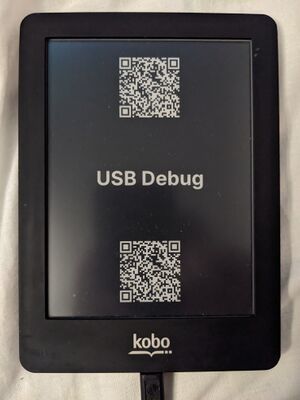Boot-time USB debug mode
Jump to navigation
Jump to search
InkBox OS' boot-time USB debug mode is a special, root-kernel-exclusive boot mode that allows users to access a shell on the device via telnet. It also starts an FTP server that eases file transfer between a computer and an InkBox OS device.
Accessing boot-time USB debug mode
Write the value true to the BOOT_USB_DEBUG flag (see Boot flags).
USBNet access
The default telnet server is available at the IP address 192.168.2.2 when the device is connected to a computer. It spawns a shell in the init ramdisk environment.
Credentials
The user name is root and there is no password to enter.
FTP server
The default FTP server should be accessible with your default FTP client, such as lftp.