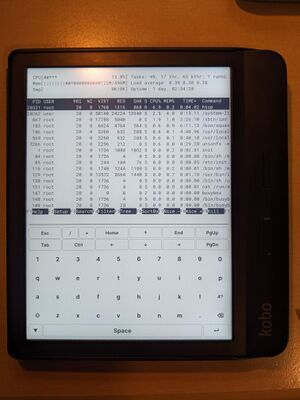Difference between revisions of "ITerm"
(Created page with "Category:User applications[https://github.com/Kobo-InkBox/ITerm ITerm] is a Qt-native terminal emulator app using [https://github.com/Kobo-InkBox/ITerm/tree/master/ext/libvterm libvterm] for interacting with a virtual TTY.") |
|||
| Line 1: | Line 1: | ||
[[Category:User applications]][https://github.com/Kobo-InkBox/ITerm ITerm] is a Qt-native terminal emulator app using [https://github.com/Kobo-InkBox/ITerm/tree/master/ext/libvterm libvterm] for interacting with a virtual TTY. | [[Category:User applications]][[File:Iterm htop.jpg|thumb|Kobo Libra H2O running ITerm with the 'htop' program]][https://github.com/Kobo-InkBox/ITerm ITerm] is a Qt-native terminal emulator app using [https://github.com/Kobo-InkBox/ITerm/tree/master/ext/libvterm libvterm] for interacting with a virtual TTY. | ||
== Installation == | |||
Download [https://github.com/Kobo-InkBox/user-applications/blob/main/download/ITerm.zip ITerm.zip] and unzip it in <code>[onboard-storage]/.apps/</code>. | |||
== Usage == | |||
=== Default === | |||
ITerm runs in a containerized environment by default and thus, the provided userspace is quite limited. You can use various <code>busybox</code> commands, such as editing a file with <code>vi</code> or watching the process list with <code>top</code>. | |||
=== SSH or telnet === | |||
==== SSH ==== | |||
Should you want, for some reason, to access the current ITerm CLI environment via SSH from an external computer, you may do so by invoking the following commands in ITerm itself: | |||
<pre> | |||
$ mkdir -p /app-data/.ssh | |||
$ dropbearkey -f /app-data/.ssh/id_dropbear | |||
$ dropbear -r /app-data/.ssh/id_dropbear -p 8900 | |||
</pre> | |||
This will start an SSH server on port 8900. | |||
To access it: | |||
<pre> | |||
user@computer $ ssh -p 8900 user@your.kobos.ip.address | |||
user@your.kobos.ip.address's password: <type 'user' here> | |||
$ export PATH="/app-bin:/system-bin" HOME="/app-data" | |||
</pre> | |||
</pre> | |||
==== telnet ==== | |||
Should you want, for some reason, to access the current ITerm CLI environment via telnet from an external computer, you may do so by invoking the following command in ITerm itself: | |||
<pre> | |||
$ telnetd -l /system-bin/sh -p 8900 | |||
</pre> | |||
This will start a telnet server on port 8900. | |||
Revision as of 12:47, 29 June 2023
ITerm is a Qt-native terminal emulator app using libvterm for interacting with a virtual TTY.
Installation
Download ITerm.zip and unzip it in [onboard-storage]/.apps/.
Usage
Default
ITerm runs in a containerized environment by default and thus, the provided userspace is quite limited. You can use various busybox commands, such as editing a file with vi or watching the process list with top.
SSH or telnet
SSH
Should you want, for some reason, to access the current ITerm CLI environment via SSH from an external computer, you may do so by invoking the following commands in ITerm itself:
$ mkdir -p /app-data/.ssh $ dropbearkey -f /app-data/.ssh/id_dropbear $ dropbear -r /app-data/.ssh/id_dropbear -p 8900
This will start an SSH server on port 8900.
To access it:
user@computer $ ssh -p 8900 user@your.kobos.ip.address user@your.kobos.ip.address's password: <type 'user' here> $ export PATH="/app-bin:/system-bin" HOME="/app-data"
telnet
Should you want, for some reason, to access the current ITerm CLI environment via telnet from an external computer, you may do so by invoking the following command in ITerm itself:
$ telnetd -l /system-bin/sh -p 8900
This will start a telnet server on port 8900.