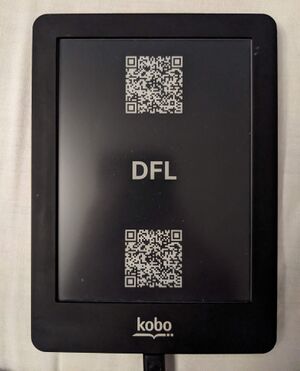Difference between revisions of "Direct Firmware Loader mode"
Jump to navigation
Jump to search
(Created page with "Category:InkBoxthumb|Kobo Glo running DFL mode Direct Firmware Loader mode is a special boot mode that allows, under a rooted kernel, exporting the whole MMC of an eReader device running InkBox OS to a computer. == Accessing DFL mode == * On devices with more than one physical button, pressing this button and the power button simultaneously will trigger DFL mode. * On devices with only one physical button, you can write to the <code>DFL</code> (s...") |
|||
| Line 3: | Line 3: | ||
== Accessing DFL mode == | == Accessing DFL mode == | ||
* On devices with more than one physical button, pressing this button and the power button simultaneously will trigger DFL mode. | * On devices with more than one physical button, pressing this button and the power button simultaneously will trigger DFL mode. | ||
* On devices with only one physical button, you can write to the <code>DFL</code> (see [[Boot flags]]) with the value <code>true</code> in it. | * On devices with only one physical button, you can write to the <code>DFL</code> flag (see [[Boot flags]]) with the value <code>true</code> in it. | ||
== Usage == | == Usage == | ||
On a standard Linux computer, when you plug in the eReader in DFL mode to it, you should see something similar to the following appearing when you invoke <code>fdisk -l</code> from the command-line: | On a standard Linux computer, when you plug in the eReader in DFL mode to it, you should see something similar to the following appearing when you invoke <code>fdisk -l</code> from the command-line: | ||
Latest revision as of 12:50, 23 July 2023
Direct Firmware Loader mode is a special boot mode that allows, under a rooted kernel, exporting the whole MMC of an eReader device running InkBox OS to a computer.
Accessing DFL mode
- On devices with more than one physical button, pressing this button and the power button simultaneously will trigger DFL mode.
- On devices with only one physical button, you can write to the
DFLflag (see Boot flags) with the valuetruein it.
Usage
On a standard Linux computer, when you plug in the eReader in DFL mode to it, you should see something similar to the following appearing when you invoke fdisk -l from the command-line:
Disk /dev/sdx: 3.69 GiB, 3965190144 bytes, 7744512 sectors Disk model: File-CD Gadget Units: sectors of 1 * 512 = 512 bytes Sector size (logical/physical): 512 bytes / 512 bytes I/O size (minimum/optimal): 512 bytes / 512 bytes Disklabel type: dos Disk identifier: 0x161f4874 Device Boot Start End Sectors Size Id Type /dev/sdx1 40959 79871 38913 19M 83 Linux /dev/sdx2 104448 1128447 1024000 500M 83 Linux /dev/sdx3 1128448 1390591 262144 128M 83 Linux /dev/sdx4 1390592 7549747 6159156 2.9G 83 Linux
From that point, you can perform recovery operations or just look around the device's MMC contents.